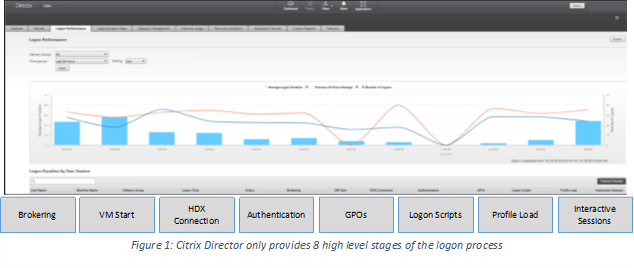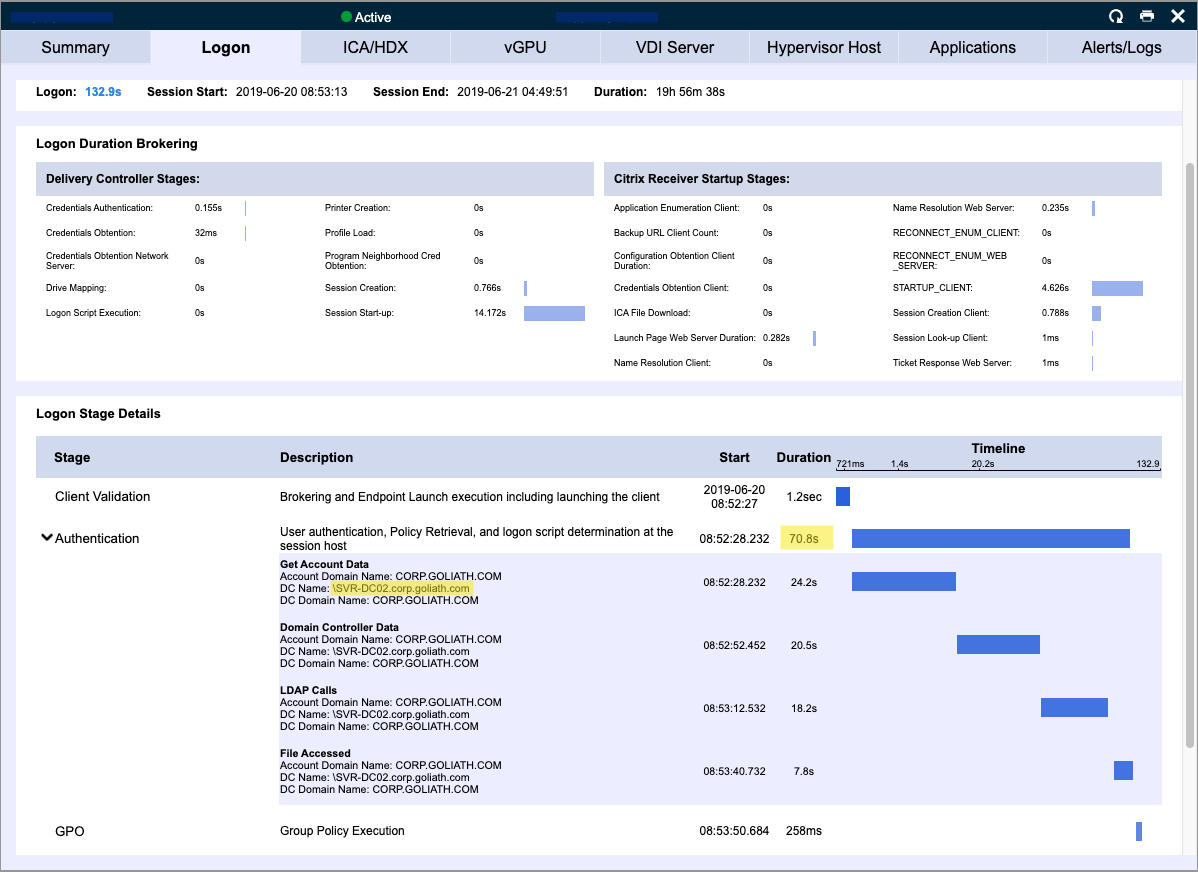ATSG (MTM Technologies)
How to Troubleshoot the 33+ Stages of the Citrix Logon Process

“Trying to troubleshoot the Citrix logon process with free tools is like trying to perform brain surgery with a butter knife.”
– Greg Turner, CIO / SVP, Services, MTM Technologies
Infrastructure
Citrix XenApp & XenDesktop
Troubleshooting Citrix XenApp and XenDesktop logon duration is challenging because it’s a complex process, it’s asynchronous, meaning multiple things are happening simultaneously, and it’s also variable. Some logons will have 33 sub-steps in the process, and others will have more than 50. Any technology that doesn’t offer visibility into all the sub stages can only show that there is a general problem and not the true root cause of the issue. You can’t isolate and troubleshoot root cause without this detail.
Unfortunately, most people don’t know there are that many steps in the Citrix logon process, because the Citrix Director Utility only provides 8 stages, as shown below.
Like most challenging tasks, understanding and troubleshooting the true root cause of Citrix logon issues is not possible with Citrix utilities. An administrator must have the right purpose-built software: Goliath Performance Monitor. Goliath breaks down the Citrix logon process into 33 or more detailed stages to show all the detailed steps possible.
Why are these sub-stages important? By breaking down the major steps into their detailed components, Goliath uncovers and identifies the true root cause of any logon duration issues. For example, Citrix Director can indicate that the GPO phase of the logon process is taking too long – but Goliath can immediately identify the specific GPO or combination of GPOs that are contributing to the problem. This means it’s significantly faster for administrators to identify and troubleshoot the problem.
Armed with this information, the Citrix Admin identified that the issue was due to using the local domain controller at the office rather than the one in the data center. The key is starting with the root cause of the issue (something Citrix Director cannot provide) and using that information to troubleshoot more quickly and effectively.
These features are supported by other advanced troubleshooting capabilities of the Goliath Performance Monitor including:
- Embedded Intelligence and Automation: Goliath Performance Monitor guides users on what metrics to monitor and how to monitor them. It’s like getting an end user experience troubleshooting expert in the box.
- Auto Discover: Goliath automatically discovers and maps your IT components – and deploys to new IT assets as they are added. As users logon to these components the detailed substages are automatically added and measured.
- Intelligent Alerts: Goliath provides alerts based on thresholds, conditions and failures for each stage in the logon process.
- Self-Healing: When servers, applications and processes are failing and impacting users, Goliath can automatically remediate them based on specific conditions. This includes restarting servers, applications, and processes or launching scripts/executable files to resolve issues before they become more serious or impact additional users.
- Logon Testing: Goliath systematically tests your networks and infrastructure to ensure uses can access critical applications when needed. This goes beyond just application logons – it tests every part of the delivery infrastructure including end point connectivity, infrastructure availability and configuration, licensing issues, or client-side errors.
- Real Time and Historic Reports: Goliath provides logon duration details for both real time and historic sessions, so you can understand changes over time, or troubleshoot calls about an event last week. Citrix Director and other tools do not provide these detailed metrics from prior sessions.
- Proactive Proof of Application Availability: Automated end user logons from your key locations confirm all aspects of the delivery infrastructure are working properly and applications are available. This feature also measures, tracks and reports average time of each step in the logon process.
This is one example of how customers use Goliath Technologies to anticipate, troubleshoot, and prevent end user experience issues.