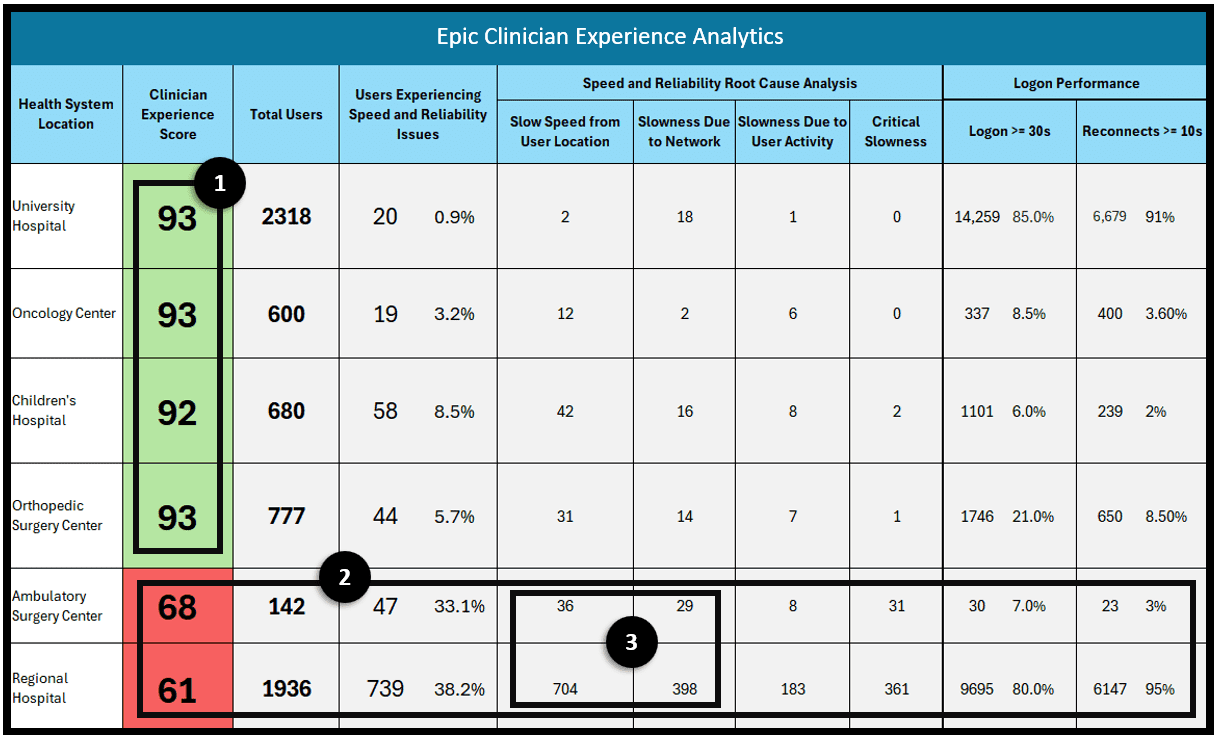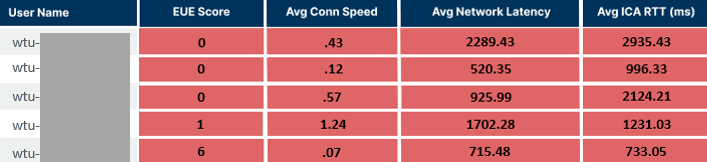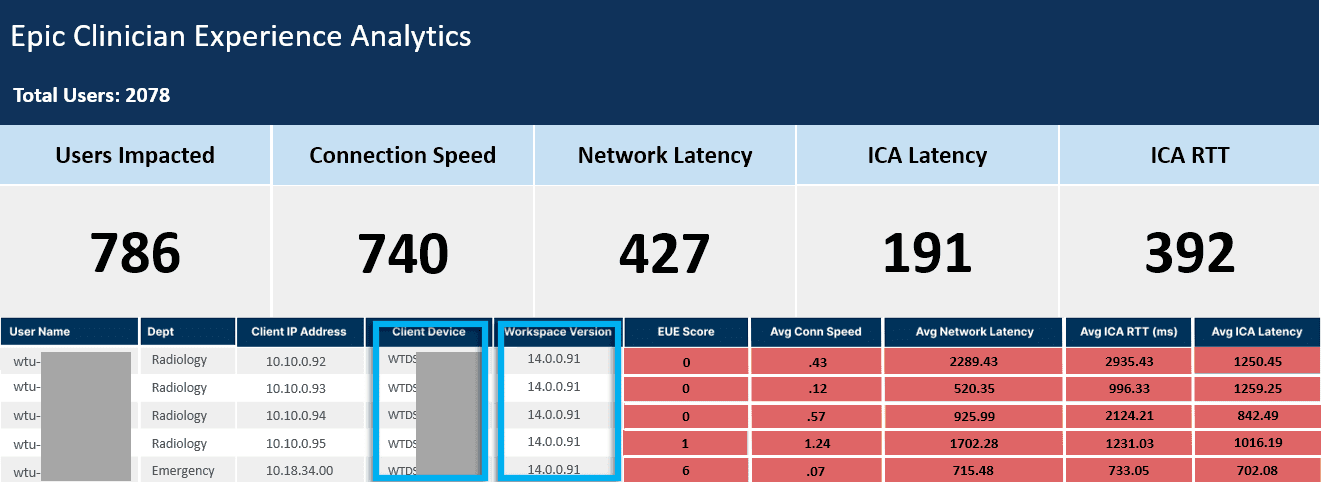Identifying & Fixing The “True Root Cause” of Epic Hyperdrive Slowness
Identifying & Fixing The “True Root Cause” of Epic Hyperdrive Slowness
By Thomas Charlton, Goliath Technologies
Part 2 of 2
This two-part blog post tells the story of how we engaged with the second largest nonprofit health system in the US to improve clinician experience with Epic Hyperdrive.
In the first post of this two-part series, we started the Epic Speed & Reliability Improvement Program by establishing a baseline of the clinicians’ actual experience when using Epic Hyperdrive. We use technology to collect and correlate this data across 100% of the users, so it is not a survey or in any way subjective. We are looking at the digital footprint of every clinician to frame up the size of the problems, whether loud and/or broad, isolate root cause, and determine remediation plan based on the findings.
The Analysis
Within the first 48 hours we had our first reports across various locations that we could use for analysis. From the report in the previous post, we focused on the ambulatory surgery center and the regional hospital. We could isolate a few things very quickly:
1. In most locations the clinician experience was acceptable. The issues were isolated to an ambulatory surgery center and regional hospital. Though this was a small number of clinicians, on a percentage basis the impact was amplified.
2. At the two locations they were experiencing a number of issues including slow logon times and latency when using the application.
3. The issues appeared to be either at the location or the connection path to the Epic Hyperdrive application. We did not think it was Epic or the immediate supporting infrastructure.
Image A: Epic Hyperdrive & Citrix Overall End User Experience Scores
Still within the first 48 hours we consulted another, more detailed report on the users’ experience from that location. When we analyzed the data, we noticed a high correlation of user accounts that started with “wtu” which had some of the worst EUE scores (Image B below). Those accounts are auto logon accounts from Wyse Thin Clients.
Image B: Lowest End User Experience Scores for Wyse Thin Client Users
This is a sample of the 40k+ users included in the report. This report image shows that almost all the users experiencing slow logons and session latency were Wyse Thin Client users.
Next, we searched for some of those user accounts that had the worst scores over an extended period to put together trends and we noticed that they were running a Citrix Receiver version that was 10 versions behind and that the Wyse thin clients themselves were also old. Image C
Image C: Poor Performance Correlated Out of Date Client Versions
When analyzing user sessions, we confirmed consistently high latency, which was a downstream effect of having outdated versioning on Citrix and the thin client technology. These older versions cannot take advantage of the optimization technology enhancements that Citrix has delivered over the last 10 updates.
Remediation Actions
The IT department submitted change requests to update both Citrix and the old Wyse Thin Clients. There was a concerted outreach effort to upgrade the sites and users so within 60 days after the updates were made the issues were resolved. It was significant that test upgrades were made by IT to validate versioning as the root cause and the performance improvement was significant.
There are a few takeaways from this engagement that are significant to note:
- Overall, this Epic speed & reliability improvement engagement was initiated because of what were thought to be widespread issues. In fact, the complaints were amplified and only came from two facilities.
- Tremendous cost was saved as they were initially suggesting network upgrades to all sites as a potential solution. Once the size of the problems was understood, there was no need for a widespread upgrade.
- Within 48 hours suggested remediation actions were proposed and in 60 days chronic performance issues that had been challenging for IT and problematic for clinicians were solved at low cost.
- Ongoing, the IT and Clinical teams have access to data weekly that they can use to understand, isolate, and resolve clinician issues.
The Health IT Team and Goliath Performance Consultants did a great job working together to positively impact clinician experience with Epic and corresponding patient care.
If you would like to discuss further, reach out directly at techinfo@goliathtechnologies.com or the author charlton@goliathtechnologies.com