Industry Only
All-new extensive Google ChromeOS device monitoring and troubleshooting capabilities
The deep integration between Google ChromeOS and Goliath Technologies gives IT professionals a comprehensive view of Google ChromeOS device health correlated with other IT elements that could potentially impact end-user experience including Citrix and/or VMware Horizon and all supporting delivery infrastructure components. Intelligent insight reduces remediation times for organizations and generate documentation to guide and support permanent resolution.

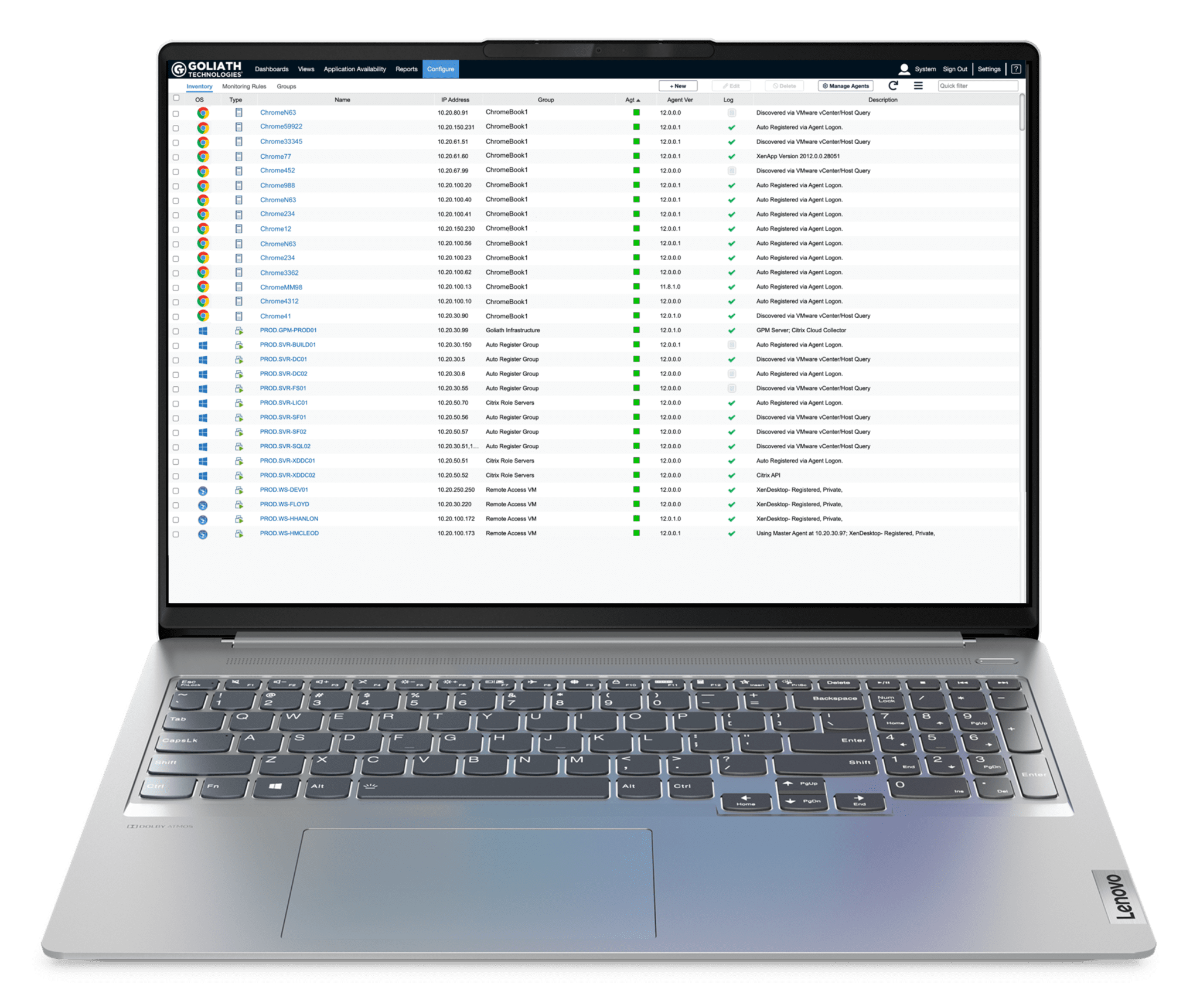
Inventory of user sessions
Discover and view ChromeOS devices automatically and quickly identify them within your overall inventory using the quick filter option.
ChromeOS Device Health & Performance Metrics
View ChromeOS device telemetry on performance and usage to quickly diagnose issues impacting overall device performance.
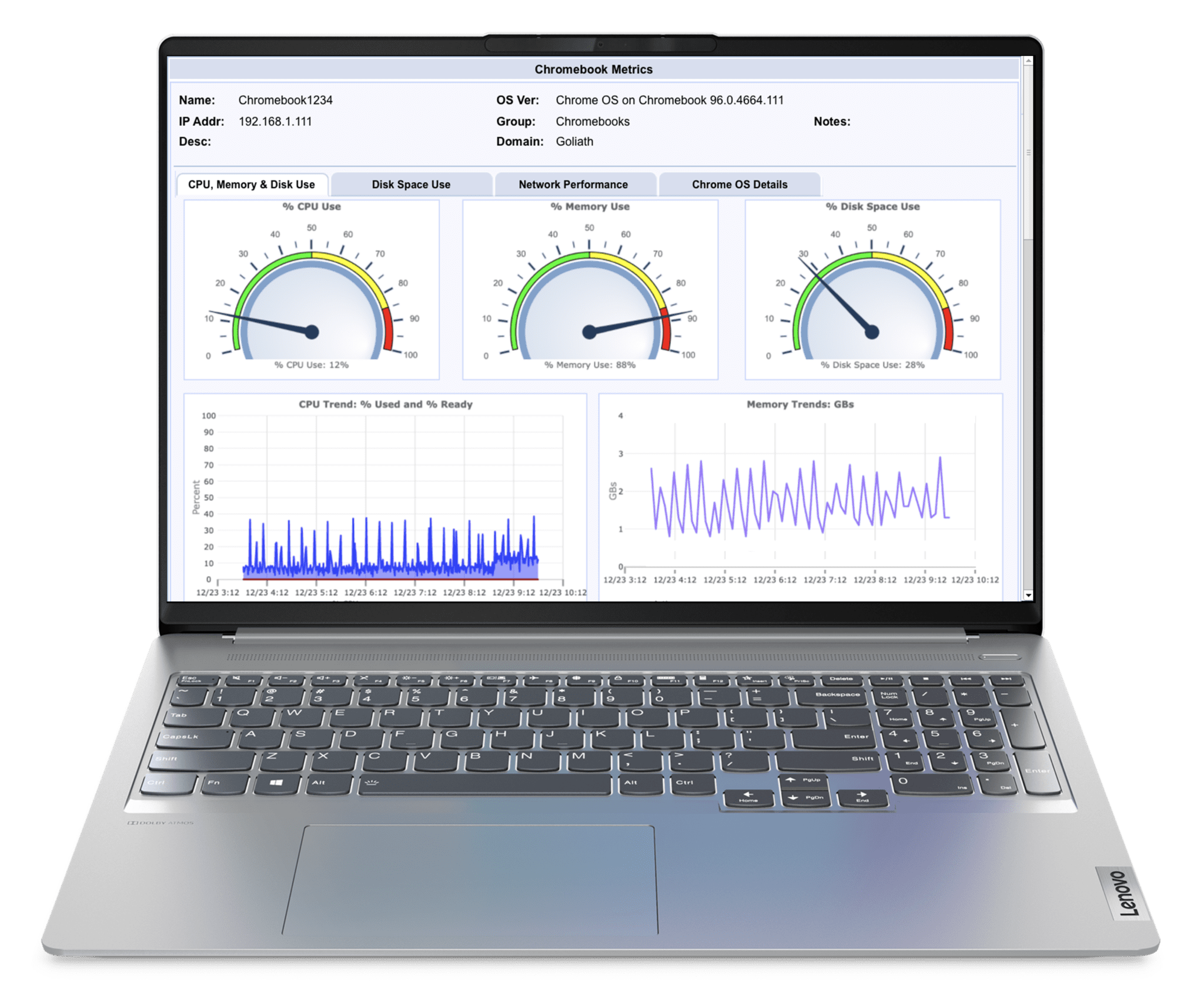
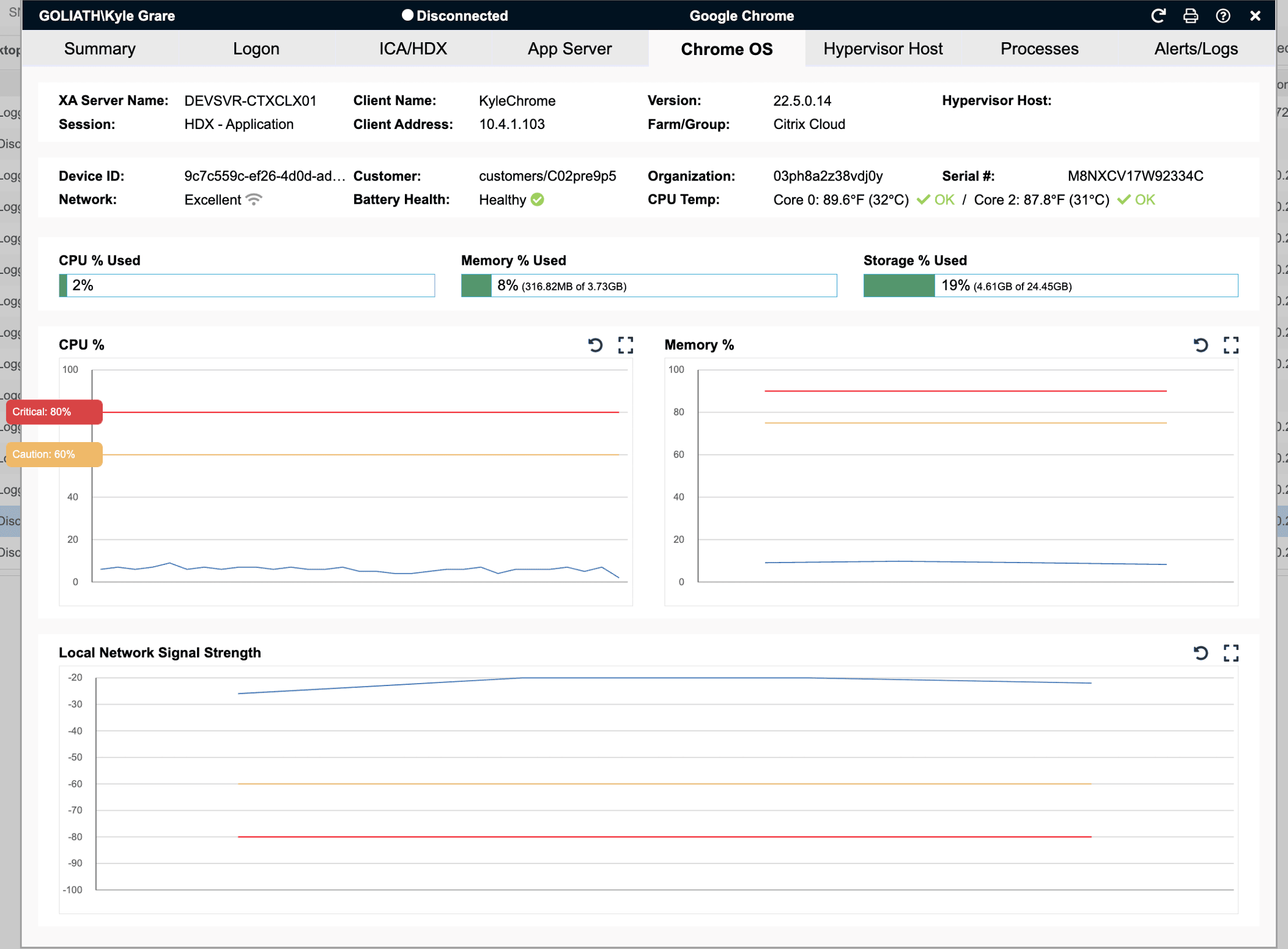
ChromeOS correlated with Citrix session performance
Troubleshoot the root cause of end user experience issues by correlating ChromeOS device health and Citrix session performance metrics.

Scott Urofsky – CTO, Systems Solutions Inc.
Latest News
How We Did IT: Oracle Health EHR Speed & Reliability Score Increased 17%
How We Did ITOracle Health EHR Speed & Reliability Score Increased 17% By Thomas Charlton, Goliath TechnologiesA large non-profit health system in the Western United States serving a large geographic area through over 28 hospitals and 300 clinics was challenged by...
Operationalizing KLAS EHR Speed and Reliability Recommendations
Convert Insight to Action: Operationalizing KLAS EHR Speed and Reliability RecommendationsConvert Insight to Action: Operationalizing KLAS EHR Speed and Reliability Recommendations By Ryan Oliver, SVP of Healthcare Solutions at Goliath Technologies KLAS Research...
How We Did IT: 50% Reduction in Epic Hyperdrive Logon Times
How We Did IT50% Reduction in Epic Hyperdrive Logon Times By Thomas Charlton, Goliath TechnologiesAn acute care health system with 9,500 employees engaged with Goliath and our EHR Speed & Reliability Improvement Program. Their clinicians were outraged by the slow...



