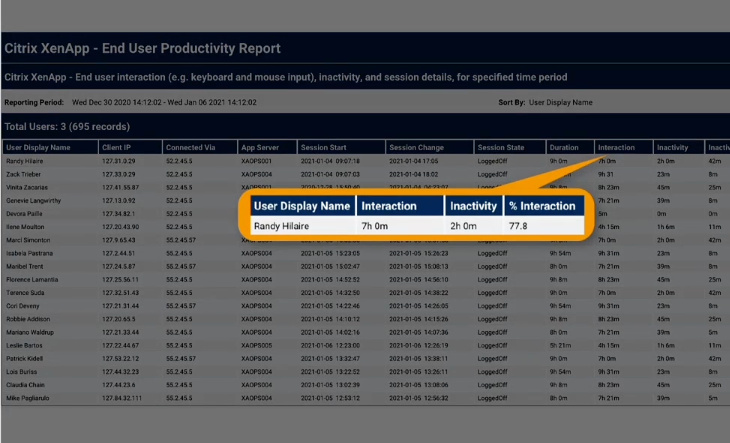See all key metrics when it comes to end-user productivity and automate the report
Sample of XenApp End-User Productivity Report
- Client IP – Displays the client device IP address.
- Connected via – Identifies how user is connecting (Netscaler/Storefront IP).
- Duration – Total time a session was open within Citrix.
- Interaction – Total time a user was interacting with the system (i.e. typing, moving a mouse).
- Inactivity – Total time a user was inactive and NOT interacting with the system (i.e. typing, moving a mouse).
- % Interaction – Percentage of the duration time that the user was interacting within the system.
- Max Inactivity – Identifies longest period of time user was inactive.
- Application Lists – Shows published applications used.