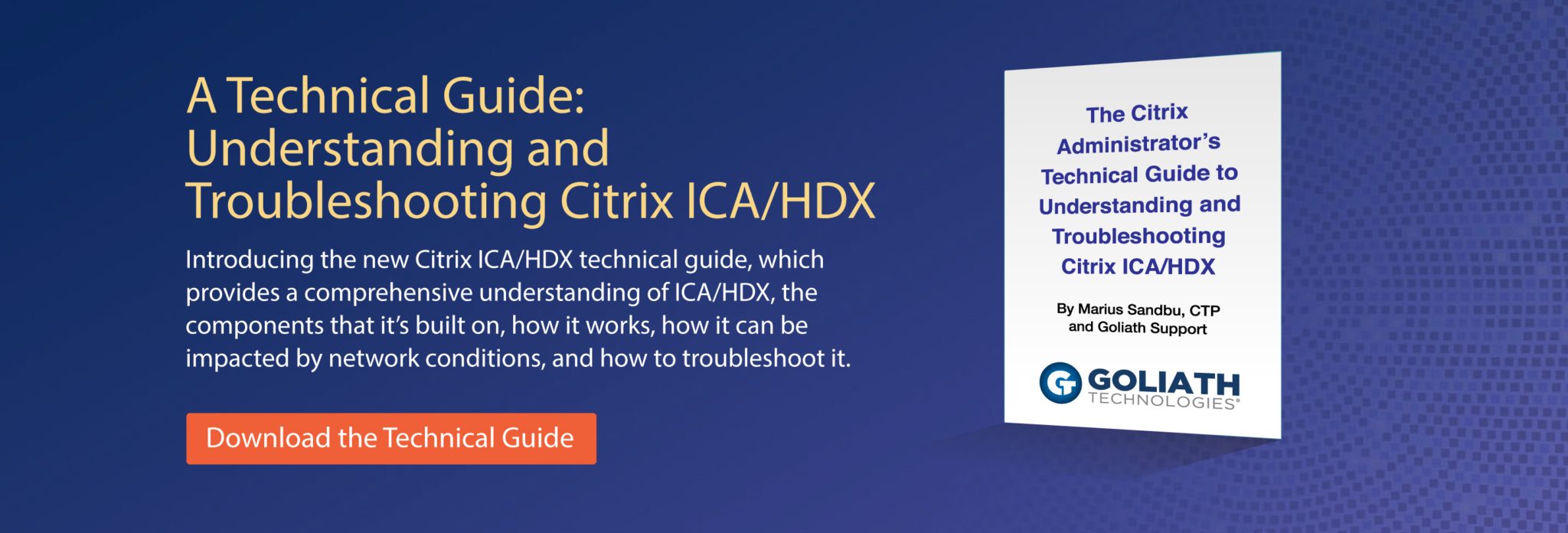When troubleshooting Citrix end user experience issues, problems are often rooted in the bandwidth users have available for Citrix connectivity or Citrix connection latency. However, these conditions are not visible from a pure network monitoring perspective, as network monitoring tools can only leverage Netflow, AppFlow Analysis, SNMP, SYSLOG or ICMP monitoring. The key data necessary to gain visibility to a user’s session is found in the Citrix ICA Protocol and requires protocol integration from the VDA to access the necessary metrics on a user basis – not a network device, route, or trunk. This user-based approach to tracing their network performance enables Goliath to isolate the conditions affecting one or many users with sessions traversing the same network where some are experiencing a problem and others are not. These issues can be accurately identified, and connectivity constraints more accurately determined, by looking at the following metrics: User Connection Speed, Network Latency (from the Citrix ICA Channel), ICA RTT, and ICA Latency.
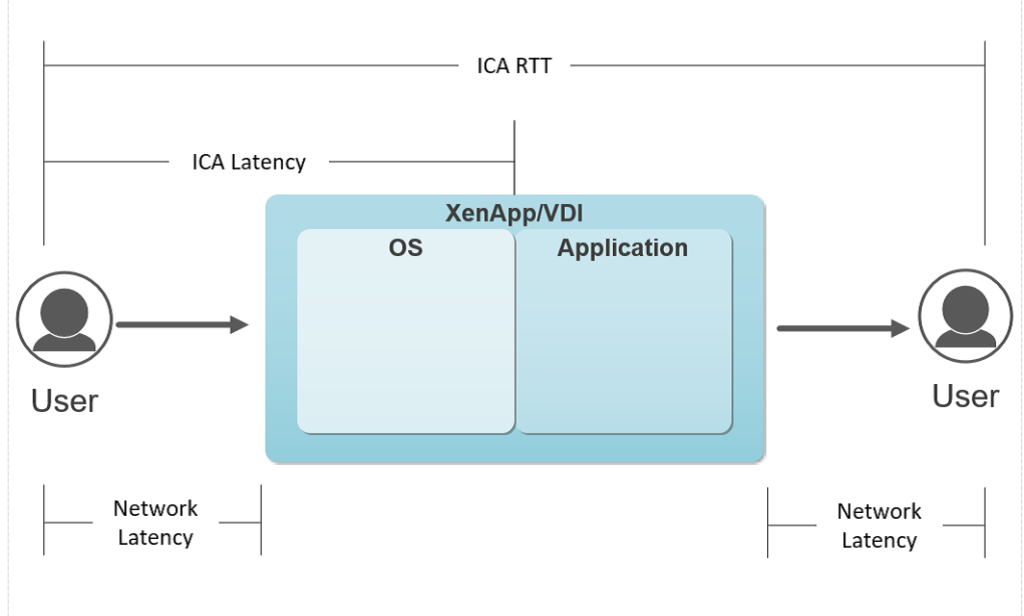
Figure 1: ICA Latency, ICA RTT and ICA Network Latency
These metrics are valuable because they take the entire stack – user connectivity, network performance, VDA performance, hosting environment and user behavior into consideration for more accurate troubleshooting.
When you use the product for troubleshooting consider the following:
- When troubleshooting slowness, the primary question you need to answer is whether the slowness is due to a network/connectivity issue or a resource issue. The quickest way to make that determination is by reviewing the user’s Network Latency, Citrix ICA RTT, and Connection Speed.
- The network latency we show here is not your common ICMP/Ping based network latency, but rather a measurement through a unique integration into Citrix ICA protocol that no one else can show you. Because of that we can measure the true network latency in real-time, which is the foundation for ICA performance. If network latency is persistently high, your users are not going to have a better Citrix ICA RTT or ICA Latency than network latency allows, resulting in poor end-user experience.
- Additionally, the connection speed is a measurement of how much bandwidth your end user has on their endpoint for Citrix. Here’s why that’s important: If your user is on a laptop, Citrix must share bandwidth with Windows, other applications, windows updates, etc. and does not get a complete share to the full bandwidth available to the endpoint. If your users are on a thin client or mobile device, this can be even more problematic, and we have even seen where some thin clients end up on WiFi during upgrades and rollouts instead of the wired connection as expected.
- So, by looking at the Network Latency and Connection speed we can determine if the user’s connectivity is the source of problems. High Network Latency points to route and connection performance issues, and low connection speed indicates network connectivity/wan issues which are going to impact the user’s experience.
- If Network Latency and Connection Speed are fine then the Network can be eliminated from the equation, and we can focus on resource availability
If a user’s Citrix ICA RTT is high that allows us to quickly identify if there are enough resources for the application and user activity, or the session host is able to deliver the responsiveness for the user to have a good experience. If the user is experiencing slowness and it does not manifest in Citrix ICA RTT, the problem is most likely lower in the stack in the host or storage architecture.
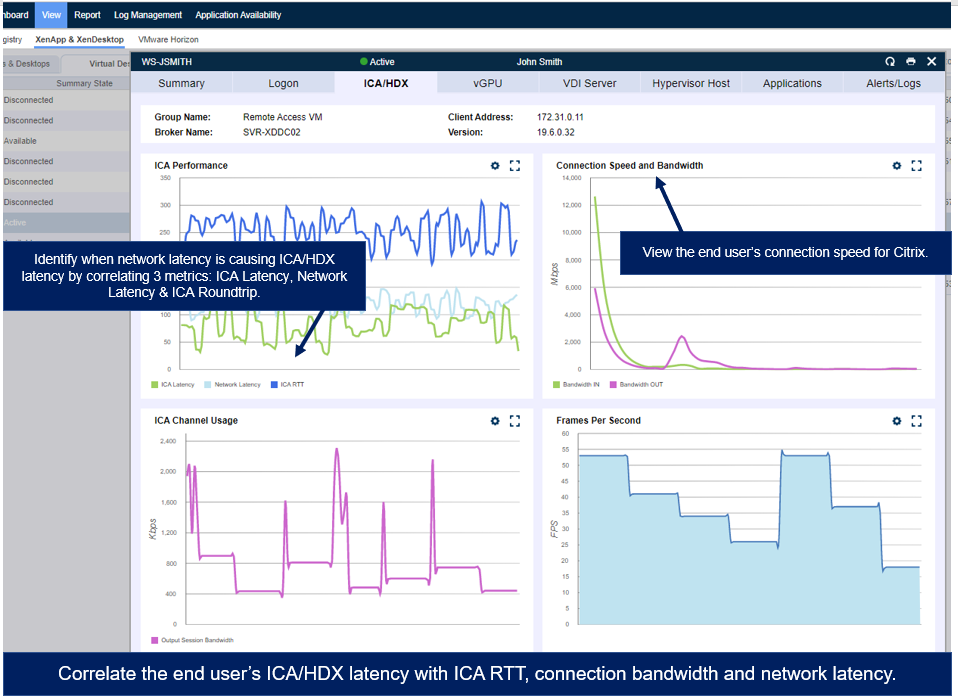
When troubleshooting network and connectivity related issues the information necessary is all contained under the View > XenApp & XenDesktop Session Display.
Goliath Performance Monitor is the only product that can open up the ICA protocol in this way to give you the visibility and the accurate metrics to determine slowness, and the combination of all of the above metrics are required to achieve that determination.
Click here to learn more about our Citrix ICA capabilities or download the guide below.