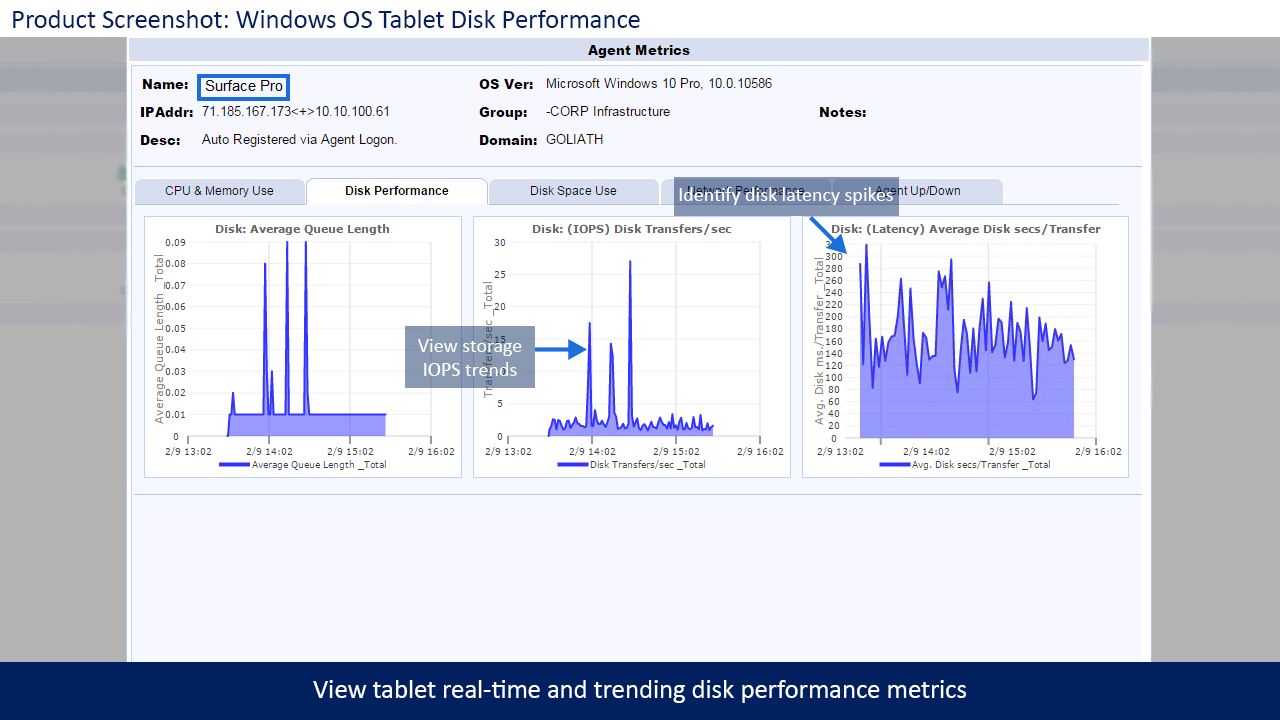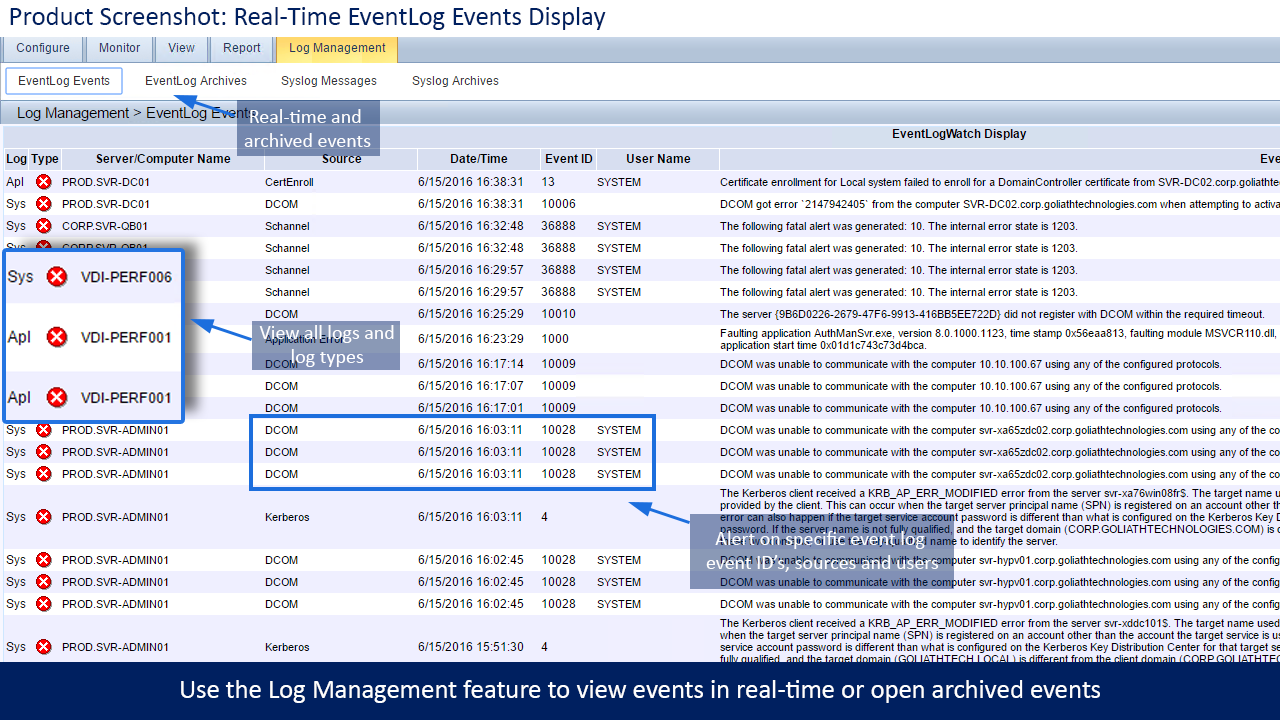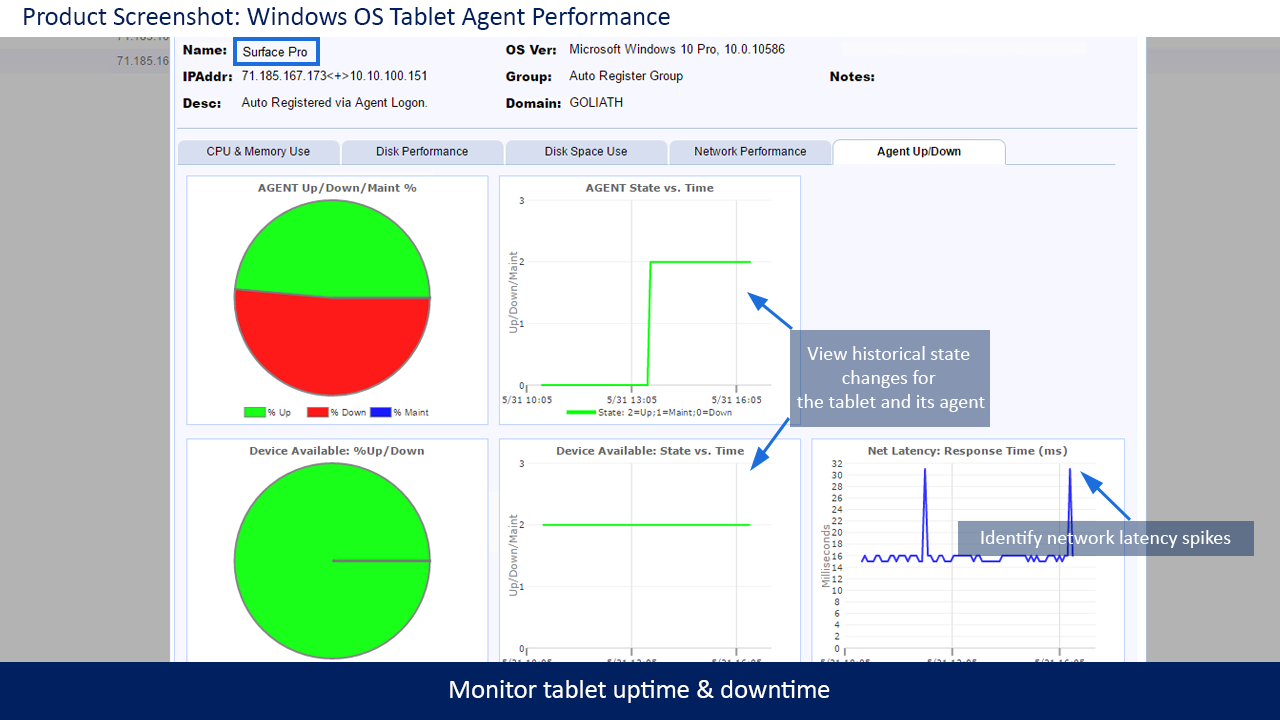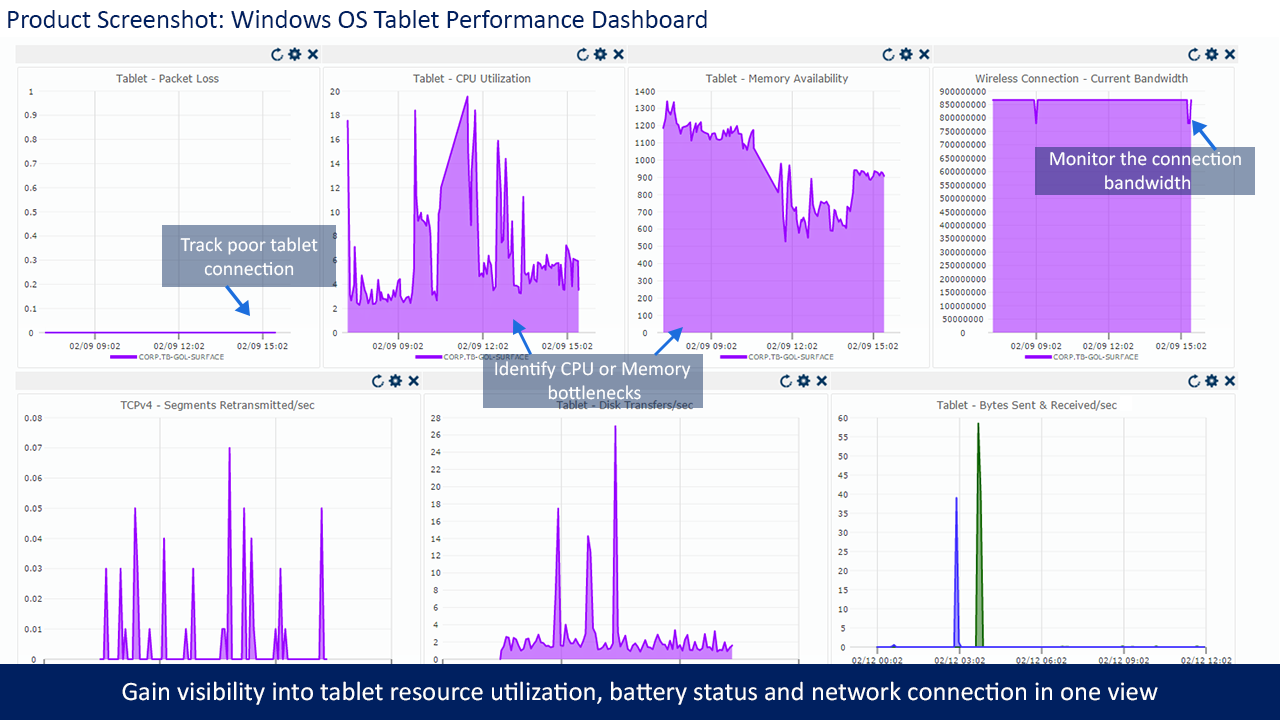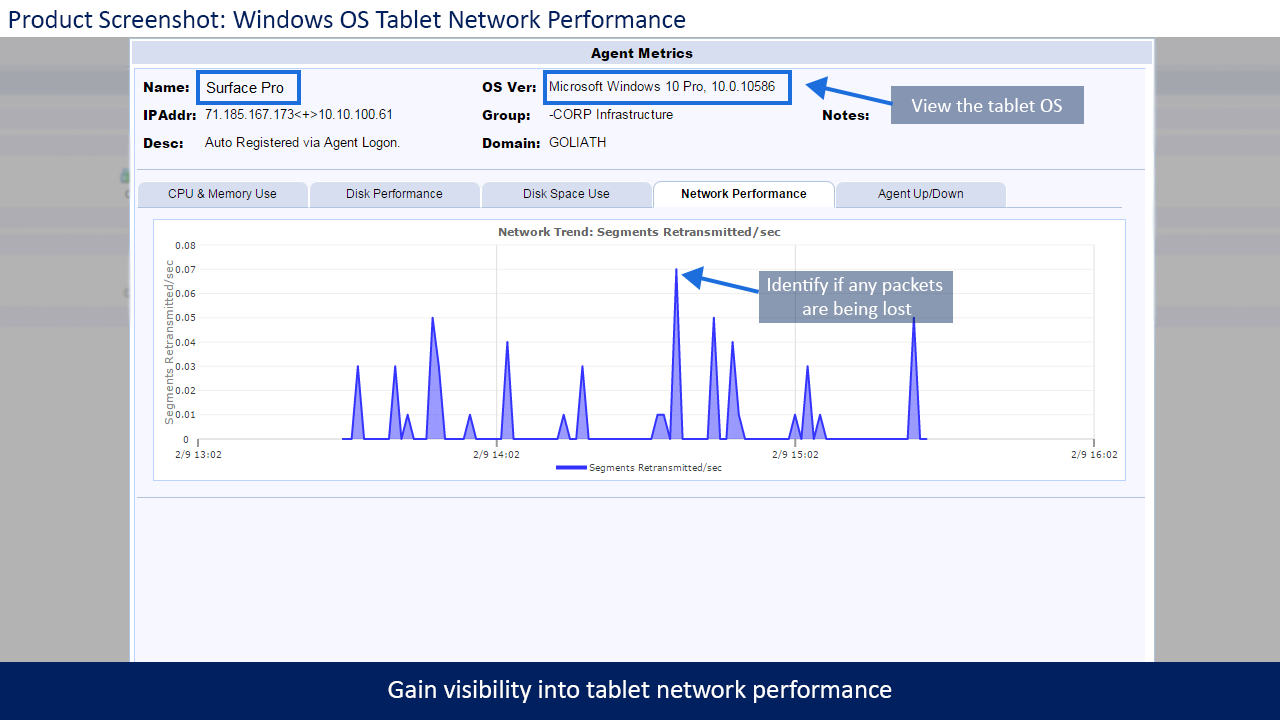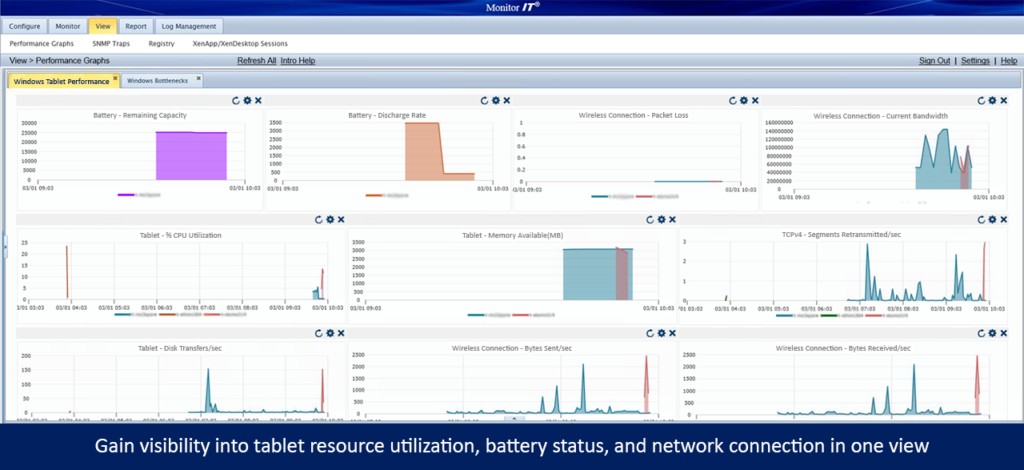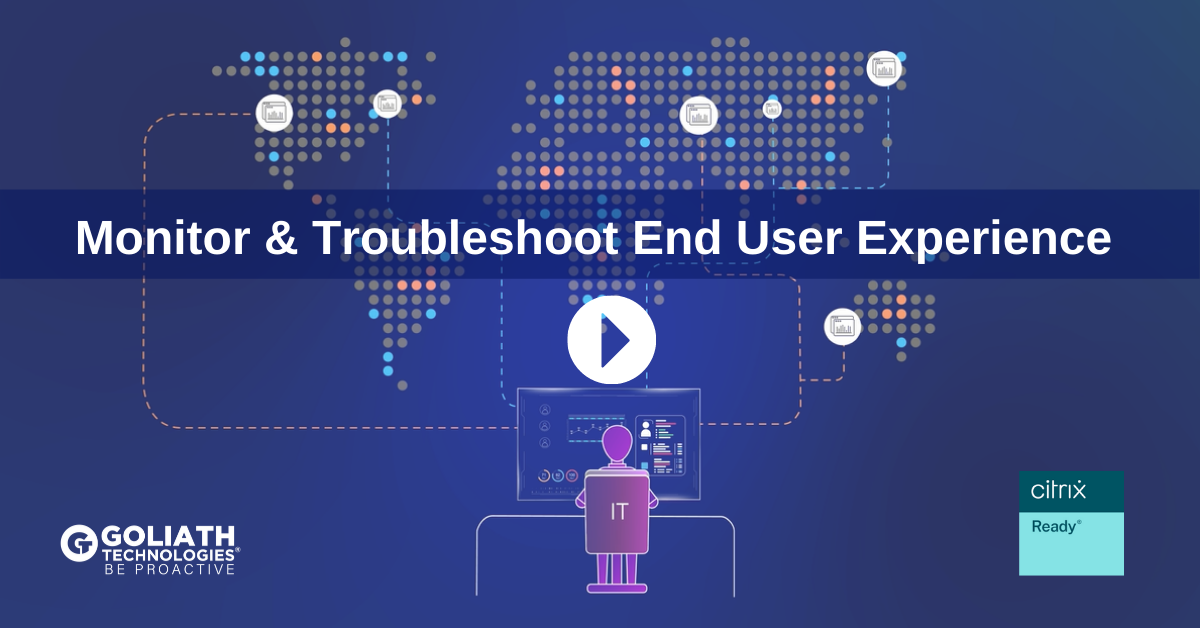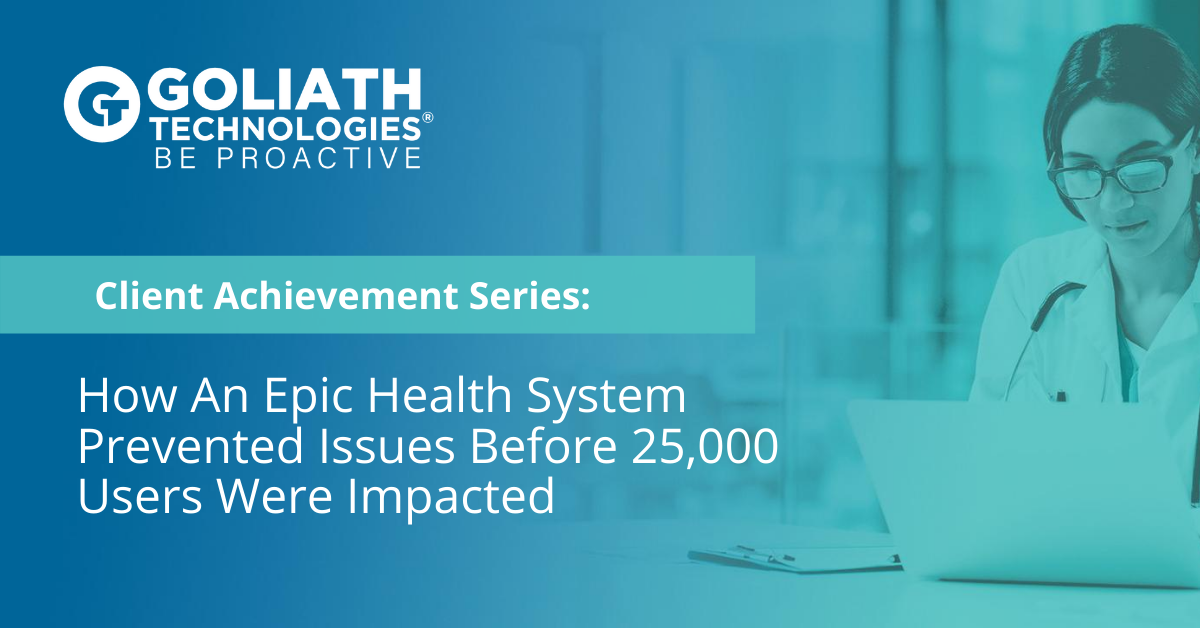Windows OS Tablet Monitoring & Troubleshooting
Goliath Windows OS Tablet Performance Monitoring provides visibility into Windows OS Tablet Performance & end user experience while filling performance monitoring gaps in current mobile device management solutions.
Goliath Windows OS Tablet Performance Monitoring is software that gives you proactive insight into key metrics and conditions that can cause inconsistent performance and negatively impact the Windows OS tablet end user experience.
With Goliath, you can now monitor the performance of all major Windows OS tablets to proactively troubleshoot network issues, application specific problems, battery sustainability and other performance issues that can slow end user adoption or reduce end user satisfaction.
By providing insight into tablet performance, administrators have the ability to address scenarios for troubleshooting and supporting end user adoption. In general, these scenarios include troubleshooting network issues causing inconsistent tablet performance, identifying application specific problems, concerns over battery sustainability, and preventing problems that could impact end user adoption:
* Click above for a screenshot tour of Goliath Performance Monitor for Windows OS Tablet
Network/Wireless Controller Usage: Packet Drops, Retransmits & Wireless Card
Battery: Capacity, Charge & Discharge Rate, & Battery Sustainability
Device and System Performance: Resource Utilization, Application CPU & Memory
Battery Status: Remaining Battery Capacity & Battery Drain
Application Status: Application Hangs/Crashes & Apps Leaking Resources
Power Errors: Sudden Tablet Shutdowns, Screen locks, Restarts, & Hibernation
Network/Wireless Connection: Network Behavior, Wireless Card Performance, Bandwidth, Data Transfer Rate & Link Speed
Troubleshooting Network Issues Impacting Performance
Since tablets are often used by end users that are mobile, troubleshooting network performance issues to identify the root cause is necessary to see if performance problems are the result of their movement.
Battery Sustainability
Tracking Battery consumption from the perspective of how long it lasts or the rate at which it discharges helps administrators make a couple decisions:
• Did the battery discharge because it legitimately lasted 8 hours and then ran out?
• Is there a battery problem which caused the battery to only last 3 hours?
• Is there an application or power usage setting that is causing the tablet to use more power than it should?
Support End User Adoption
Complaints about performance and experience can be quickly addressed and then resolved with objective evidence about application and device performance or faults that take place. Of particular concern is being able to identify circumstances where users complain about random shutdowns where it may have been inadvertently caused by an end user hitting the power button.
Identify Application-Specific Problems
Performance problems on a tablet often get classified as being a “tablet” issue when in fact it’s really specific to a given application. Much like with Citrix where the Logo on the screen takes the blame for problems, the tablet and hardware will receive the blame for an application. Visibility into application performance is necessary to identifying those issues.
Continue Your Research on How to Isolate and Prove Root Cause of End User Experience Issues