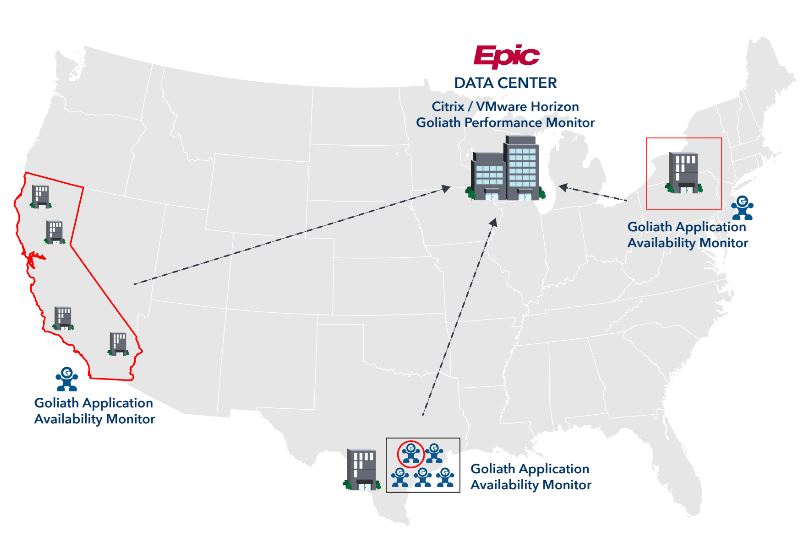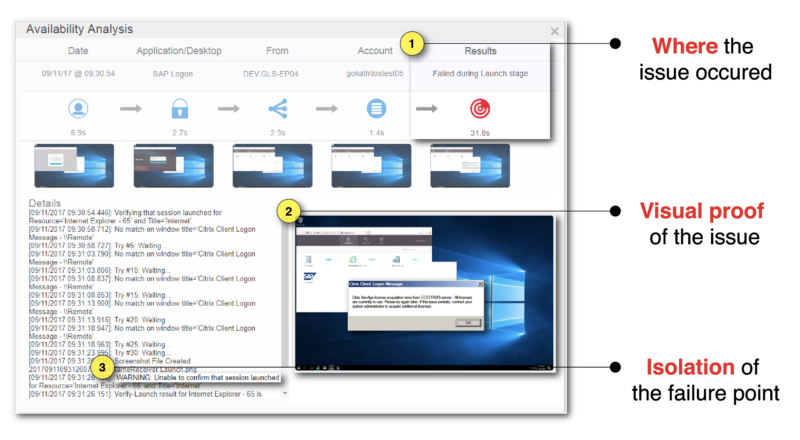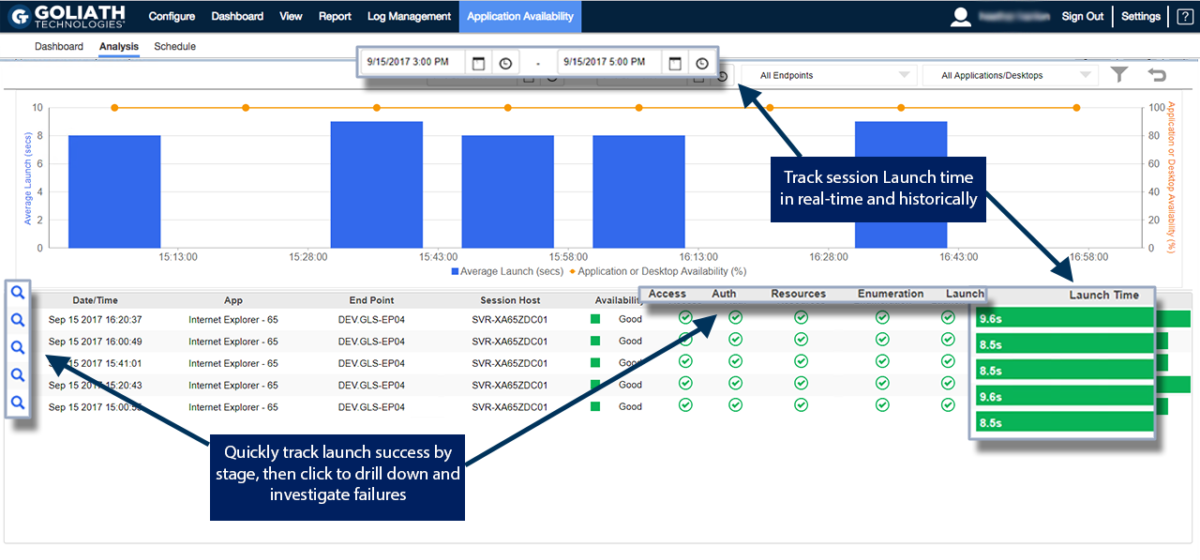Health Systems
Citrix & Epic EHR Failure Prevented Before Impacting 25,000 Users at Health System

“Last week we were able to resolve a Citrix XenDesktop issue before end users were impacted. The Goliath Application Availability Monitor for Citrix and VMware Horizon identified that Epic was not available at 4:30 a.m. ET. Our IT team received a real-time alert that the main application failed to enumerate, which would have impacted 25,000 users if not resolved. Because of Goliath’s advanced warning, we were able to resolve the issue before any users reported the problem to the help desk.”
– Senior Citrix Escalation Engineer
Challenge
The Citrix XenApp and XenDesktop teams often received complaints related to Citrix XenApp and XenDesktop availability from their end users. Specifically, physicians and nurses who were connecting from remote hospitals and facilities could not launch their Epic Hyperspace application. The Citrix IT Team deployed the Goliath Application Availability Monitor to remote hospitals, which features the “Goliath Virtual User”– a low footprint software that is managed from a central console and logs on to Citrix XenApp and XenDesktop & Epic just like real users. This ensures that the Epic Hyperspace and Citrix applications are available and that the Citrix delivery infrastructure and workflow are functioning as they should. It is like having a real Citrix administrator at the hospital whose sole job is to logon to Citrix XenApp and Epic Hyperspace before users, and then call IT to alert them of any issues so they can resolve before users are impacted. See below the deployment architecture which shows the remotely deployed “Goliath Virtual User.”
Solution
Averting an Outage for 25,000 Users
The Epic Hyperspace application had recently been upgraded. When the upgrade was complete, the app was tested and made available for consumption by end users. However, during the upgrade, there was a misconfiguration of the application that Citrix admins were not aware of at the time.
The Citrix team had configured the Goliath Application Availability Monitor for Epic to alert them if there was an issue with a Citrix-delivered application, as part of the early warning system designed to troubleshoot Citrix in advance of end users experiencing performance issues. The Goliath Application Availability Monitor, and “Goliath Virtual User,” was scheduled to run and test all critical applications every 15 minutes daily, including the Epic application that was just upgraded.
On this day, the Citrix XenApp and Citrix XenDesktop team was sent a real-time alert at 4:30 a.m. ET, that Epic Hyperspace was not available at several hospitals. From the real-time dashboard, it was apparent that failures were occurring from many sites with multiple different Goliath User admin accounts. This allowed IT to know in an instant that there was a global outage of the Epic application that was just updated. From the application availability detail of each failed simulation, the failure point was identified. In every failed instance, an enumeration issue was discovered as the root cause and there was a picture to prove what the issue was in the “screenshot” analysis. As a result, the application icon was not displayed on the web interface page, as seen below in this screenshot from the actual software that identified and alerted to the issue in real-time.
Results
Now, the IT team receives an advance warning if Epic Hyperspace and Citrix will not launch, or is slow, before physicians and other healthcare workers log into Citrix XenApp or Citrix XenDesktop for the day. The advance warning, via real-time alerts, gives the IT team peace of mind because they know the early warning system will give them time to troubleshoot Citrix and resolve the performance issue before users are impacted. They now use the new “screenshot” analysis (in the image above) to document, via pictures and metrics, the “true” root cause and put fix actions in place so the issue can be permanently resolved.
Finally, the IT team can communicate more effectively with management, counterparts in other departments and their application vendors because they have objective evidence of application availability, performance, and details relative to the root cause of performance or availability issues. They also can document when, with this advanced warning capability, they saved the day! And, saving downtime that would have impacted 25,000 users is the definition of saving the day.