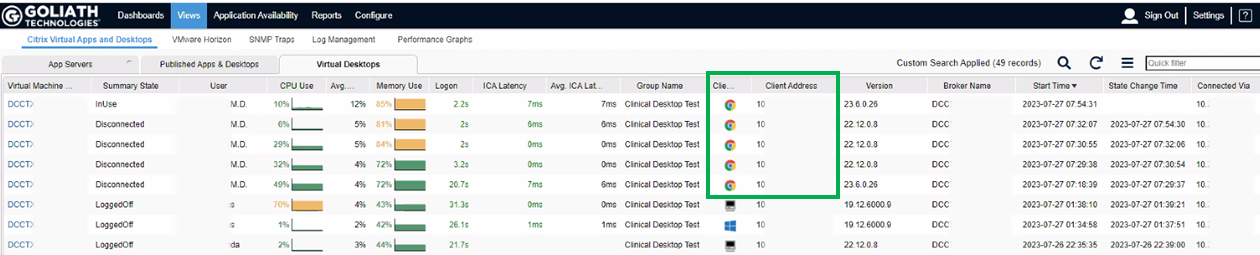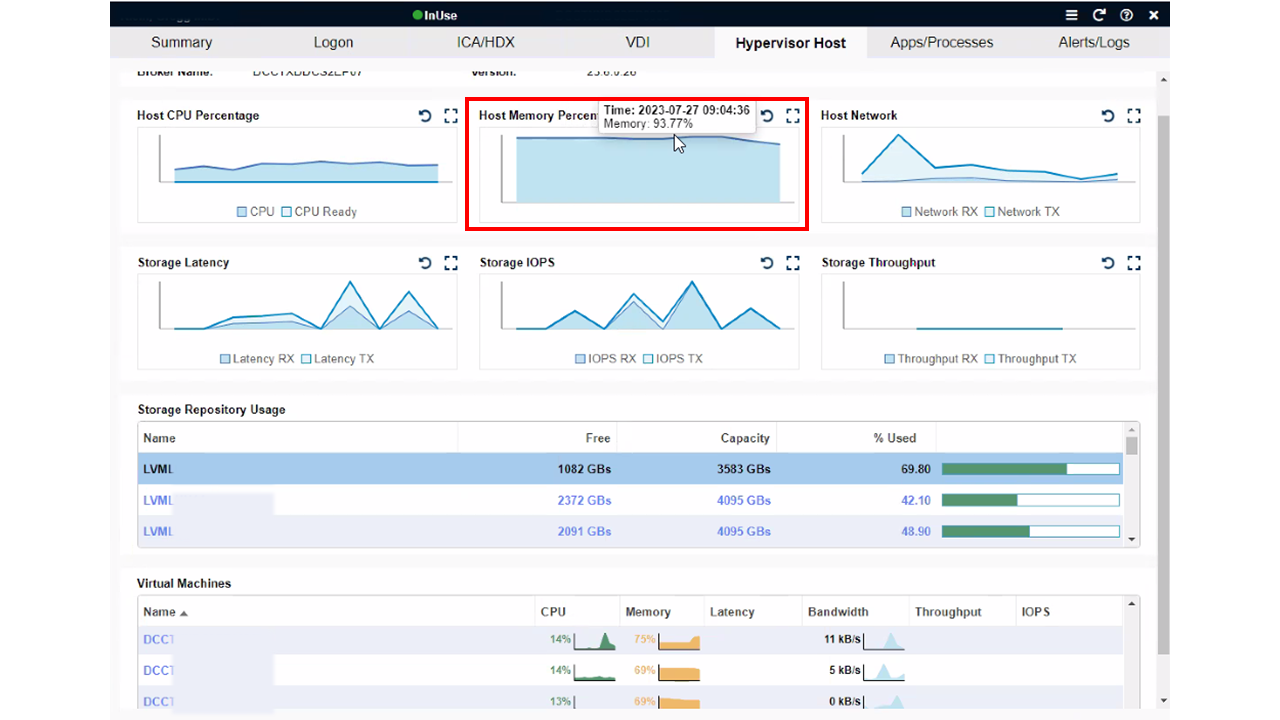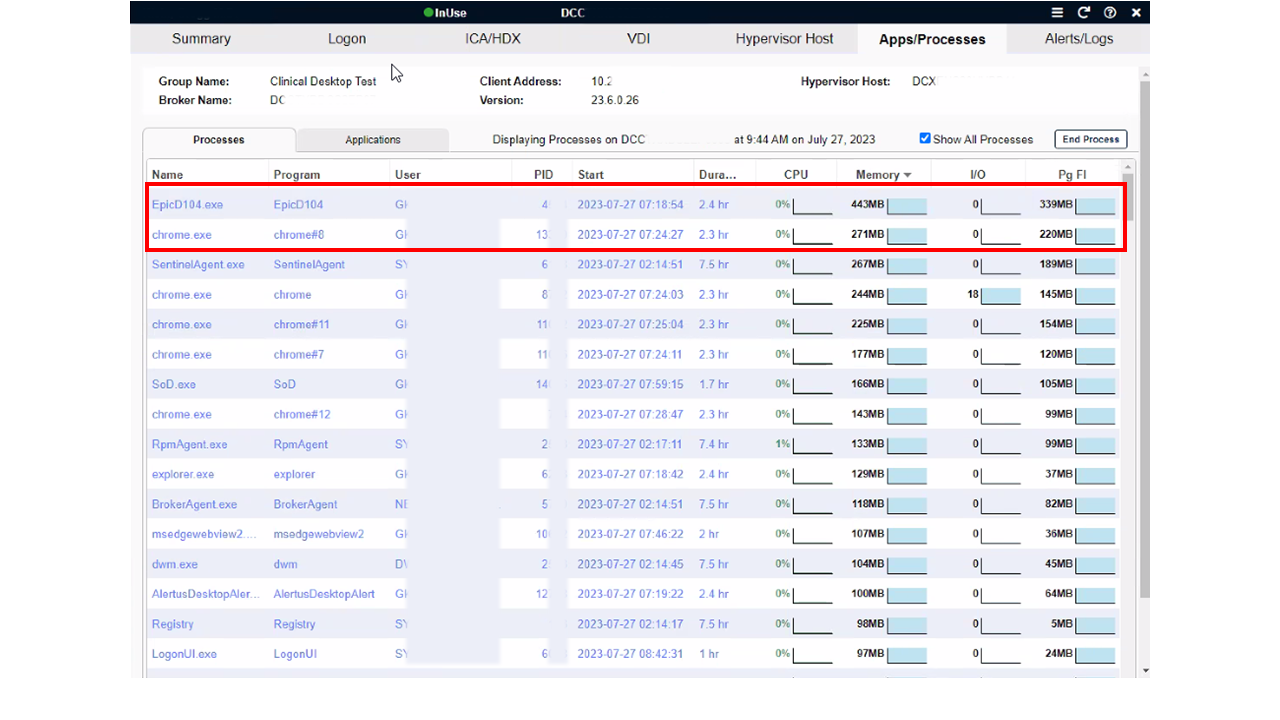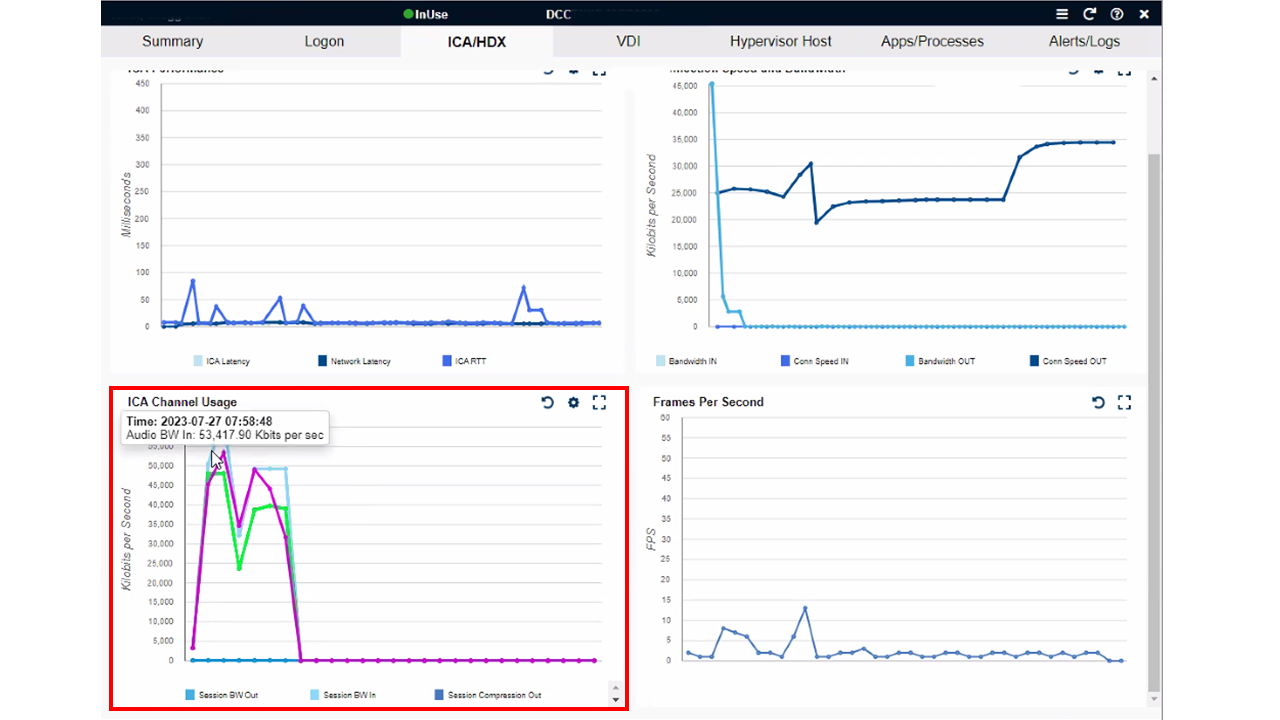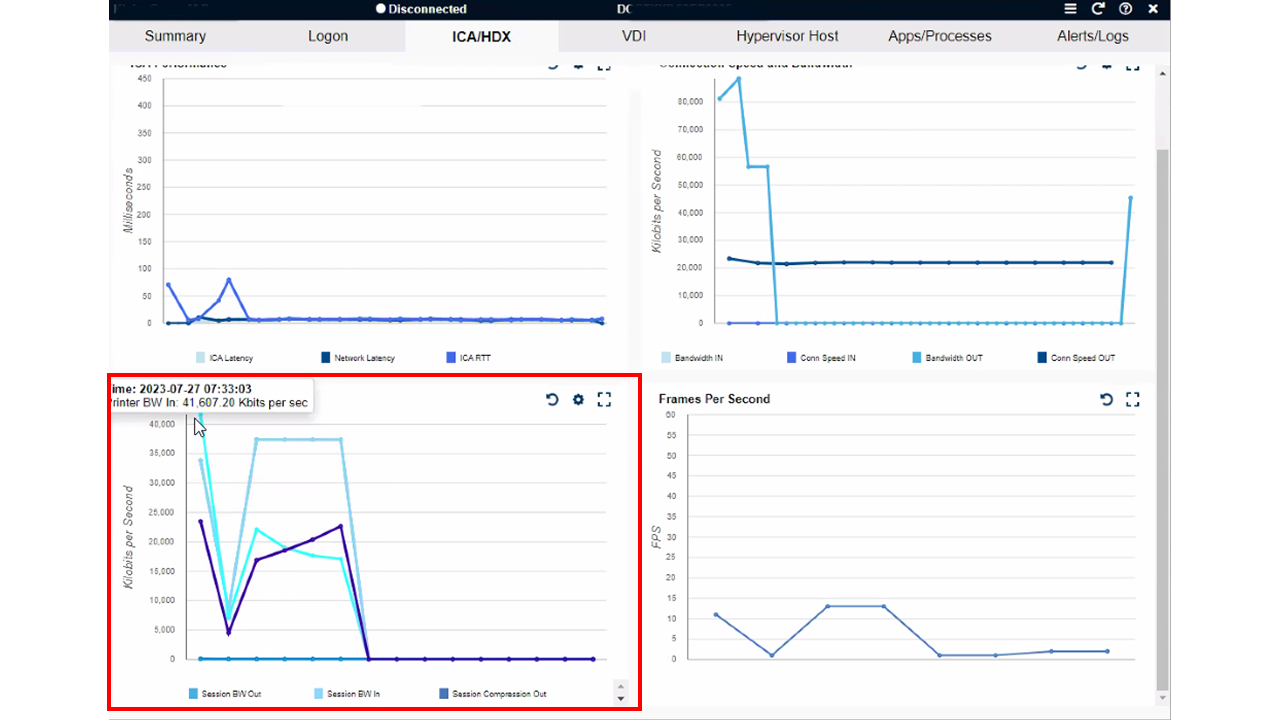How We Did IT
Leading not-for-profit health system isolates and resolves speed & reliability of Citrix related Epic and ChromeOS device issues
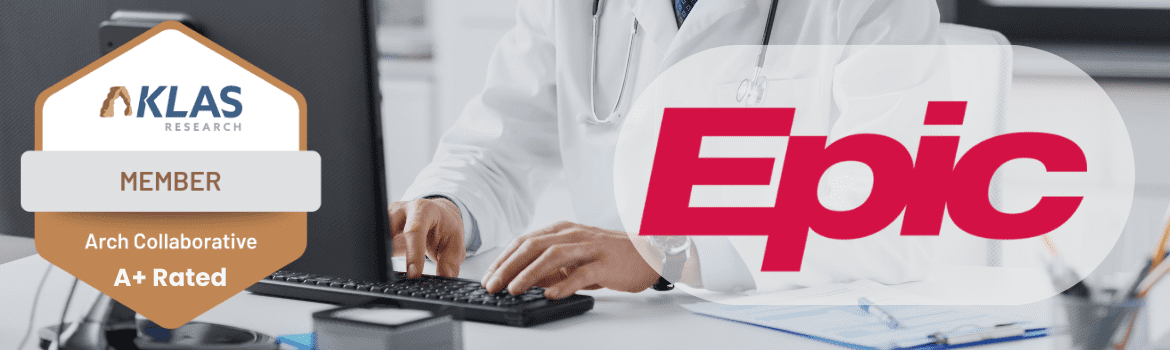
“We are having major issues with slowness and response times on our new Windows 10 Desktops, these Desktops replaced the Windows 7 Epic Desktops that are no longer compliant.” – Citrix Administrator
Infrastructure
Epic, Citrix, Windows 10, ChromeOS
Challenge
The Citrix team was in the process of upgrading older, out of compliance Windows 7 Epic Desktops to new compliant Windows 10 Desktops. During the rollout, several clinicians began experiencing poor speed & reliability accessing Epic via Citrix. The problem persisted for about two weeks as they tried targeting images, running Citrix Optimizer and following its recommendations (disabling services and applications), as well as reaching out to Epic and following their recommendation to turn off certain telemetry. Unable to resolve their issues, they reached out to Goliath. The Citrix team lacked the necessary visibility to isolate root cause of the issues and needed a purpose-built HIT observability solution to overcome blind spots.
Solution
The IT & Goliath teams met to discuss requirements and outcomes and once agreed upon, began the deployment and configuration of Goliath in the upgraded Citrix environment. Within 20-minutes of deployment, Goliath was able to isolate three areas that were causing performance issues.
While observing a clinician who had recently complained about poor Epic speed & reliability, they filtered by his sessions and immediately notice the client devices are ChromeOS devices coming from multiple Client IP addresses (this clinician is badging in and out of patient rooms with stationary ChromeOS devices in each room).
Since Goliath has the industry’s only capability of monitoring ChromeOS devices, upon analyzing the clinician’s sessions, they were able to rule out ChromeOS devices as the root cause and discovered the following items that were likely causes of poor speed & reliability.
- High memory utilization on the XenServer Host that was supporting the clinician’s session. We can see below that memory for the host was above 93%. This seemed to be consistent across multiple XenServer Hosts.
2. There was also high memory usage on the VDI the clinician was using, typically above 80%. They were then able to identify the processes that were the source of the high memory usage, and Epic and Chrome were at the top of the list.
3. Seeing the clinician’s session data correlated into a single view made it easy to identify user behavior as a third contributor to poor Citrix session performance. There was a significant amount of bandwidth being used in portions of the session and on average, between 20-30 Mbps of connectivity for the Citrix session. That is typically enough bandwidth for basic usage, but if the user is performing actions that are consuming excessive amounts of bandwidth, the result is a less-than-optimal experience.
a) High levels of audio bandwidth being leveraged, both inbound and outbound (Dragon Dictation likely being used). Any slowness here can negatively impact user experience.
b) There was also an excessive amount of printer bandwidth being consumed. Based on the levels observed, these were very large print jobs. The IT team immediately thought of different ways they could alter their print spooler configuration as a result of seeing this data.
Results
The health system was able to leverage Goliath to pull in a subset of the new Windows 10 environment (including hypervisor layer), and within 20 minutes of deploying Goliath were able to isolate root cause of the poor Epic speed & reliability experienced by their clinicians; memory usage on XenServer Host, memory usage on the VDI, and user behavior. Goliath has provided their IT support team with detailed telemetry that was not previously possible. By correlating data from the Citrix session, underlying IT delivery infrastructure, user behavior, and ChromeOS device, the IT team now has levels of visibility they didn’t have prior to Goliath and can now further optimize their end user clinician experience. This is only possible from a purpose-built HIT observability solution.
If you are having end user experience issues with your clinical or business applications reach out and let’s discuss. We find and fix very specific issues and in a discovery conversation we will let you know if we can assist. If the issues you are experiencing are outside our purview, we will share that as well.
Learn more about our EHR Speed & Reliability Improvement Program.