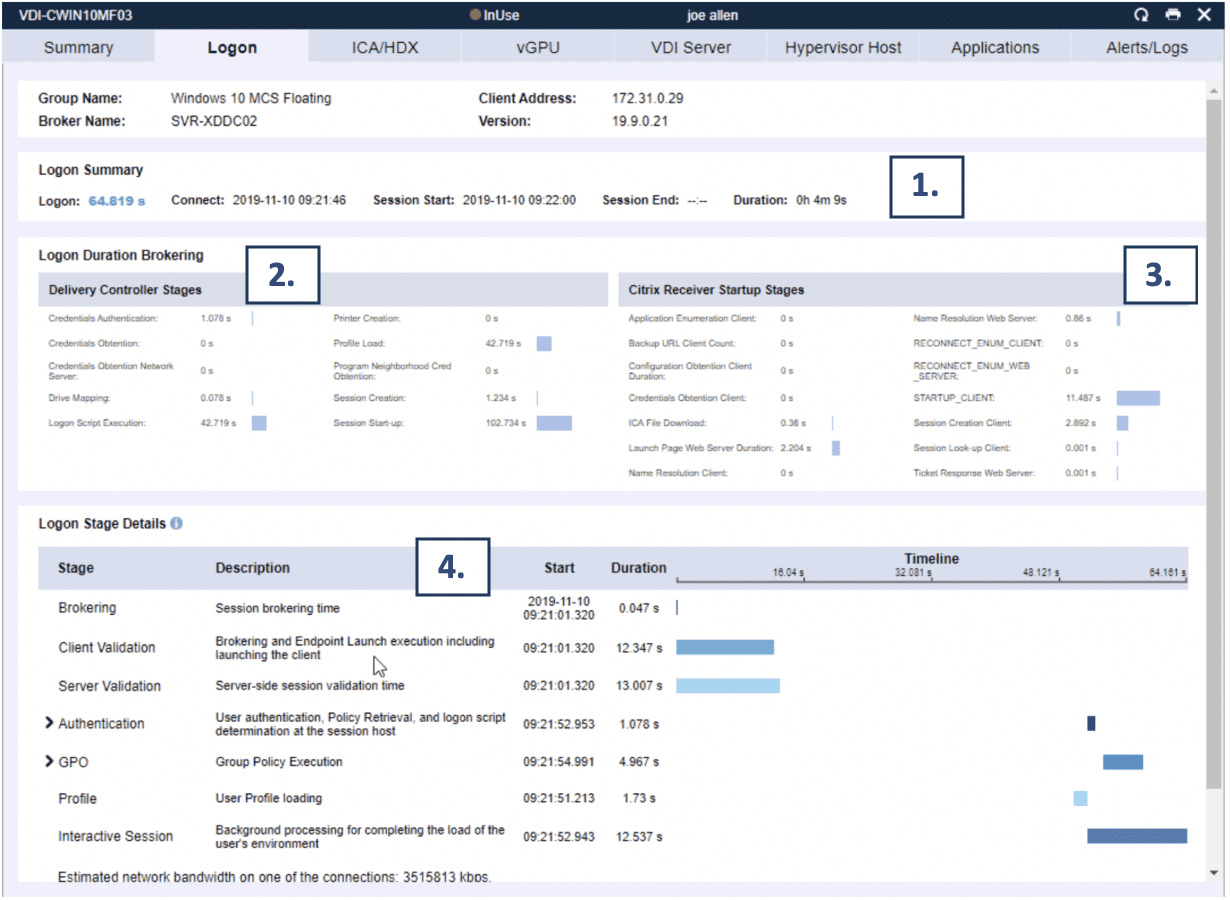RHC Holdings
RCH Holdings Drops Citrix Slow Logon Times 5 Min to 30 Sec

“We were hosting our IT Infrastructure and moved it in house to improve overall SLA’s, end user experience, and specifically Citrix logon times. When we moved IT back on premise, we knew we needed a technology that was purpose built for Citrix XenDesktop 7.6 that enabled us to look at the logon process from the end user’s perspective. Goliath has the most detail we have seen in any technology and we used it effectively to significantly reduce our Citrix logon times.”
-Kaleb Propst, IT Technician at RHC Holdings
Infrastructure
Citrix XenDesktop 7.6 & XenServer
Challenge
Stop the “Logon Bombs” & Proactively Troubleshoot & Remediate Slow Citrix Logon Issues
Kaleb Propst and his team were not satisfied with the public cloud provider they were using. Being unable to consistently meet SLA’s, the decision was made by the executive team to build their own data center.
In the hosted environment, there were any number of issues but certainly the one that caused the most pain was Citrix XenDesktop 7.6 logon times that were averaging between 2-5 minutes. It was not a tenable situation and one they decided to address when they moved IT on-premise.
In an attempt to troubleshoot the Citrix logon issues, Kaleb and his team used the standard methods. They made sure they were up to date on any hot fixes from Citrix, scoured forums, and opened tickets with Citrix. All of these efforts failed to yield a result that helped them identify the root cause of the logon issues, and the long Citrix XenDesktop 7.6 logon times persisted.
Solution
The IT Team selected Goliath Technologies because of the broad and deep visibility into all aspects of the Citrix delivery infrastructure. Virtually any IT element that can impact the end user experience is proactively monitored right out of the box.
Goliath shows the logon process in real time and for each end user. For advanced troubleshooting and analysis the logon process is broken down by each of the 9 stages including brokering, virtual machine start, client and server side validation, HDX connection, authentication, group policy, logon scripts, and profile load.
In addition, for each stage the IT administrator can drill down in each stage to get information such as:
- Domain Authentication
- Policy Loading
- Policy Execution
- Scripts
- Printer Mapping
- Fileshare
- Registry Extensions
- Powershell
- Folder Redirection
Here is an example of the real time logon duration breakdown screen that Kaleb and his team uses to proactively troubleshoot and remediate slow Citrix logon issues:
(1) The Logon Summary identifies in real-time the actual logon duration time as well as session start, duration, and end time if applicable.
(2) The Delivery Controller Stages identifies where in the delivery controller performance problems maybe manifesting themselves.
(3) The Citrix Receiver Startup Stages will help identify if there are issues with Receiver that could be impacting performance.
(4) The Logon Stage Details section of the Logon tab is unique to Goliath Performance Monitor and presents a granular breakdown of the login process by combining all of the logon metrics above in the screen with other information included in the Goliath logs.
Armed with this real time data, Kaleb and his team were able to isolate the exact stage of the Citrix logon process that was causing the delay. As a result of this drill down they were able to isolate anti-virus software as the root cause. They changed some of the anti-virus settings and logon times improved almost immediately.
With that critical issue solved, they are now able to be more proactive and run cause and effect tests to see how their IT infrastructure changes and how adjustments impact the duration of the different stages of the logon process.
Results
Logon Times Dropped to 20-40 Seconds
RHC Holdings was able to reduce Citrix XenDesktop 7.6 logon times from 2-5 minutes to 20-40 seconds by using the powerful, purpose built Citrix Logon Duration Breakdown analysis within Goliath Performance Monitor. This functionality, combined with the other key features allow them to proactively manage and monitor end user experience in their Citrix XenApp 7.6 environment.
 “We were hosting our IT Infrastructure and moved it in house to improve overall SLA’s, end user experience, and specifically Citrix logon times. When we moved IT back on premise, we knew we needed a technology that was purpose built for Citrix XenDesktop 7.6 that enabled us to look at the logon process from the end user’s perspective. Goliath has the most detail we have seen in any technology and we used it effectively to significantly reduce our Citrix logon times.”
“We were hosting our IT Infrastructure and moved it in house to improve overall SLA’s, end user experience, and specifically Citrix logon times. When we moved IT back on premise, we knew we needed a technology that was purpose built for Citrix XenDesktop 7.6 that enabled us to look at the logon process from the end user’s perspective. Goliath has the most detail we have seen in any technology and we used it effectively to significantly reduce our Citrix logon times.”