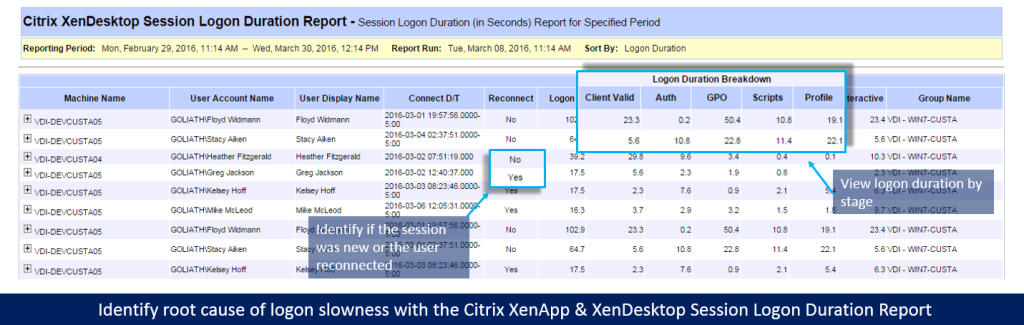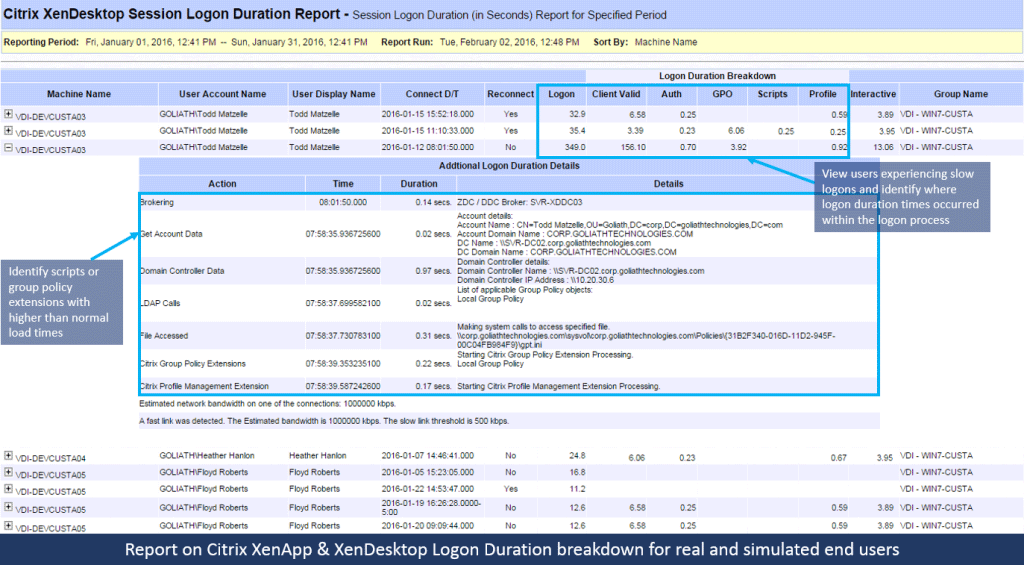Citrix Blog
How To Solve Slow Citrix XenApp/Desktop Logons with the Logon Report
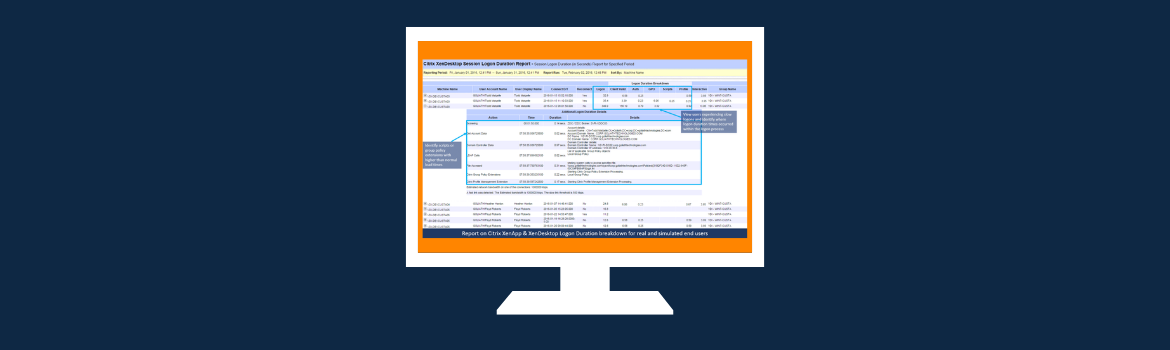
This post outlines a story about how we helped a new customer use Goliath’s Logon Duration Report to solve end user experience issues related to slow Citrix XenApp and XenDesktop logons.
While on a training call with a new customer this week, he was telling me about the complaints he receives from some Citrix XenApp and XenDesktop end users:
“Every morning it takes me forever to get logged on,” or the ever-present, “My internet is fine, it’s Citrix.”
While these types of comments are heard in any organization delivering Citrix virtual desktop infrastructure, the ability to actually provide objective evidence that the root cause of an issue isn’t derived from Citrix can be a major challenge, to say the least.
Running the Historical Logon Duration Reports
I thought to myself What good timing! because part of today’s training and implementation is using the reporting capability in Goliath Performance Monitor for Citrix XenApp and XenDesktop to troubleshoot this specific logon issue. This detailed data can really make a difference in how well you can perform your job, especially as a member of the Citrix VDI team responsible for delivering an acceptable end user experience for Citrix XenApp and XenDesktop users.
So, we started by running the Logon Duration Reports for the last month, though we can also run reports on a daily or weekly basis. For our purposes, we ran a report for the last month to get a broad overview, and then drilled down for the slow users in 4 hour increments in order to view a specific user “under the microscope.”
See the End User’s Logon Duration through the Entire Brokering Process
The Logon Duration Report provided the ability to see a high level view of the entire duration of each user’s logon, through the entire brokering process. Then we drilled down into each user’s logon, which helped us determine where the actual points of “logon slowness” were actually resulting from.
As you can see from the screenshot of the report below, the logon slowness for the respective user is a direct result of the client validation, as shown. Some of the more common causes of slowness that I’ve experienced in managing Citrix environments relate to GPO changes, logon scripts, drive mappings, etc.
By using this tool we were able to identify the root cause of a persistent issue with logon duration.
Beyond the specific example with the new customer, within the Logon Duration Report data you can view:
- A specific user
- Specific time frames
- The XenApp/XenDesktop session host from which the user session may be connecting
You can then validate each step of the logon process and the timing of their respective actions as well. If a GPO is being applied which is taking too long, you will know it. If a drive mapping script is exceeding the expected duration time you believe should be occurring, you will know which drives are being mapped and at which step of the brokering this is taking place.
Full Visibility into Root Cause of Slow Citrix Logons
If there are logon scripts which are kicking off but may be failing before they are able to complete, you will have the insight into which script is doing so. Many times, the logon duration slowness a user experiences can be attributed to something which isn’t exactly Citrix related. By having the visibility into what the root cause may be, an engineer/admin can make the appropriate adjustments to a script, to the actual priority of a GPO being applied, or printer mappings which are failing due to a missing driver, etc. which will alleviate the end users experience from being negatively impacted.
Back to my training with our new customer. We coupled these reports with the ability to create additional threshold based alerts, which allow him to be more proactive in troubleshooting because if Citrix logon slowness occurs, he will be alerted in real time.
He now has the visibility into the entire brokering process (beginning to end) that a Citrix end user is experiencing. This visibility traverses both real time, and historical data, and he will be both alerted to any issue, and have reports to further analyze and provide objective evidence of the true root cause of a Citrix logon issue.
Get a 30-day Free Trial or Demo of Goliath Performance Monitor or the Goliath Logon Simulator for Citrix
To try this technology you can get a fully supported 30-day free trial of Goliath Performance Monitor and the Goliath Application Availability Monitor. Or, you can schedule a personal demo and member of the Goliath Tech Team will walk you through the technology.