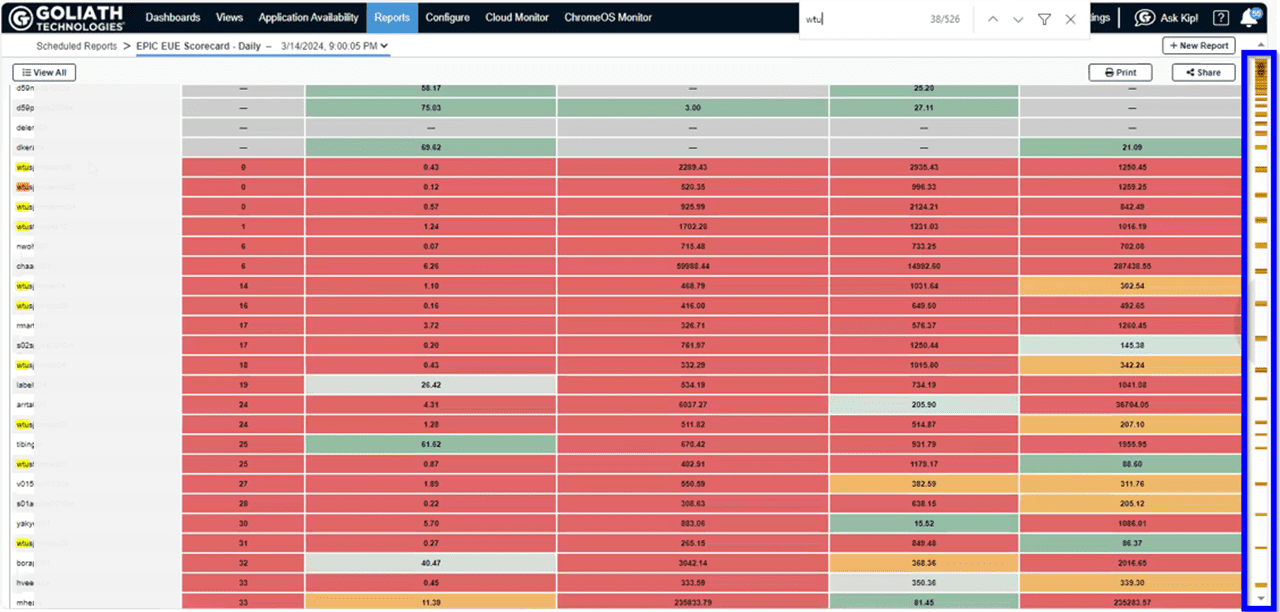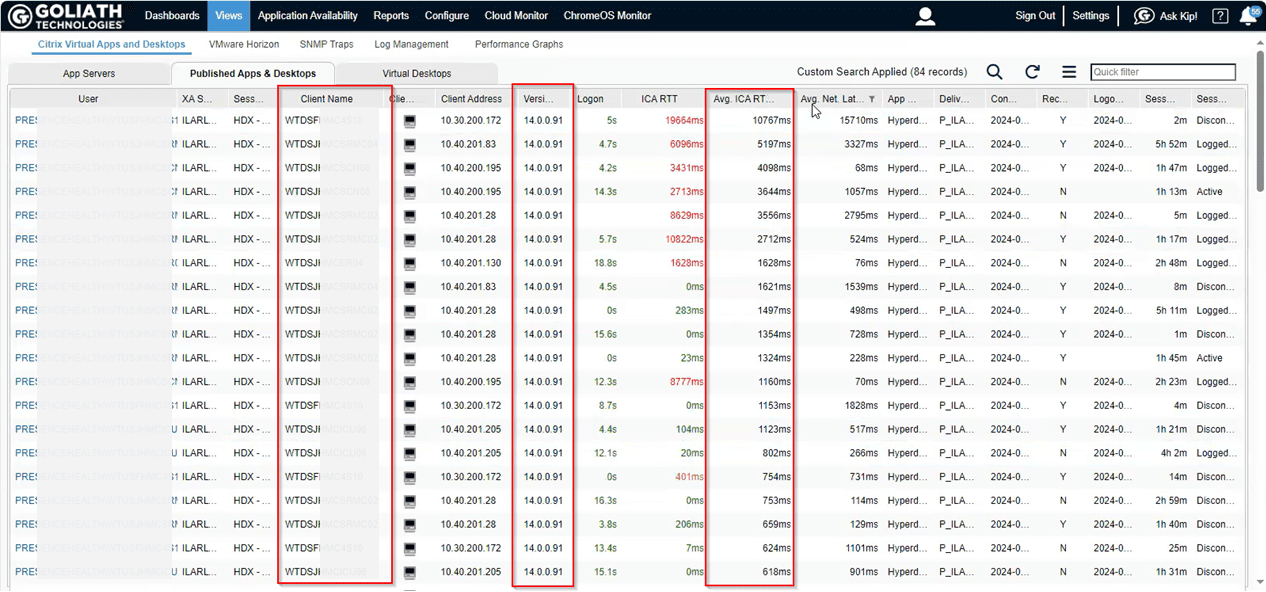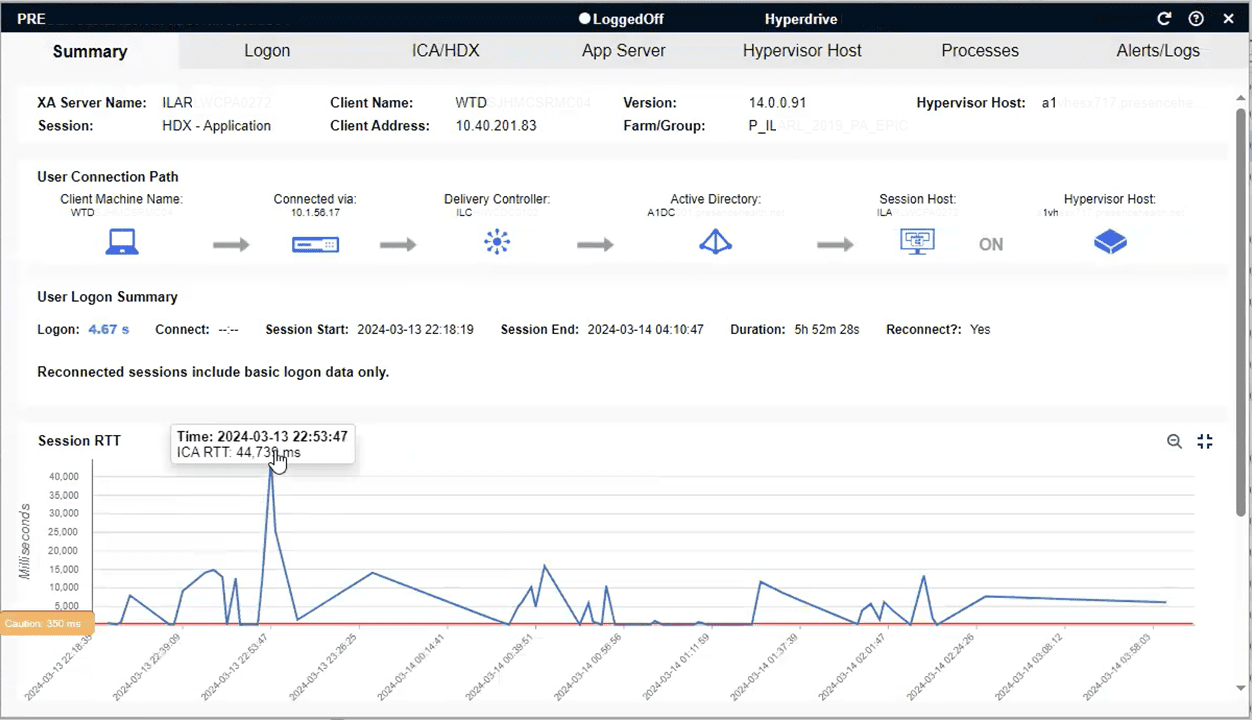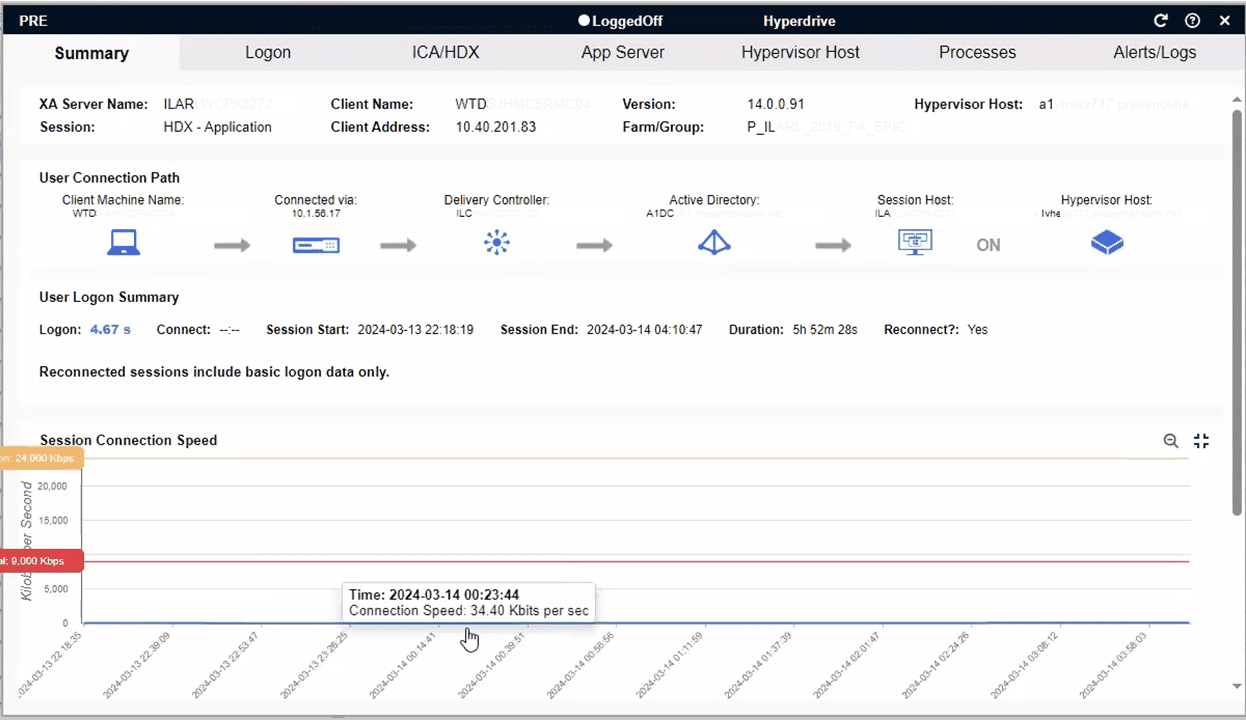How We Did IT
Resolving “Citrix is slow” complaints caused by endpoint devices & thin clients
Infrastructure
Epic Hyperdrive, Citrix,
Challenge
The IT team was looking to be proactive in their approach to improving end user experience accessing Epic Hyperdrive via Citrix. The first step was to set up the End User Experience Scorecard to run daily. This is important as there were no support tickets or complaints driving this activity. Rather, this was IT getting ahead of issues before end users were impacted. The overall scores for Thursday, March 14th were not necessarily poor (Image A below).
Image A: Citrix Overall End User Experience Scores
However, when we analyzed the data, we noticed a high correlation of user accounts that started with “wtu” which had some of the worst EUE scores (Image B below). Those accounts are auto logon accounts from Wyse Thin Clients.
Image B: Lowest End User Experience Scores for Wyse Thin Client Users
In image above we can see that of the 20 users with the worst overall score (<35 out of a possible score of 100), 10 were from Wyse Thin Client users. The data range was out of 5883 users and only 526 of those user accounts were from Wyse Thin Clients. This tells us that there was a significantly higher ratio of users with poor experience starting with “wtu” than other user accounts.
This was further validated by observing the congestion of “wtu” users with the lowest scores (at the top of the report when sorting by lowest EUE score) of the scorecard in the scroll bar on the right (Image C below).
Image C: End User Experience Scores for Wyse Thin Client Users
Next, we searched for some of those user accounts that had the worst scores over an extended period to put together trends (Image D below). We noticed that RTT was consistently high. Citrix best practices state that when RTT reaches 350ms and higher, that is often when latency becomes apparent to end users, and here we are consistently seeing RTT above 600ms. We also observed that they were running Citrix Receiver version 14.0.0.91 on the endpoints which is significantly out of date, indicating that the thin clients themselves were also old.
Image D: High ICA RTT Correlated with Citrix Client Version
When analyzing these sessions, we confirmed consistently high latency (Image E below) and specifically that Citrix was only able to access, at times in the session, .034 mbps (Image F below) when best practices are to have at least 10mbps. It is nearly impossible for Citrix to function as expected with that level of a bottleneck.
Image E: Drill Down into Session RTT
Image F: Connection Speed Correlated to Session Data
Results
In all, Goliath data indicated that many of the old Wyse Thin Clients were insufficient in enabling Citrix to access enough bandwidth on the client-side to provide a satisfactory user experience. It was also proven not to be an isolated incident but reoccurring historically across many devices.