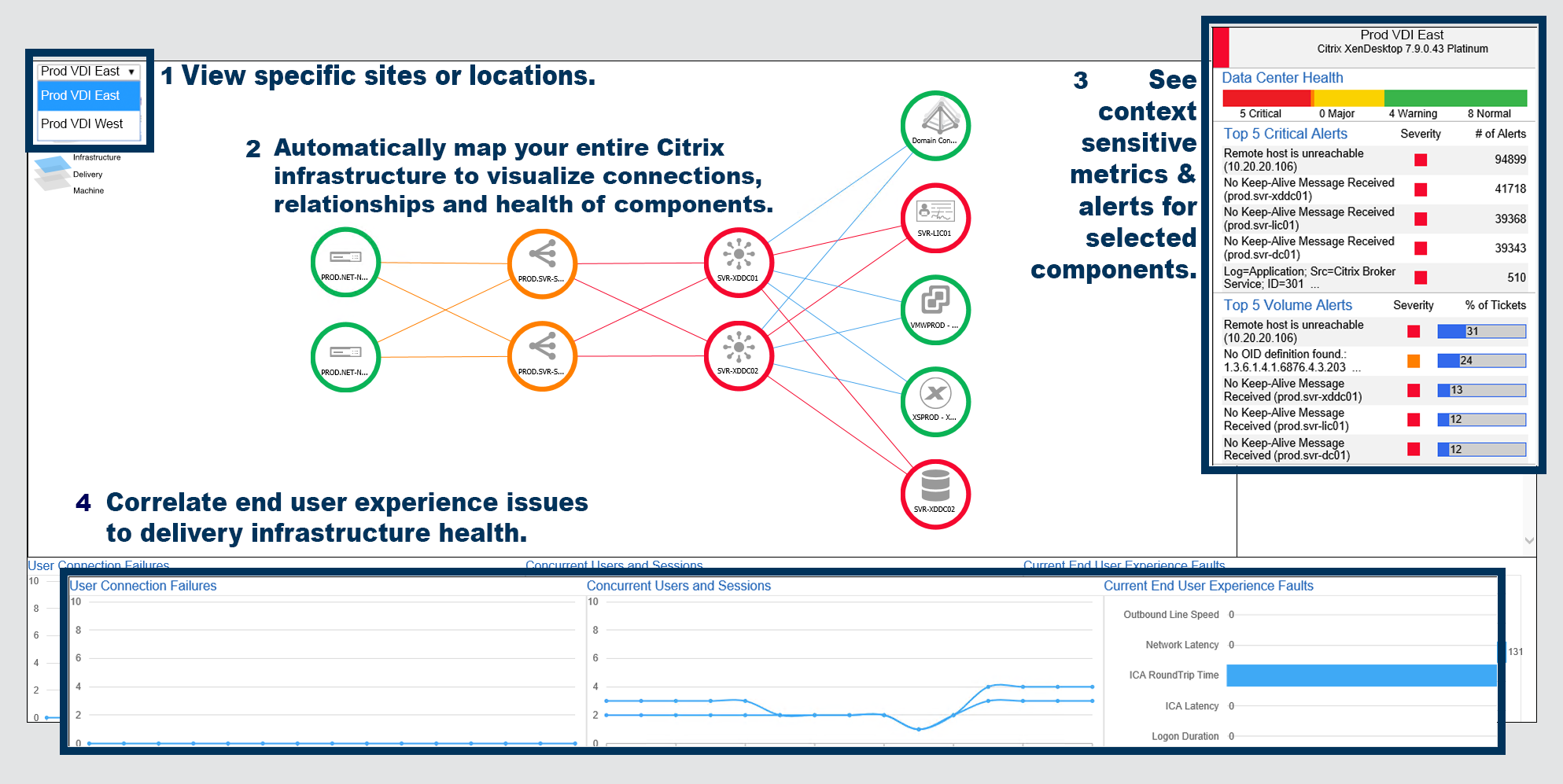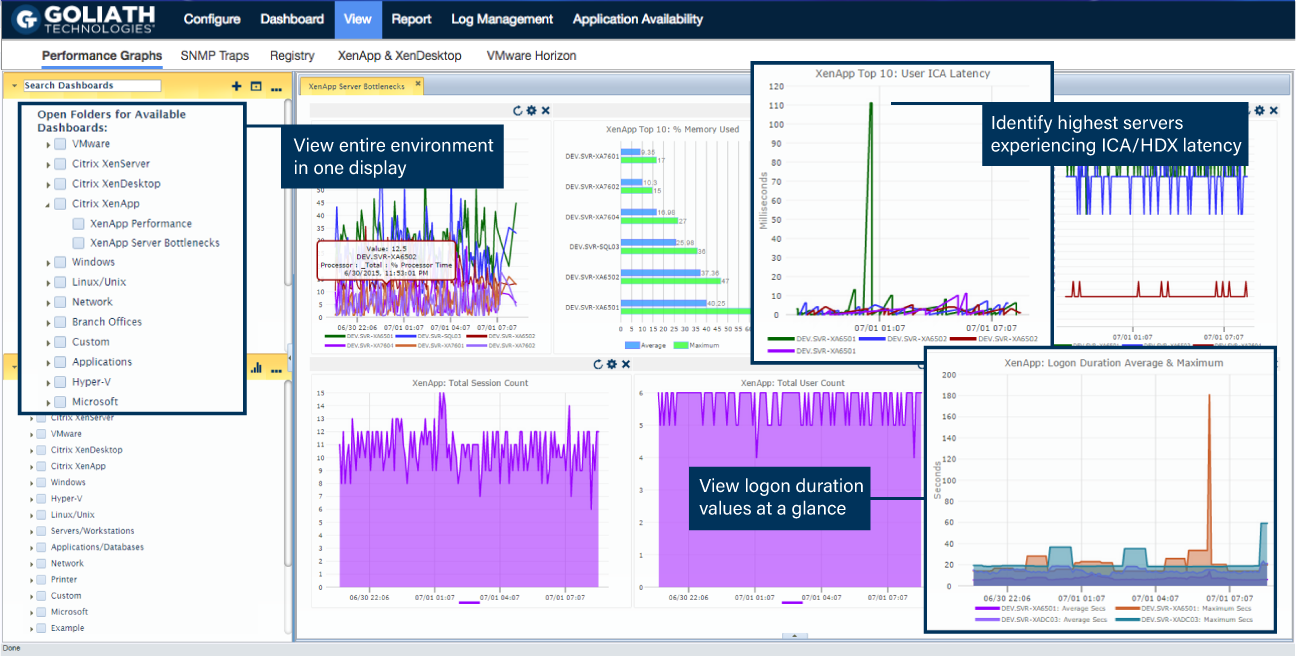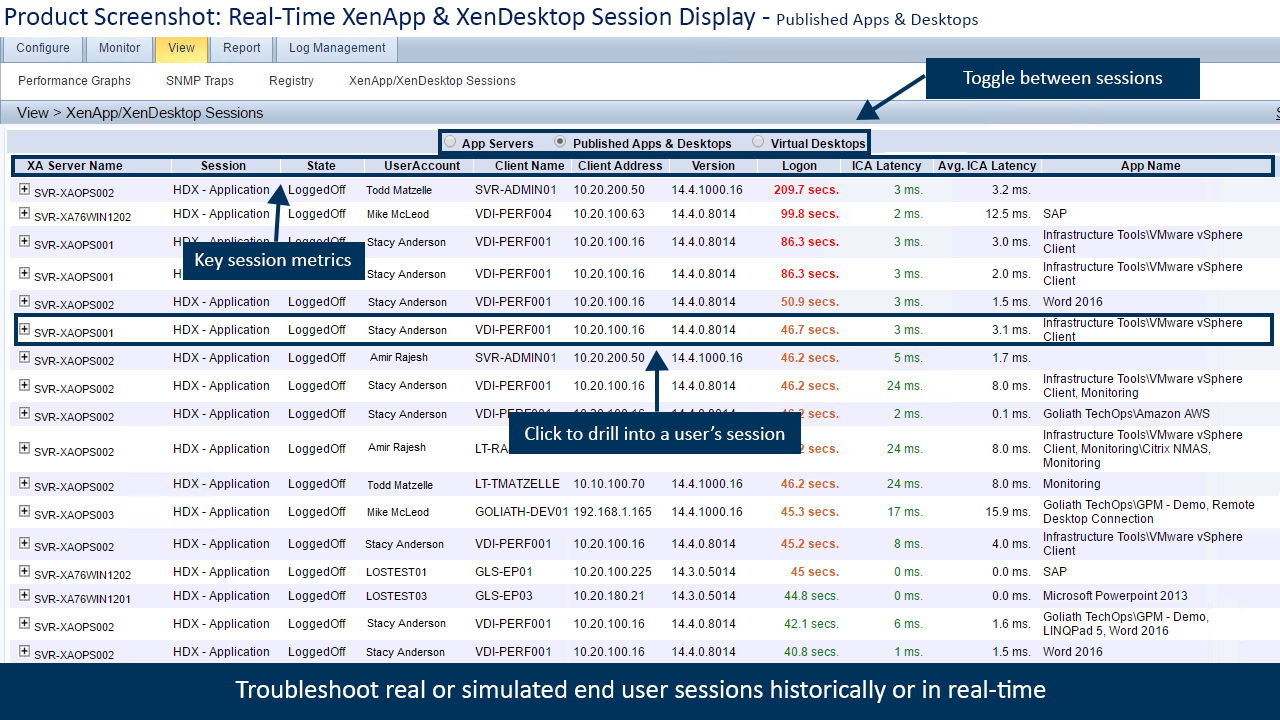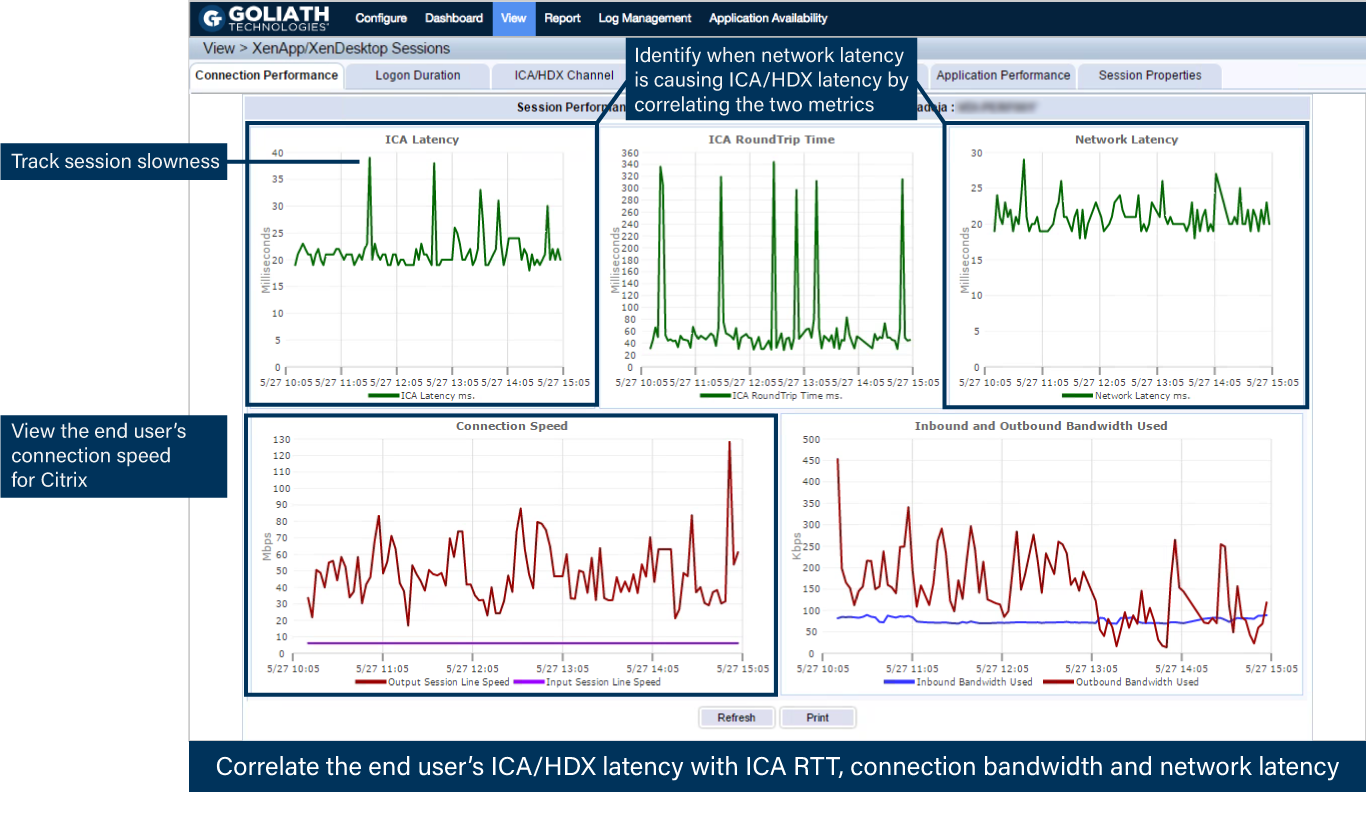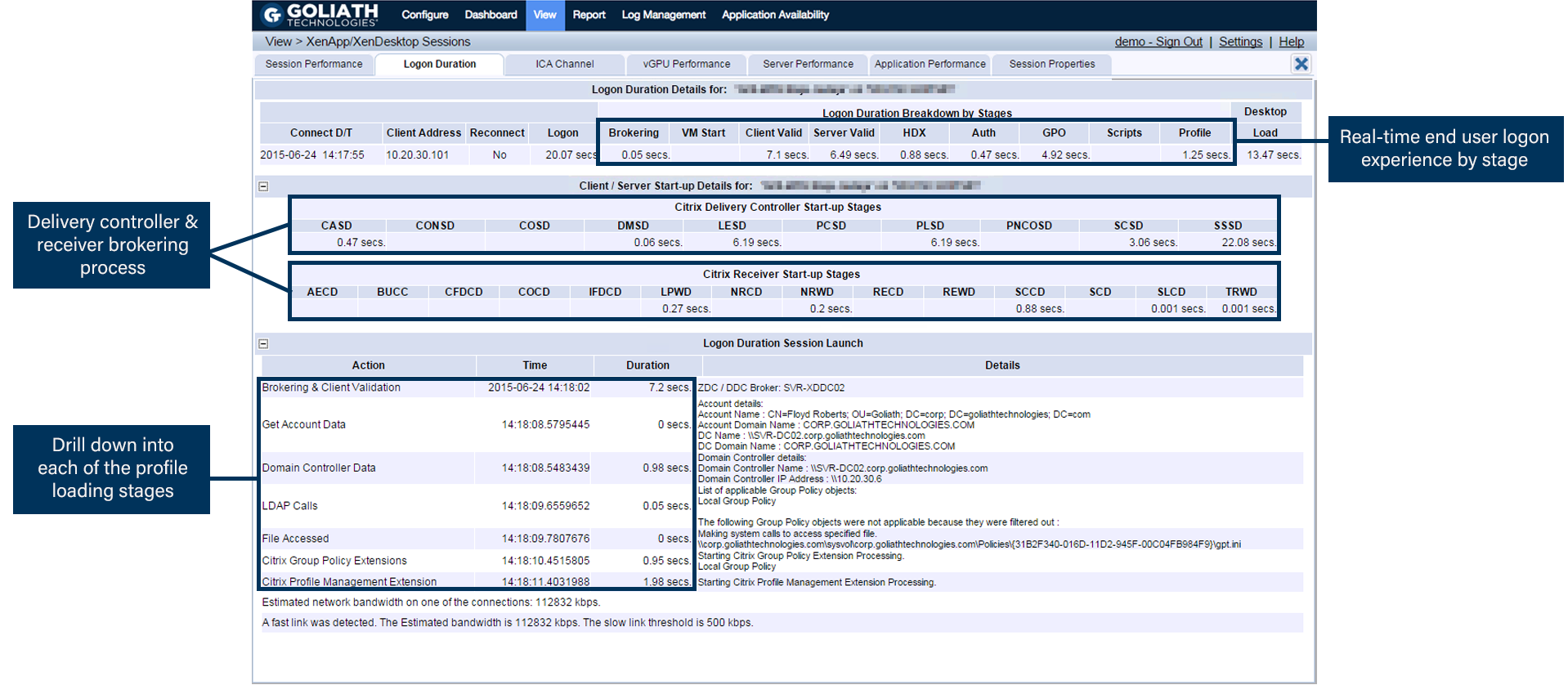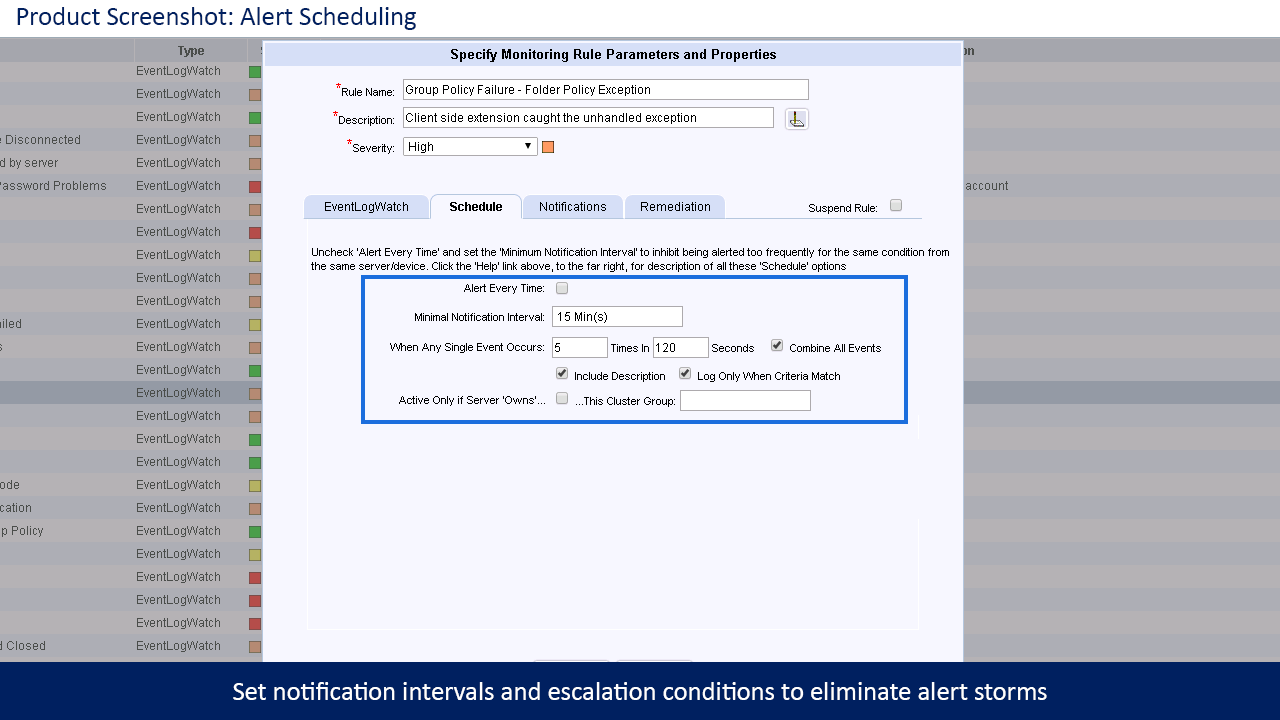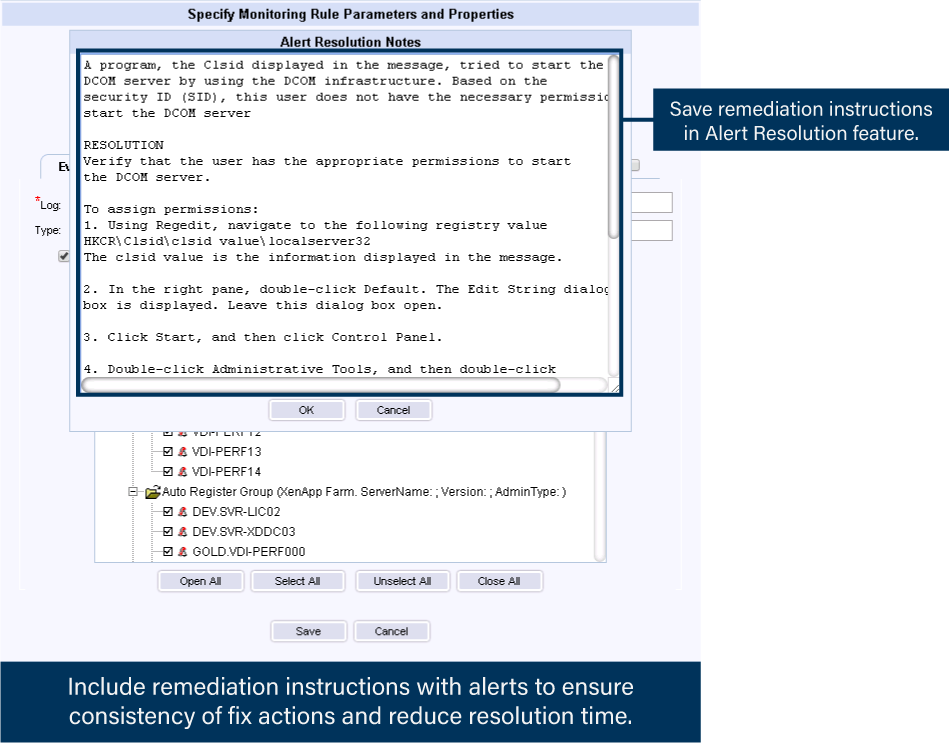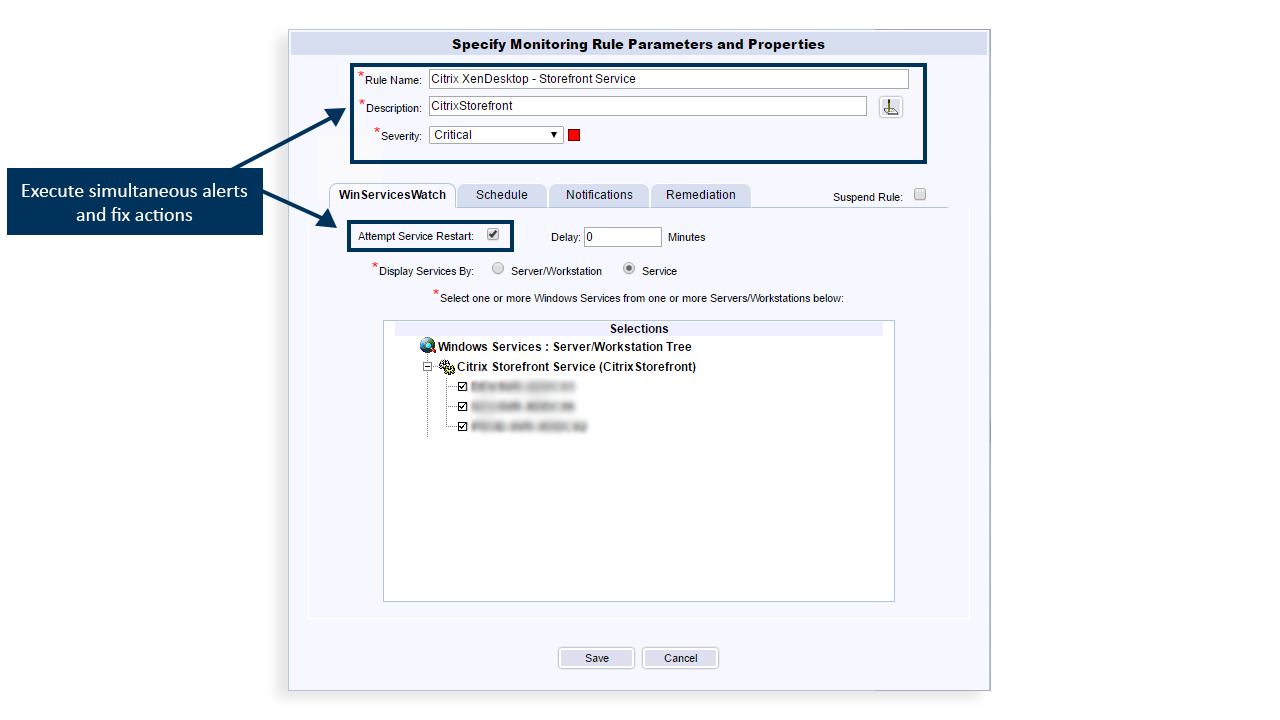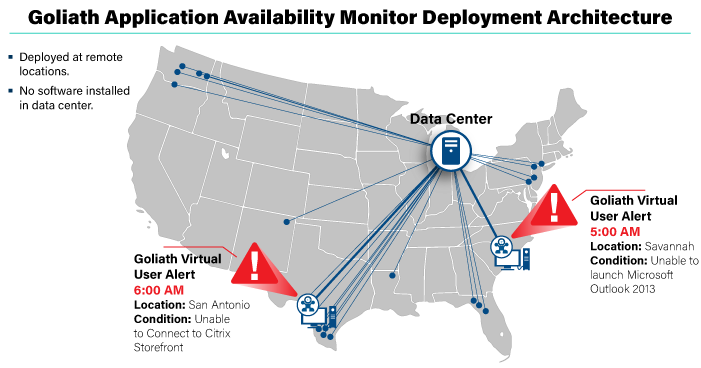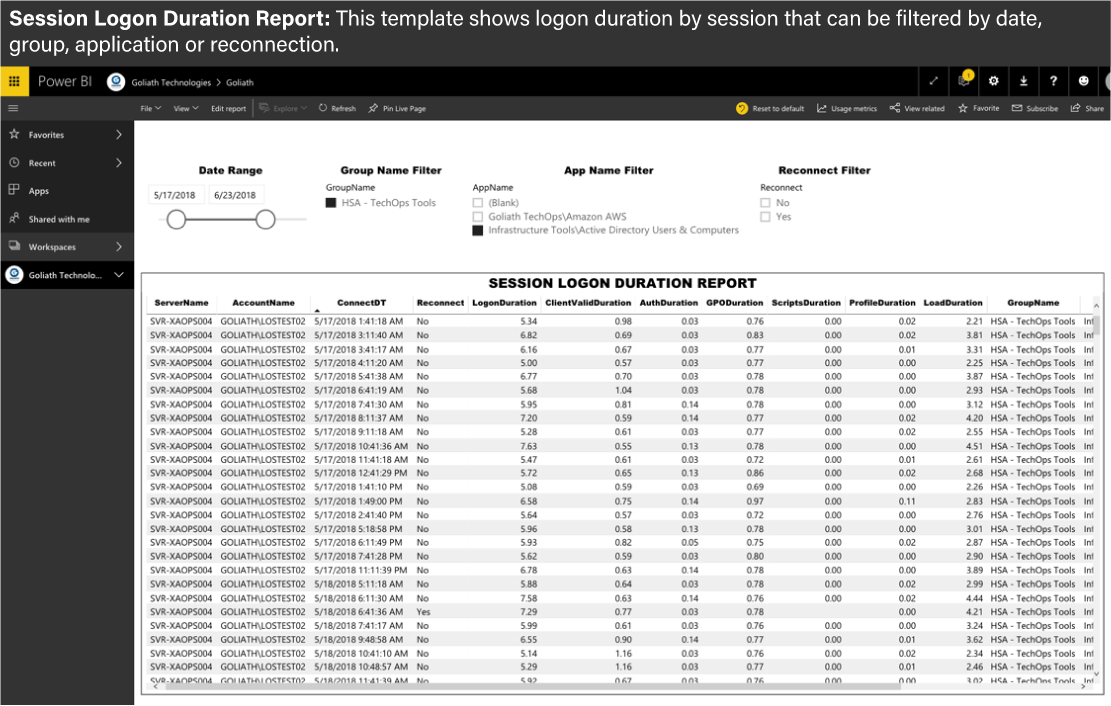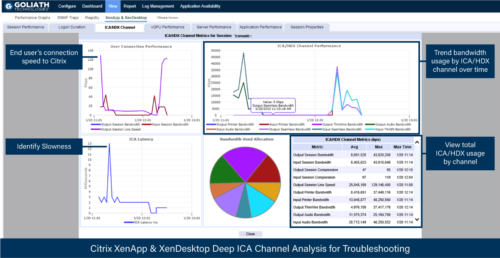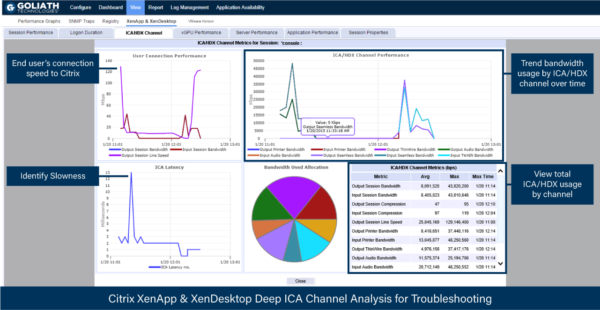Troubleshoot “Citrix Is Slow” Complaints
Even When The Problem Isn’t Citrix
IT professionals understand just how difficult it can be to troubleshoot “Citrix is Slow!” complaints. The reality is Citrix relies on many other factors such as network connectivity, server resources, storage and more.
Without the proper software, it can be challenging to determine true root cause of whatever issues a user is experiencing. Goliath flips the paradigm by starting with the end user experience. We focus on the three main areas that cause 95% of all end-user experience issues:
Logon Initiation
Logon Duration
Product Screenshots
Problem #1: Logon Initiation
The Challenge: Errors somewhere in the virtual application and desktop delivery infrastructure prevent users from accessing applications or critical data. Typically taking about 2 hours to fix.
The Solution: An automated early warning system that tests the entire application and desktop infrastructure just like real users. It alerts you to any problems and provides detailed screenshots and error information to speed resolution. This cuts the 2-hour task to only 10 minutes!
- Real Automatic Logons: Automated logons from your key locations confirm all aspects of the delivery infrastructure are working, and that applications are available.
- Objective Evidence: Get detailed logs and screenshots of every step of your end users’ logons.
- Proactive Alerts: Get notified about application availability failures before your end users do.
Problem #1: Logon Initiation
The Challenge: Errors somewhere in the virtual application and desktop delivery infrastructure prevent users from accessing applications or critical data. Typically taking about 2 hours to fix.
The Solution: An automated early warning system that tests the entire application and desktop infrastructure just like real users. It alerts you to any problems and provides detailed screenshots and error information to speed resolution. This cuts the 2-hour task to only 10 minutes!
- Real Automatic Logons: Automated logons from your key locations confirm all aspects of the delivery infrastructure are working, and that applications are available.
- Objective Evidence: Get detailed logs and screenshots of every step of your end users’ logons.
- Proactive Alerts: Get notified about application availability failures before your end users do.
Problem #2: Logon Duration
The Challenge: Troubleshooting Citrix XenApp and XenDesktop logon duration is challenging because it’s a complex process. Long logon times are easy to measure, but they don’t point to specific causes of slowness. Typically taking about 5 hours to fix.
The Solution: Unprecedented visibility into the specific sub-stages of the logon process to determine the actual root cause of logon slowness. Fix the issue in only 5-10 minutes.
- 33+ Stages of the logon process: Some logons will have 33 sub-steps in the process, and others will have more than 50. Get the most precision out of your logon duration data so you can find the root cause quickly.
- Pinpoint the problem: Identify specific issues such as profiles, scripts, group policy settings, or configurations that cause slow logons for both current and historical sessions.
Problem #2: Logon Duration
The Challenge: Troubleshooting Citrix XenApp and XenDesktop logon duration is challenging because it’s a complex process. Long logon times are easy to measure, but they don’t point to specific causes of slowness. Typically taking about 5 hours to fix.
The Solution: Unprecedented visibility into the specific sub-stages of the logon process to determine the actual root cause of logon slowness. Fix the issue in only 5-10 minutes.
- 33+ Stages of the logon process: Some logons will have 33 sub-steps in the process, and others will have more than 50. Get the most precision out of your logon duration data so you can find the root cause quickly.
- Pinpoint the problem: Identify specific issues such as profiles, scripts, group policy settings, or configurations that cause slow logons for both current and historical sessions.
Problem #3: Session Slowness
The Challenge: Session slowness is especially frustrating to users, but also to Citrix admins because there are many possible causes. Time varies, but certain issues like updating drivers take a total of 2 weeks to fix.
The Solution: Get unique and detailed metrics to pinpoint the root cause of session slowness. This objective evidence allows you to work with other team members to resolve issues or recommend a permanent fix action to management. This significantly cuts the resolution time to 1-2 hours.
- Deep visibility: Unique metrics that tie session slowness to one of three areas: network issues, server resources, or end user behavior.
- User activity metrics: Detailed insights into user behavior during a session, including applications used or videos streamed.
- ICA channel activity: Get full visibility into every ICA channel to break down the impact of these activities on server resources.
Problem #3: Session Slowness
The Challenge: Session slowness is especially frustrating to users, but also to Citrix admins because there are many possible causes. Time varies, but certain issues like updating drivers take a total of 2 weeks to fix.
The Solution: Get unique and detailed metrics to pinpoint the root cause of session slowness. This objective evidence allows you to work with other team members to resolve issues or recommend a permanent fix action to management. This significantly cuts the resolution time to 1-2 hours.
- Deep visibility: Unique metrics that tie session slowness to one of three areas: network issues, server resources, or end user behavior.
- User activity metrics: Detailed insights into user behavior during a session, including applications used or videos streamed.
- ICA channel activity: Get full visibility into every ICA channel to break down the impact of these activities on server resources.
MORE RESOURCES
Learn about our platform-specific features:
Technical resources: