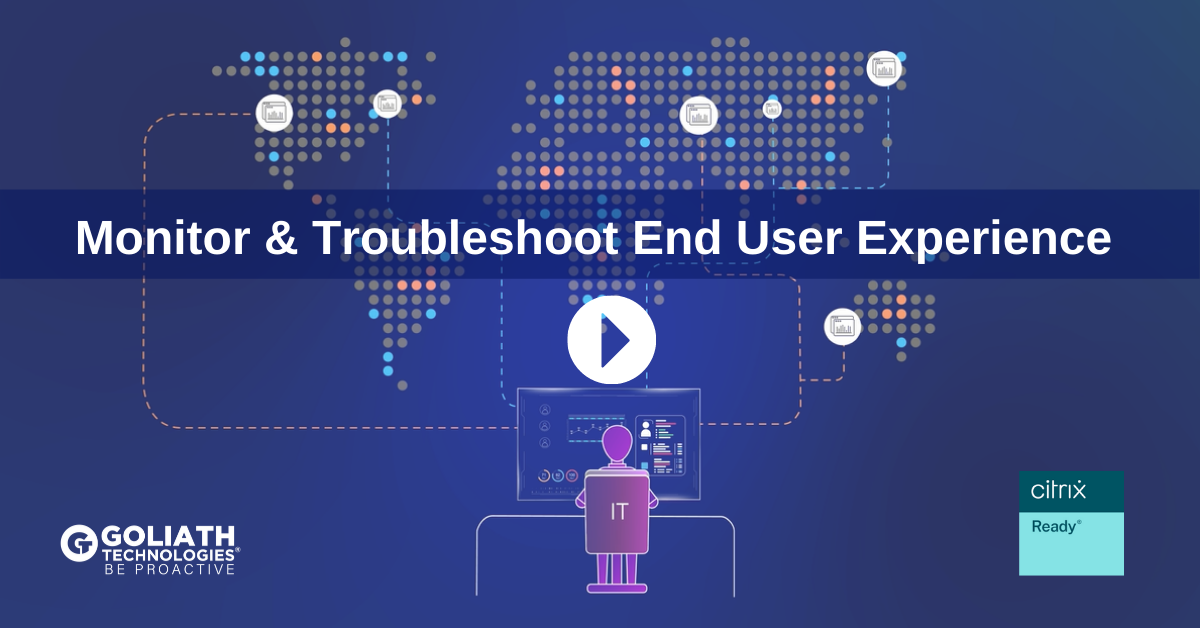Citrix End-User Productivity Reporting
Organization: US Government Department
Infrastructure: Citrix XenApp 6.5, Citrix XenDesktop 7.6 & VMware
Products: Goliath Performance Monitor
The Business Challenge: Measuring Citrix XenApp & XenDesktop Usage for Remote Users
When employees worked in the office, it was relatively easy for management to measure Citrix usage, but it became much more difficult when they worked from home. In an attempt to resolve this issue, the Citrix support team was tasked with finding a solution for obtaining the Citrix XenApp & XenDesktop end-user activity or usage of the application.
The Citrix team knew that simply auditing end-user session time was going to be insufficient. They needed a solution to validate that employees were actually productive during the hours that they were connected to the environment, and active within their sessions.
Employers needed insights to better understand their employees:
When it comes to understanding how employees work, employees are seeking Citrix Performance Monitoring reports. They need reports that not only track end-user productivity but the overall end-user experience while working within Citrix virtual applications and desktops. They are looking to answer questions around:
- What are common active hours spent working, while employees work from home?
- When are employees, or departments, most active during the workday?
- What applications are most used (for XenApp customers)?
- What is the average logon time?
- Do my end-users ever experience session slowness or latency?
The Solution:
Track User Sessions within Citrix Published Apps, Shared Hosted Desktops, or Virtual Desktop Sessions
The government agency had been utilizing Goliath Performance Monitor (GPM) for monitoring and troubleshooting the Citrix environment for a few years. Knowing that GPM had rich out-of-the-box reporting capabilities, the support team looked to Goliath first for a solution.
Goliath has over dozens of out-of-the-box reports pre-configured within the products and the information required for user auditing of Citrix XenApp and XenDesktop was already in place and available in these reports. The End-User Productivity Report tracks users’ time interacting with sessions within Citrix published applications, shared hosted desktops, or virtual desktop sessions.
Goliath Productivity Report Capabilities
- Track the number of user sessions for a particular user
- Tracks if the user is actually interacting with the session (i.e. typing or moving the mouse).
- Provides data points that reflect when a user is being productive within their active session.
- Shows total duration of a session and actual percentage of interaction time within that session
- Calculates the percentage of the time the employee was actually working.
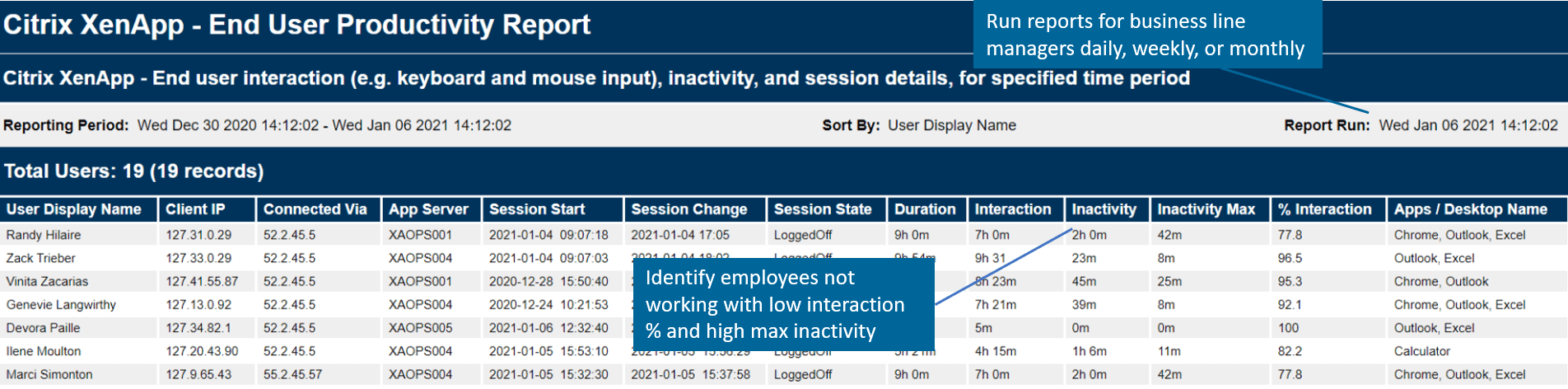
Figure 1: The end-user productivity report can be filtered based on user and time period to show such statistics as total time a user was interacting with the system (interaction), total time a user was inactive and NOT interacting with the system (inactivity), and percentage of the duration time that the user was interacting within the system (% interaction).
The Results: Closed Visibility Gaps Using Citrix End-User Productivity Reporting
This customer now runs the End-User Productivity Report at management’s request to gain insight into the user session activity. The Citrix performance monitoring report from Goliath allows them to see Citrix usage and use the information to truly understand how productive their remote workforce truly is.
The End-User Productivity Report can be scheduled to run on an hourly/weekly/monthly basis, or on-demand. The End-User Productivity Report is exportable to many formats including PDF, CSV, and other integrated data analysis tools which allows for easy access by management.
Continue Your Research on How to Troubleshoot Citrix Performance Issues