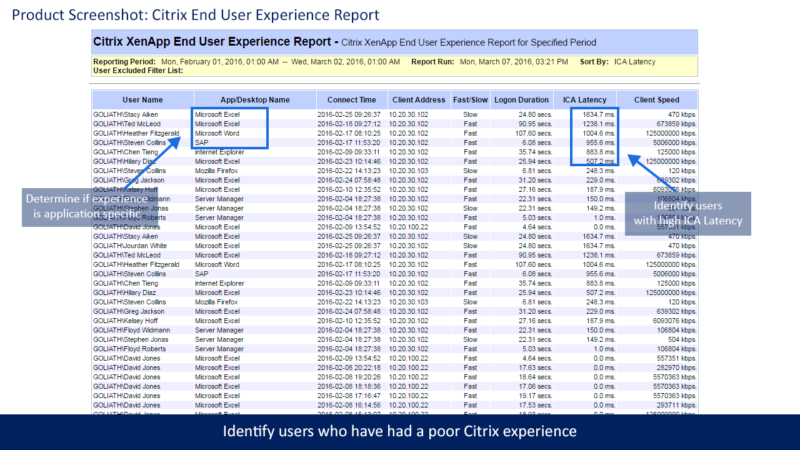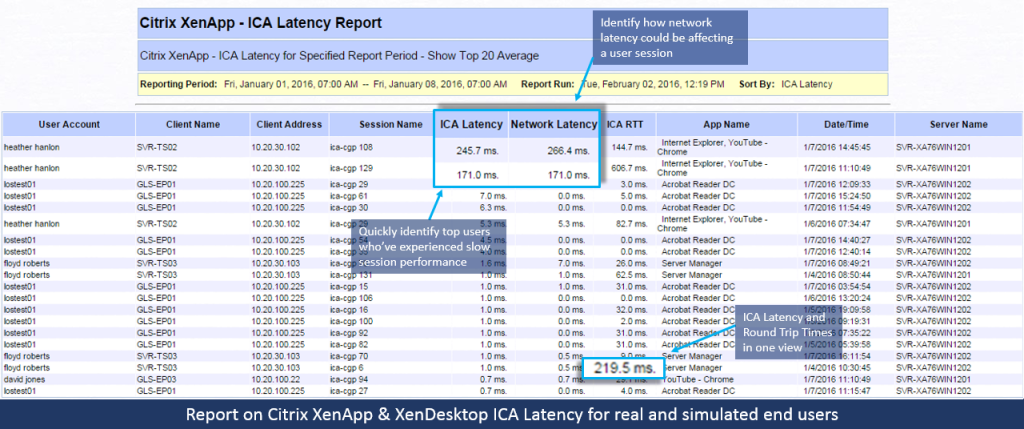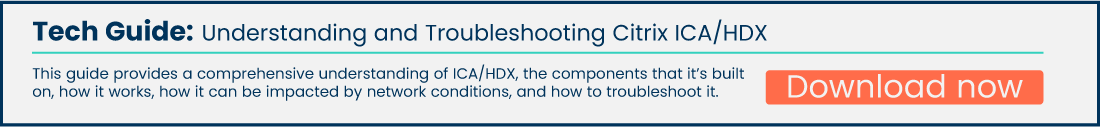In this post, the Goliath Support Team shares a story and troubleshooting workflow pertaining to a law firm with over 5,000 users. The law firm leveraged Goliath to troubleshoot Citrix and solve slow Citrix XenApp session issues by using the End-User Experience and HDX Latency Reports in Goliath Citrix Monitoring.
Problem: IT Operations lacked visibility into the end-user experience of 5,000 people in 30 offices
Last week, I was working with a customer who is using Goliath for Citrix Monitoring and troubleshooting of their XenApp 7.6 environment. This law firm uses our technology to ensure their end users around the world have seamless access to their Citrix-delivered applications.
With 30 offices located worldwide and a Citrix XenApp environment of over 5,000 users, it was challenging for their IT Operations team to understand how many end users were experiencing poor performance, in what frequency and, most importantly, why.
By configuring our Citrix Monitoring and troubleshooting technology, the IT team was able to track and report on people who had poor Citrix end-user experience by using two reports that come out-of-the-box with Goliath’s Citrix Monitoring:
These reports are part of Goliath’s Citrix troubleshooting functionality and were scheduled to run on a daily and weekly basis and sent via email to the law firm’s Citrix Admins.
Step 1: Configure the End-User Experience Report & Schedule to Run Automatically for Citrix Troubleshooting
The first step in the process to understand the end-user experience was to bring in their Citrix XenApp 7.6 environment through our ‘First Time Run Wizard’ using our APIs for Citrix. Once the Citrix infrastructure was listed in the inventory, we deployed our Intelligent Agent.
The first report they configured was the End-User Experience Report, which is essential for Citrix troubleshooting. This report was scheduled to run every morning at 9:30 am so it landed in the Citrix Admins’ inbox first thing in the morning.
With the End-User Experience Report, the Citrix Admins could quickly determine if:
- An end user was experiencing Citrix session slowness (as indicated by HDX latency)
- The Citrix slowness was caused by a slow connection speed
- Citrix itself determined the connection to be slow and adjusted experience accordingly
The Citrix End-User Experience Report also provided information around the connection times and what application was used. So, instead of being caught off guard by calls from frustrated end users complaining about slow Citrix sessions, the administrator can be more proactive, anticipate the issues and, ultimately, prevent them altogether.
Step 2: Configure the HDX Latency Report & Troubleshoot Citrix End-User Experience Issues
The other Goliath report this law firm used was the Citrix HDX Latency Report. Citrix ICA latency is a key metric because when we look at performance and end-user experience problems, if there is a problem stemming from a server’s ability to process the user’s request or their connection, it will manifest in our Citrix troubleshooting functionality for Citrix HDX latency.
This is the starting point for determining if the user’s poor experience issue is caused by something related to what they are doing or how they are connecting to the environment. In addition to scheduling the Citrix End-User Experience Report, the Citrix HDX Latency Report is also scheduled to run on a weekly basis and sent to the Citrix Admins.
Step 3: Set Threshold-Based Alerting for All End Users with Latency Higher than 300 Milliseconds
To enable proactive Citrix troubleshooting, the law firm configured the Citrix HDX Latency Report to show all users with a latency higher than 300 milliseconds, which is the threshold at which users begin noticing performance problems.
In multiple cases, the law firm identified network latency as being the cause of HDX latency for users from certain offices and used this report to forward the evidence (the report) onto the network team and management.
By using these reports in Goliath’s Citrix troubleshooting functionality, the Citrix Admins were able to quickly end the finger pointing between teams and provide objective evidence to management and the end users when performance complaints are reported. The Citrix End-User Experience and HDX Latency Reports continue to be leveraged to maintain visibility to the Citrix end-user’s experience without depending on a phone call and to provide objective evidence when problems occur.
For more information on how Goliath Performance Monitor can help you and your team be proactive and anticipate, troubleshoot and prevent end user experience issues:
Send us an email: techinfo@goliathtechnologies.com
Give us a call: 855-465-4284