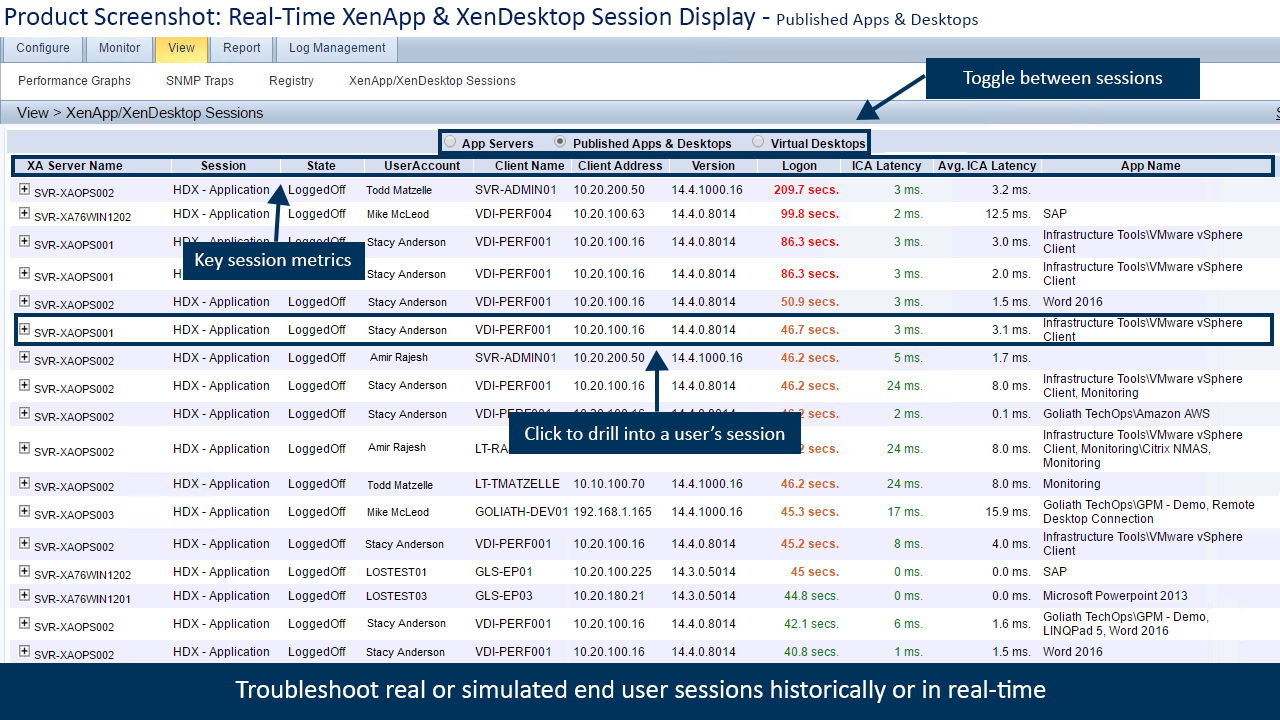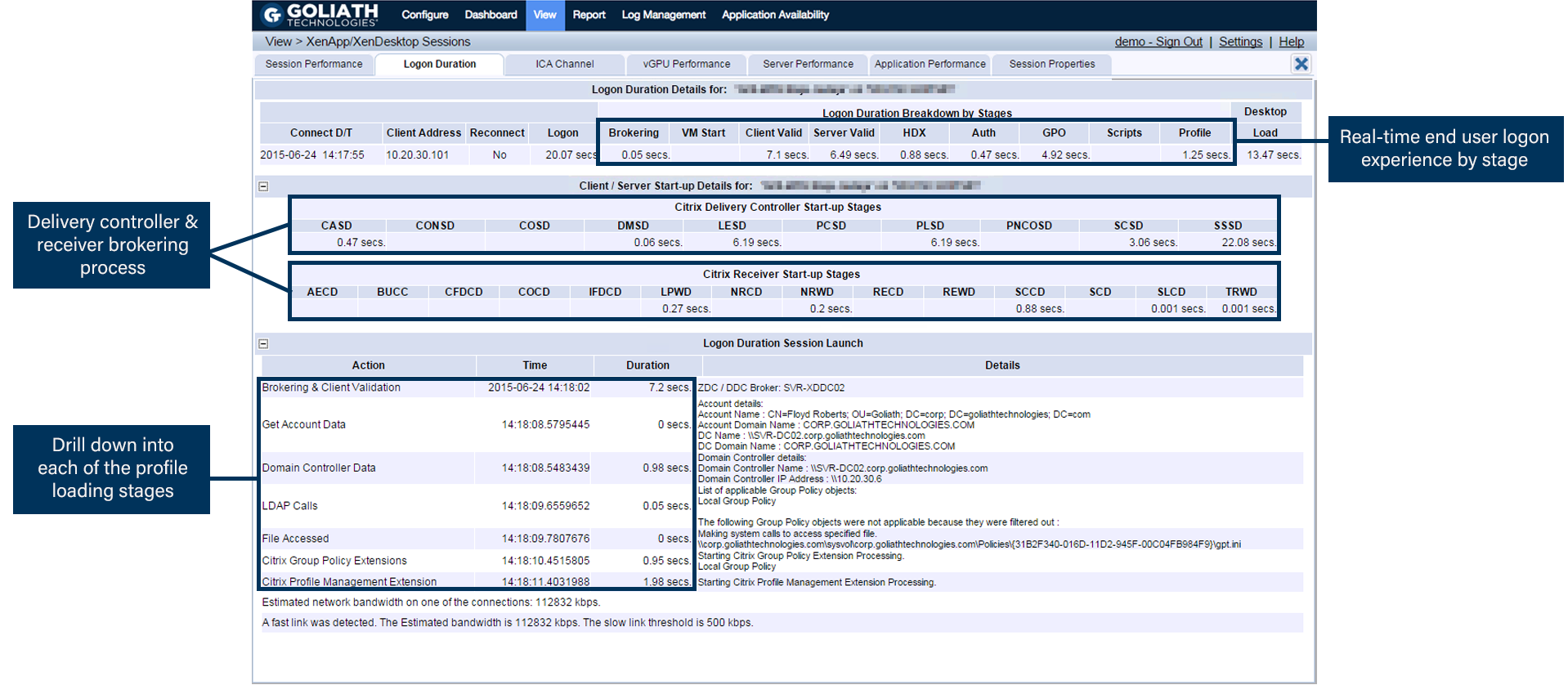Evangelical Community Hospital
Improves Clinician End User Experience Issues

Challenge
Evangelical Community Hospital is a health system with a 132-bed facility, and it is very important to make certain all 200 physicians and 900 healthcare workers have unimpeded access to Allscripts and IE based applications. At a hospital facility patient care is the primary concern, and if those who take care of patients can’t access applications like Allscripts, it can directly impact the patient.
When Ashley Parker took over responsibility for managing the Citrix XenApp 6.5 Delivery Infrastructure, it was difficult and time-consuming to troubleshoot issues when end users would complain. It became an important initiative to find technical solutions that would help them quickly isolate root cause and troubleshoot IT related issues that could negatively impact the experience of the end users. To accomplish this task, Ashley would need greater visibility into her VMware vSphere infrastructure, Citrix XenApp 6.5 and the supporting infrastructure that delivered Allscripts and business applications to end users at Evangelical Hospital.
Solution
The decision was made to purchase Goliath Technologies and Ashley was put in charge of the product and the initiative. Immediately she engaged with Goliath Care Services and received training on the Goliath Performance Monitor Product. She was able to see that the software had functionality which offered visibility she hadn’t had before around both Citrix and the Supporting Infrastructure. The product, being purpose built for virtual server and virtual desktop for both Citrix and VMware environments, offers out-of-the-box: specific alerts, metrics, drill down capability, real time dashboards, and trending reports.
So the situation changed quickly. In the past if a physician had an issue, Ashley’s team would have to remote in and track down the specific server that might have been impacting the Citrix session. Now, they have a real-time view with the ability to drill down into specific user session detail to understand if the issue is the server, device (supported or not supported,) or network.
In addition, if a user is having an issue with slow logons Ashley can drill down in real-time and see the session logon duration to see where the bottleneck is occurring, including the ICA channel. Finally, she receives historical trending reports on many metrics that can indicate a problem on the horizon. She was able to schedule reports to be sent to her that include ICA latency, Session Logon Duration, Memory Utilization and End User Experience.
“We have dramatically reduced time to resolution when issues occur with our Citrix XenApp 6.5 delivery infrastructure by implementing Goliath’s solution that is purpose built for Citrix,” explained Ashley.
Results
The purpose built nature of Goliath Performance Monitor allowed Evangelical Hospital’s IT organization to reduce time to resolution when troubleshooting end user experience issues.
Further Reading