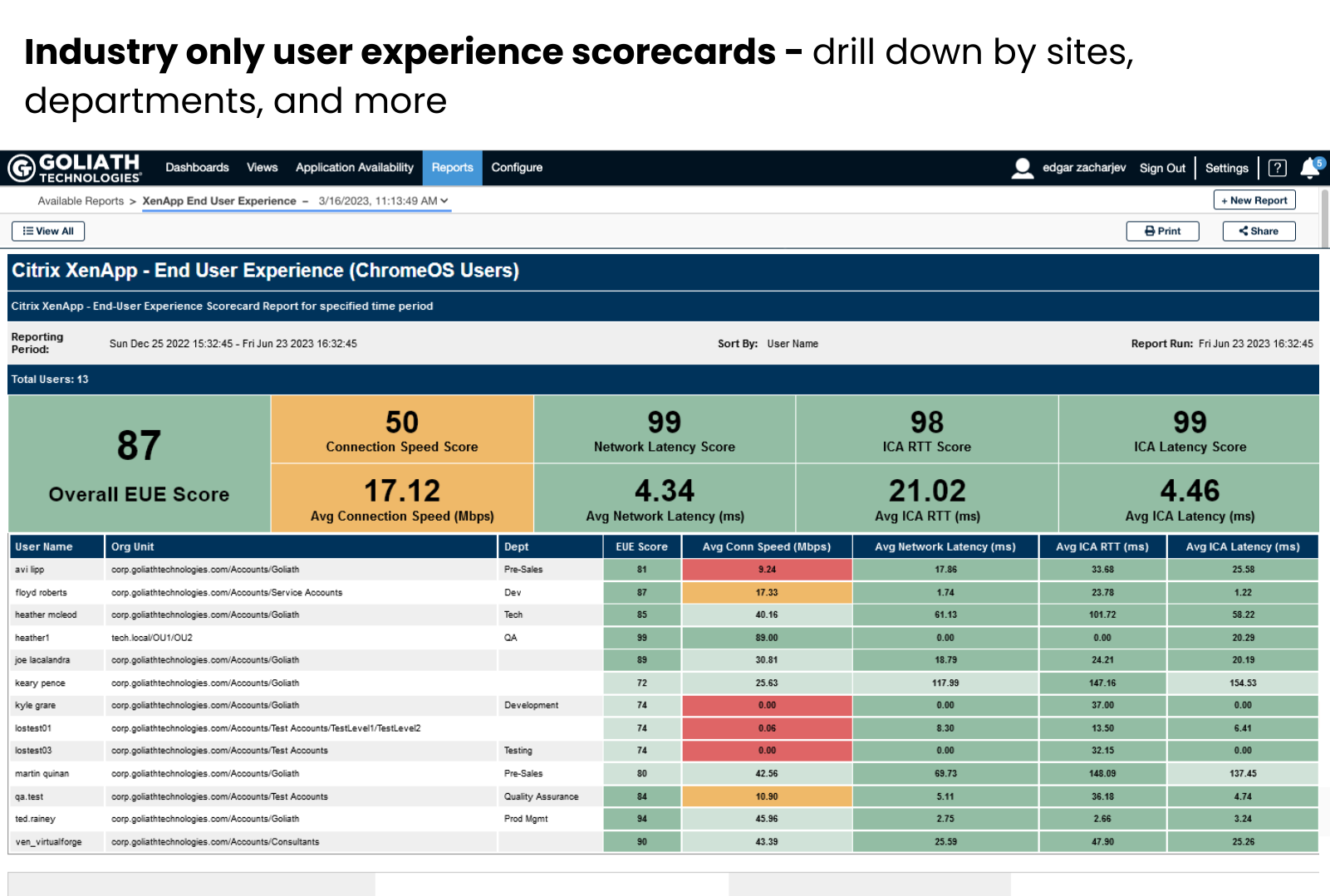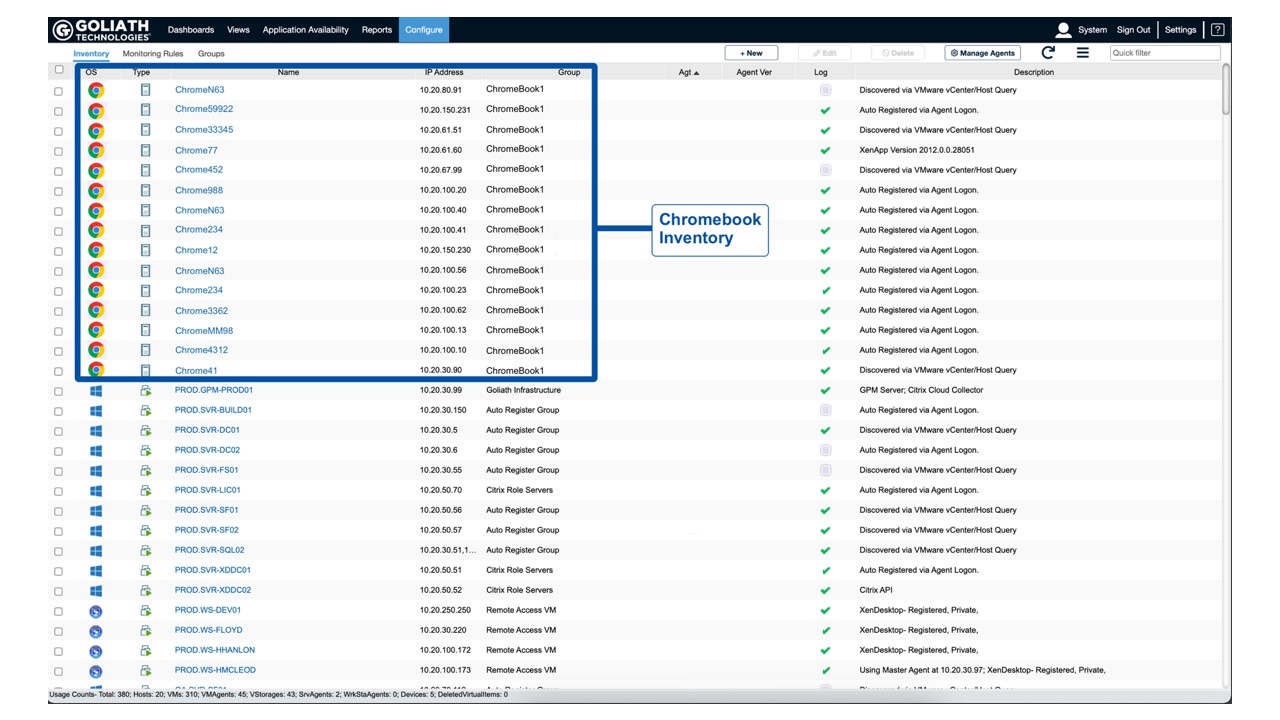Expert Blog
Goliath Technologies ChromeOS Monitoring
Written By: Chris Bradshaw

Nearly 20 million new ChromeOS devices were shipped globally in 2022 according to IDC figures, with the large US education sector being by far the prime market for the platform. That’s a lot of endpoints to monitor and troubleshoot and Goliath Technologies has stepped up to this challenge, leveraging their exclusive access to some of Google’s API’s to build a platform to discover, check, and diagnose devices running the OS.
Goliath is supporting both green and brown-field operations with this product. This means starting new ChromeOS/ ChromeOS Flex deployments with the right monitoring and troubleshooting tools in place, and helping existing ChromeOS estates who might be struggling to understand their environment and diagnose issues when they occur.
One of the big issues when delivering any new platform is that the end users will blame any performance issues they see on that new device. Especially if that device isn’t the $1000+ laptop they were perhaps hoping for. Goliath’s customers are using the embedded intelligence and automation features of the software to analyse what individual users are seeing, and also diagnose the root cause of any problems. Their customers report that this is often the surrounding application delivery infrastructure or peripheral devices rather than the Chromebook itself.
End user experience is determined by the entire technology stack, and issues can be caused by any of these components– from the network connection to the underlying hypervisor, or the end user device – or even the behaviour of the end user. Goliath pulls in all the telemetry related to the end user experience to provide a complete picture that allows IT to perform a quick isolation of the root cause and work on a permanent remediation.
Goliath offers unique scorecards for objectively reporting on end user experience. As the example screenshot below shows, these provide a very clear headline on the overall environment but also the experience for each individual user. This can be particularly powerful when organizations are introducing new technology – like ChromeOS / ChromeOS Flex devices. By running the report before and after a new deployment, IT can quickly see the real impact on end users. It’s always good not only to be able to spot problems quickly, but also to be able to report back quantitatively when an upgrade has improved the user experience.
The scorecards automatically capture and then score end user experience metrics. There’s no end-user interaction in this measurement, so there’s no opportunity for any bias to sneak in, and so the dashboard paints a truthful picture. Scores are also benchmarked against industry best practices.
Existing environments may have never been optimised, or might be suffering from recent degradation in performance. Introducing Goliath Technologies’ ChromeOS Monitoring product here can also help pinpoint the cause and improve the service. The endpoint device is a common target for disgruntled users, we’ve all heard “My Laptop is Slow”, “Stupid Computer”, and perhaps more colourful comments to describe a laptop or desktop. Poor performance somewhere in the EUC stack manifests itself as poor service to the user, and Goliath is confident that by introducing their purpose-built monitoring tools into your environment you can get happy end users who trust their IT department and within that IT department there is less finger pointing between the device, VDI, server, and networking teams.
When the cause is the device, this will be surfaced through the Device Health and telemetry available through the Goliath platform. Being able to diagnose faults from a central console enables IT to work with their potentially remote users to get them back up and running with the service levels they expect.
In both old and new environments, once Goliath is set up and configured, all future devices joining your Google environment will be automatically added. There’s no need to manually register each device separately. Goliath’s wider platform will monitor your entire portfolio, but ChromeOS devices can be easily identified and filtered in the interface.
Try Goliath For Free
Experience true end user experience monitoring and troubleshooting free for 30 days.