Harnett Health
Harnett Health Uses Goliath Troubleshooting to Determine the True Root Cause of Performance Issues

“We were all frustrated at the intermittent disconnects the Rehab Department was experiencing with their tablets used to access MEDITECH with Citrix. We tried everything but couldn’t find the fix. Then, our current vendor Goliath suggested we deploy their new Citrix Troubleshooting for Windows Tablets. Using this troubleshooting technology we were able to isolate the root cause and resolve the issue in 1 business day” – Bob Clifton, Technical Manager of Information Systems for Harnett Health
Infrastructure
Citrix XenApp & XenDesktop, Windows OS, vSphere
Challenge
Performance Issues Impacting Physicians Using MEDITECH on Windows OS Tablets
One of our existing healthcare customers, Harnett Health System, had been facing the challenge of managing Windows-based tablets. Specifically, monitoring Citrix which delivered the MEDITECH application and troubleshooting Citrix, MEDITECH, and the Windows Tablets. Harnett Health System, which includes multiple hospitals and acute care facilities, had previously been able to leverage our Goliath Performance Monitor and MEDITECH Module solution for performance monitoring of vSphere, Citrix and MEDITECH.
During discussions with Harnett Health System, the server administrators in charge of this initiative explained that ever since rolling out the Windows OS tablets to their rehab and physician practices, they’ve had a significant uptick in the number of end user complaints.
These complaints consisted of general system and application slowness while using their tablets, power/battery related issues, and random disconnects from MEDITECH and other mission critical applications they use on a daily basis.
Solution
Windows OS Tablet & Citrix Performance Monitoring?
They contacted us at Goliath about our Goliath for Windows OS Tablets Monitoring. Yes, Windows OS tablet performance monitoring is a real thing. Their goal was to troubleshoot and resolve the challenges faced by IT and physicians by proactively monitoring the following:
- Battery Status: End users were complaining that the tablet batteries died quickly, but keeping track of battery health was difficult at best from their perspective.
- Network and System Performance: Data transfer rate was unacceptably slow, and impacting productivity. On average it was taking 1 hour to transfer 1 GB across their internal network.
- Application Performance: There was a multitude of tickets indicated that applications were consistently hanging and/or crashing. Up to this point in time, there was not enough visibility available to identify factors contributing to these application issues.
Proof of Concept in Windows OS Tablet Monitoring
The deployment process began with the discovery functionality to populate the 75 Windows OS tablets into the Goliath Performance Monitor product which already was deployed to monitor Citrix and monitor MEDITECH. Next, we deployed our intelligent agent to the Windows OS tablets, immediately starting the monitoring process. At first, the admins were concerned about overhead from the agent, but their worries quickly eased.
It is understood that available system resources are a precious commodity on servers and workstations, and this is even truer on Windows tablets. Unlike typical monitoring agents that heavily consume system resources, the Goliath intelligent agent is optimized, ensuring that less than 0.1% CPU, 1.5 MB of capacity, and no more than 30 MB RAM is consumed. Also, no reboot is required when deploying the agent.
This made deployment non-disruptive and allowed the customer to deploy the agent to tablets actively in production. Despite the size of the organization and the complexity of the environment, the agent was deployed to each of the tablets within minutes, and data collection began instantly.
Out-of-the-box Alerts & Real-time Proactive Monitoring
Once the agent was deployed to the Windows tablets, out-of-the-box alerts allowed for real-time proactive Windows Tablet monitoring. Some of the alerts included:
- Windows Tablet: High system resources for CPU, Memory and Disk
- Windows Tablet: High application resources for CPU & Memory
- Windows Tablet: Application crashes and hangs
It was no surprise to the administrators when alerts started to trigger moments after the agent was deployed, indicating a series of problems. These problems included applications reaching high CPU & memory usage, and the Windows tablets themselves having low resources.
These Windows Tablet alerts and indicators are detailed below.
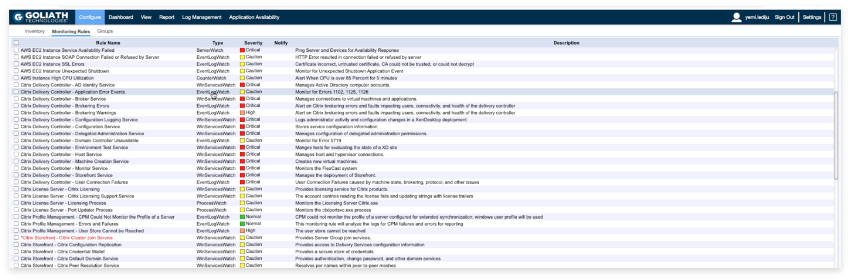
It was observed that in many cases MEDITECH would hang as a result of high CPU utilization. In order to allow the administrators to address this condition in a timely fashion, remediation actions were configured to address the hung MEDITECH applications in real-time. In this case, the application was restarted if it reached 80% CPU consumption for over 5 minutes.
The MEDITECH remediation action configuration is depicted in the image below:
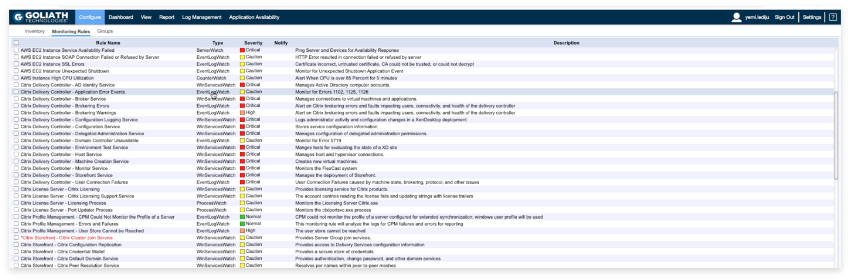
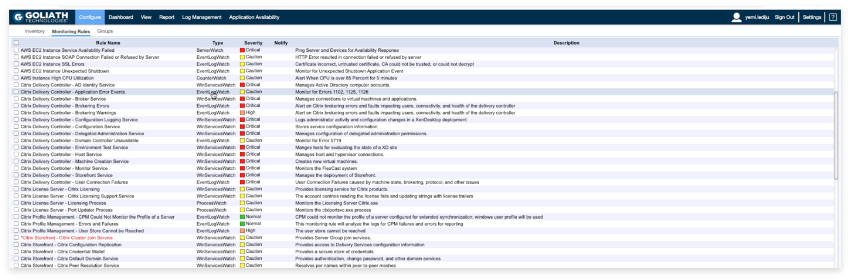
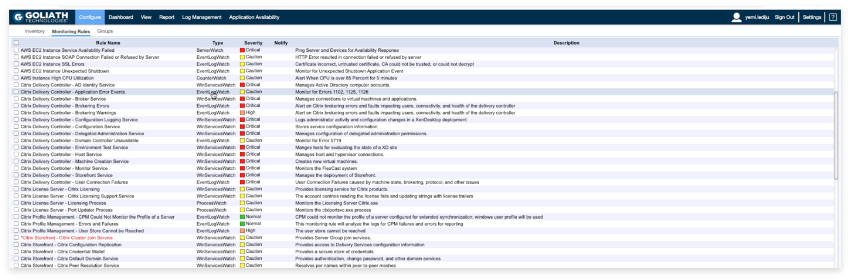
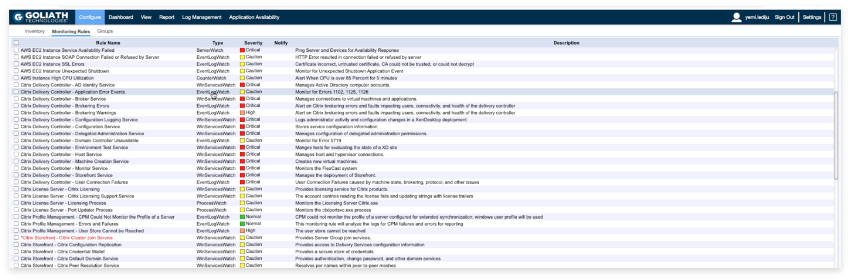
Results
As a result of using Goliath, Terralogic has been able to reduce time to remediation as well as escalations to their Level 3 Citrix Architects. Not only does this positively impact client satisfaction, but it also lowers cost.
“Prior to Goliath, almost every Citrix ticket went to our Level 3 Architects. We have turned this around to where our Level 1 Service Desk is troubleshooting Citrix and resolving issues for 90% of all performance-related tickets,” states Gigliotti. “Our Level 1 Service Desk is alerted on issues, views data in Goliath to isolate root cause, and resolves them before end users are impacted – increasing our client satisfaction while reducing support costs.”
Level 1 Service Desk Resolves 9 out of 10 Performance Issues
Terralogic uses Goliath’s threshold-based alerts to be notified anytime a VM or host is running low on memory, a primary server fails, memory leaks with 3rd party software, or other infrastructure issues occur that can result in slow logons or performance.
The alert is sent to their Level 1 Service Desk based either in India or locally manned by recent college graduates and interns. The team then resolves the issue quickly by restarting a server or adding memory to ensure end users are never impacted.
Image 1 shows Goliath’s alert dashboard, highlighting all alerts that have been triggered due to performance issues. Alerts can be viewed here or received via email or text message. Terralogic’s Service Desk can monitor this screen to proactively address any potential issues that could negatively impact end user performance.
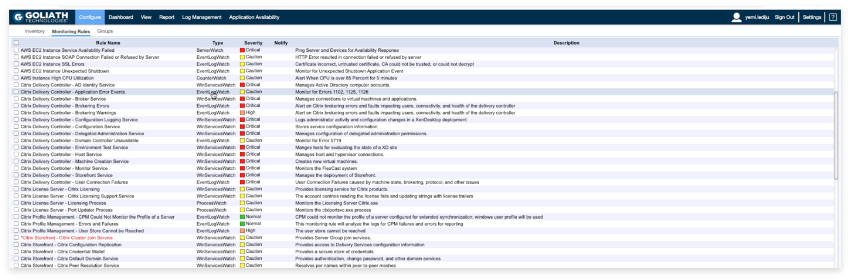
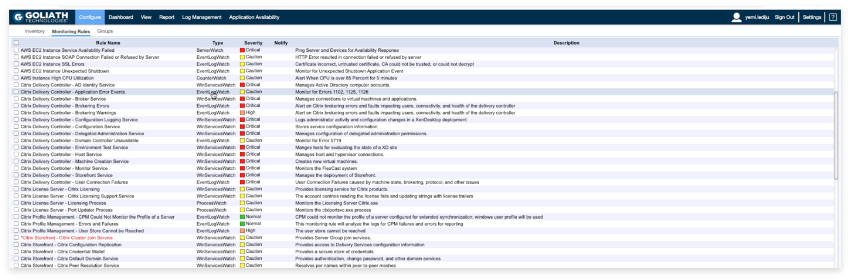
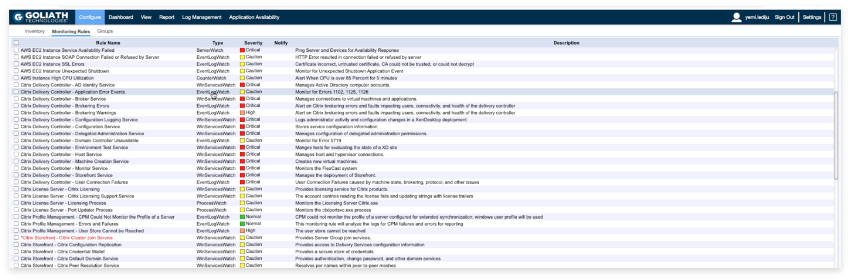
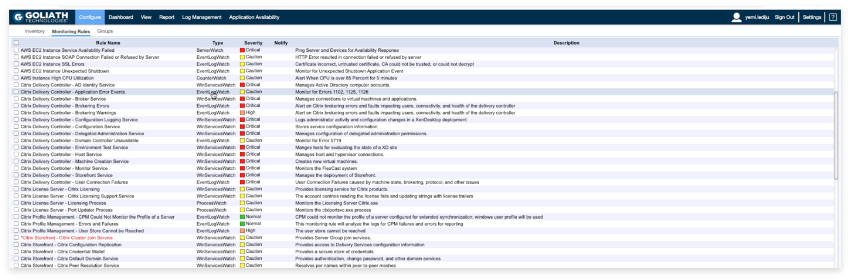
Image 1: Goliath’s embedded intelligence and automation will automatically identify what to monitor, thresholds to set, and alert when thresholds are exceeded. All executed alerts can be viewed in the alert dashboard.
Gigliotti summarizes the overall value of Goliath by stating, “Goliath has transformed the way we support our Citrix managed service customers. Our Level 1 Service Desk team in India is being alerted of any potential issues that could negatively impact the end user experience and fixing them before end users start their day. We have reduced support costs and number of escalations to our architects – all while increasing our client satisfaction.”
