Citrix CTP Blog
New Features in Goliath Performance Monitor 12.1 Release
Written By: Chris Twiest

Goliath monitoring & troubleshooting software for EUC workspace environments lets you perfectly monitor your Citrix/VMware end-user computer environment. With their GPM 12.1 release, Goliath has added many new features to help you better monitor end user experience. In this blog, I will explain the new features and give real-world use cases for these features.
Intelligent Sorting
The first new feature is Intelligent Sorting (via AD OU) – a simple but very effective new capability. Attributes from Active Directory are pulled into the Goliath console making it easy to create views based on location, department, teams, etc. Goliath can now also show reports sorted on the user’s OU. This feature is handy when troubleshooting specific application or site performance issues.
For example, imagine you have a Citrix environment with multiple people from all different departments working on the same host. If there is a performance issue with the accounting software, it might be challenging to see the impact on a host because the host has workloads from multiple departments. With this new feature, you can quickly sort all the users from the accounting department and see how their performance compares to the complete environment. This is a small but very impactful new feature.
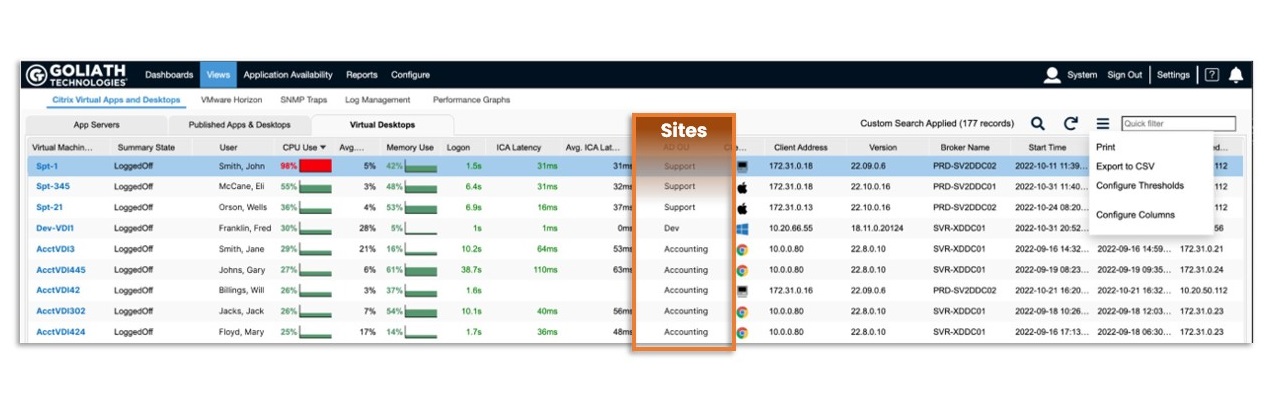
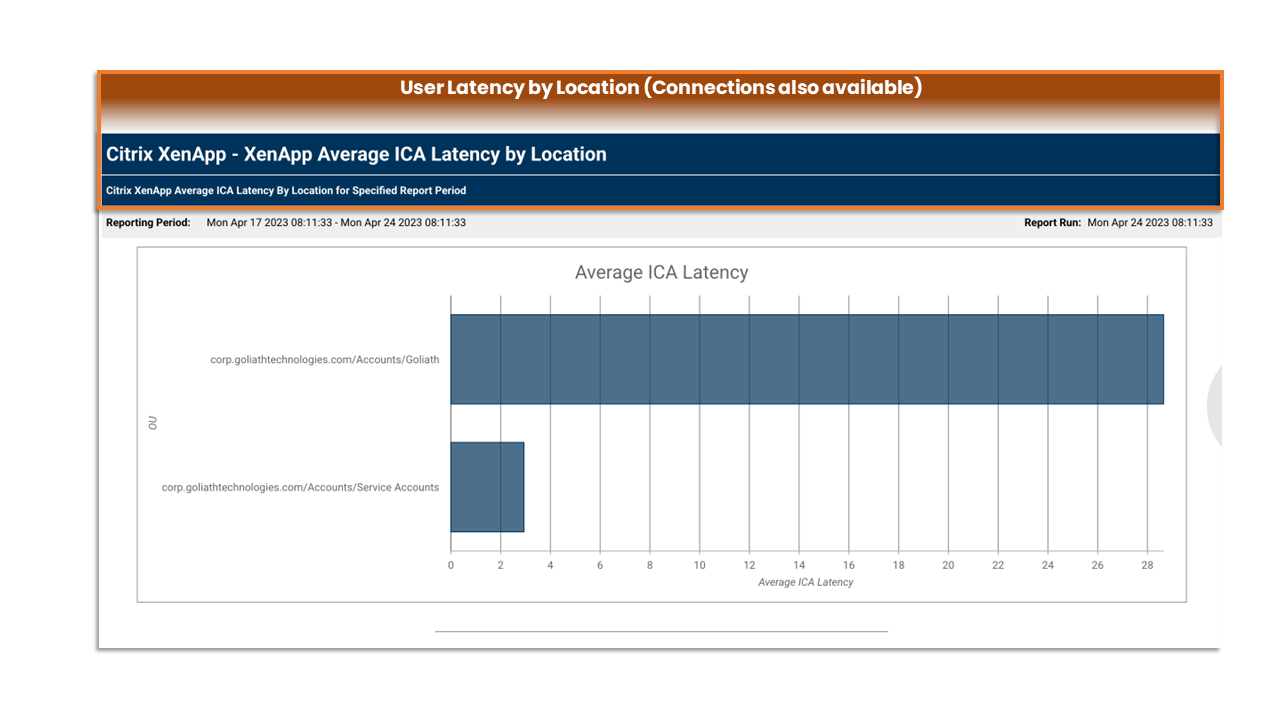
Real-time Remediation
Goliath has excellent new ways to remediate issues and let the first-line helpdesk help end users more effectively. Automated remediation for things like launching scripts/ executables or restarting serves, applications, and processes with specific conditions are already baked into the product. Real-time remediation is the next step towards helping support quickly resolve end user issues and is the perfect action for first-line helpdesk workers. It allows them to perform actions directly from the Goliath console for actions like:
- Log Off User from a Session
- Disconnect a Session
- End Running Process
- End Application
This means that first-line helpdesk workers don’t need rights within Citrix Director to perform these actions and don’t need to switch between the Director and the Goliath console, making the Goliath console the one-stop place for monitoring and helping end users.
For many organizations, first-line helpdesk does not have access to Citrix Director. If a ticket is submitted that is tied to Citrix, it is automatically routed to L2 or L3. With real-time remediation in the Goliath console, a ticket comes in from a user who says their application is hung and not responding. Helpdesk can look in the user’s live session, see the applications and processes running, and take quick action to end a process or the application. All this in a few clicks and a couple of minutes. No escalation, and the user gets back to productivity quickly.
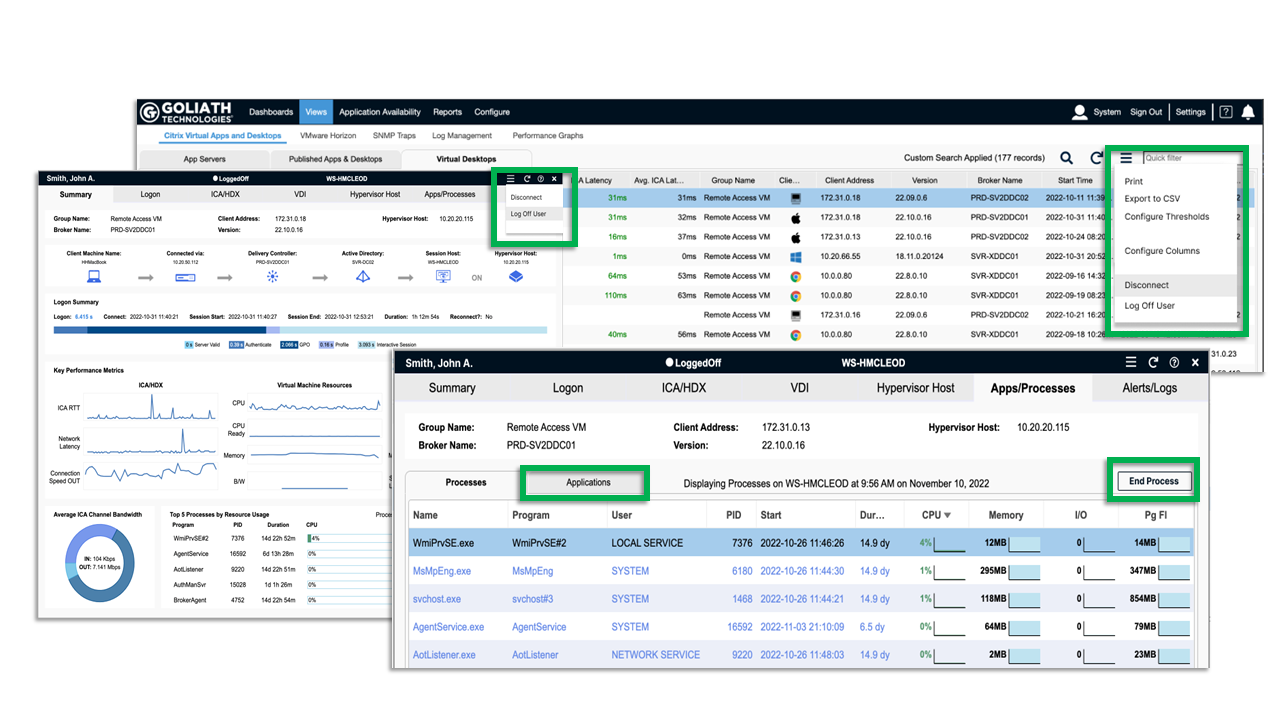
Scorecards
The last new feature we will go over is the scorecards feature. It was already possible to create scorecards showing the performance of your environment with the combination of Goliath and PowerBI. But now, it’s possible to create scorecards directly within the Goliath console.
Scorecards are a great way to get unbiased information about your workspace environment. Of course, it’s possible to ask your end users what they think about the environment’s performance, which can often give a skewed view of the environment. The scorecards are a fantastic way to remove all emotion from the performance equation. With the scorecards, you can easily see where your environment might need improving to give a better user experience.
You may choose to leverage scorecards to give leadership a clear view of the health of the end user experience. You can also use them to let site leaders or department heads know how their respective teams are doing. They can be automatically scheduled to run and send so you can set them up the first time and let your reporting run automatically thereafter.
You can also use them to proactively focus IT resources toward users or departments that are or may be experiencing issues. Run the report every Monday morning and see where the hotspots are so you can address issues before they arise.
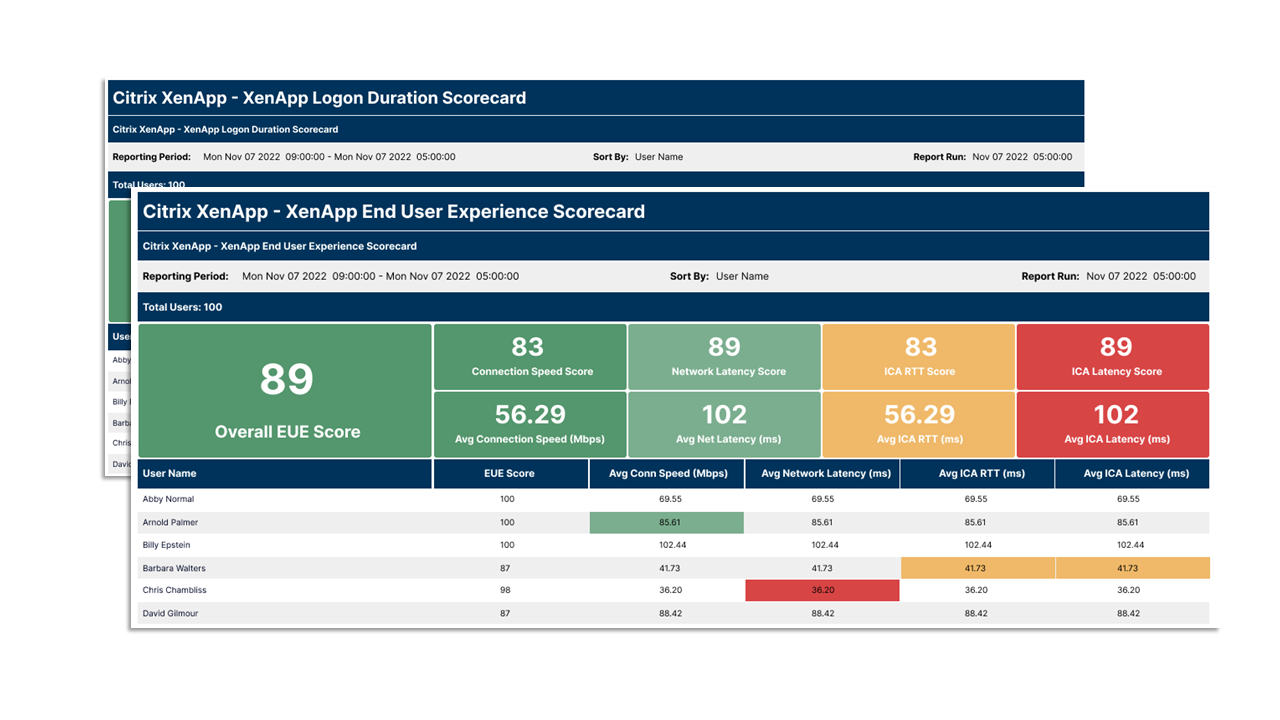
Try Goliath For Free
Experience true end user experience monitoring and troubleshooting free for 30 days.
