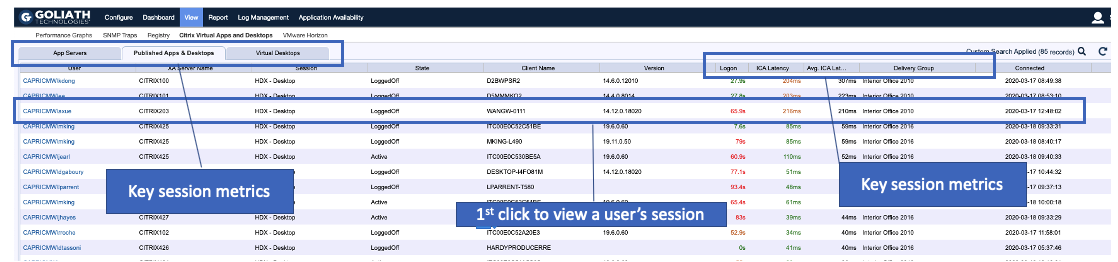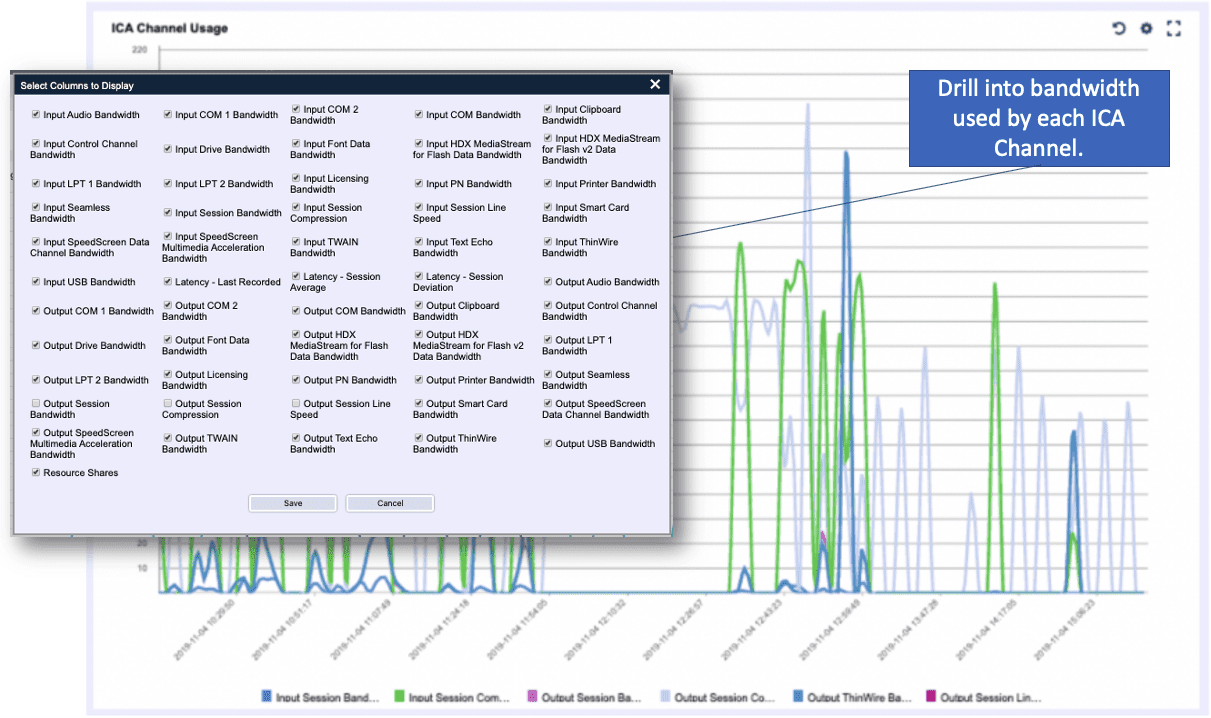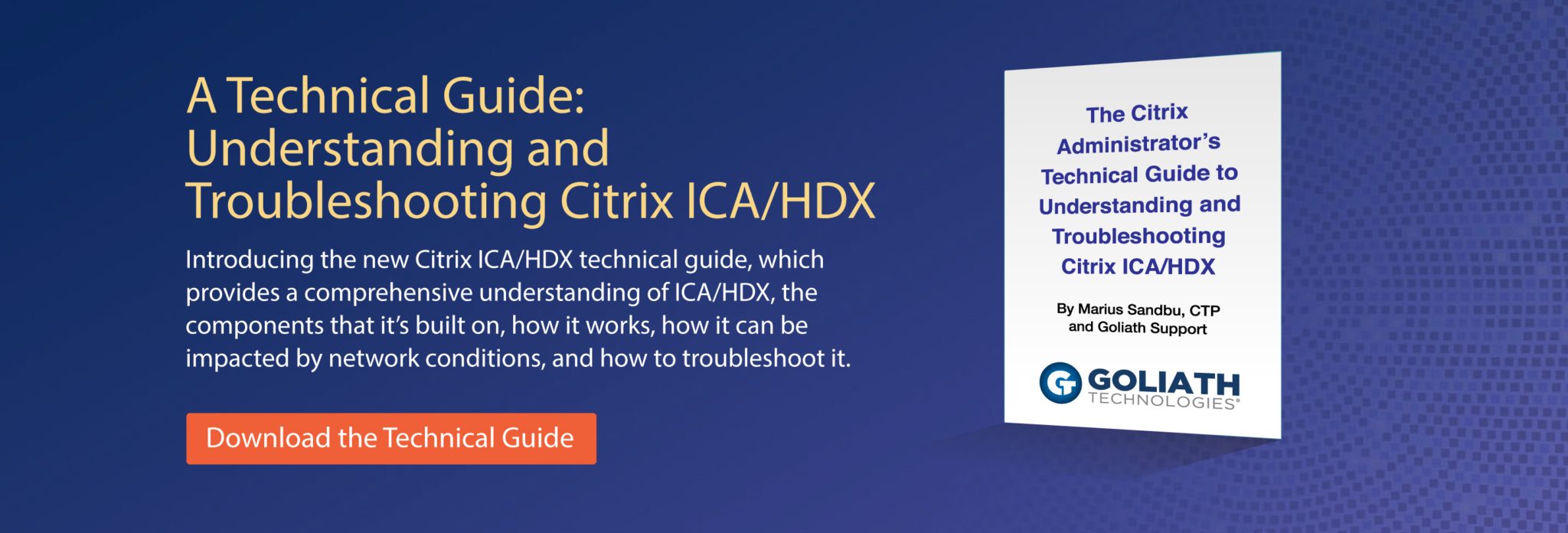Expert Blog
Independent Review: Using Exclusive Channel Metrics to Solve ICA Latency Issues for Remote Workers

Editor’s note:
This post about proactively identifying and resolving ICA latency issues is written by Ed Duncan. Ed’s post is written to be a resource, so please share this content with your peers and colleagues.
A few weeks ago I wrote an independent review of the Goliath Application Availability Monitor (GAAM) for Citrix to share my analysis about how it can be used to help troubleshoot slow or failed logins in a XenApp or XenDesktop session.
In this post I will cover how Goliath Performance Monitor (GPM) can be used to help identify ICA latency issues with XenApp and XenDesktop. This is critical when dealing with remote workers.
Easier Way to Identify & Fix ICA Latency Issues
ICA latency is the time it takes for a package running from the Citrix worker server or virtual desktop to reach the Citrix client running on the endpoint device. For best performance for the end user, ICA latency should be as low as possible. When it becomes high, Citrix administrators can expect to start receiving those vague support calls that “Citrix is slow” and can spend several cycles trying to determine the root cause.
There are several factors that can cause high latency like a bad router or switch, insufficient bandwidth available on the network, or a highly utilized XenApp worker server to name a few. Being able to identify ICA latency as the cause for slow performance is not easy and is not often the first thing that an administrator will check. Sometimes the cause for high ICA latency is beyond the control of the Citrix administrator, but having a tool that is able to identify it is important.
The software displays ICA latency information on the Real-Time XenApp and XenDesktop Session Display console along with other important session information (Figure 1). This makes identifying the problem easier and speeds up the troubleshooting process. The difficulty is being able to understand what is going on in the ICA connection to begin with. It is not enough to know that latency is high, but more importantly what is causing it to be high.
Figure 1: The Published Apps and Desktops tab displays user sessions with published apps and published shared desktops. It gives a high-level overview of the user’s server, application, and the session performance details. Here you can sort by ICA Latency and determine which users are potentially experiencing slowness.
Drilldown Into ICA Channel Metrics to Resolve the Root Cause of Performance Issues
GPM can drill down further into the XenApp session to get information about the ICA channel metrics. ICA bandwidth consumption can vary by the types of applications being used. Digging further into the details will show what is passing through the ICA channels responsible for handling specific traffic types like printing, graphics, audio, and video (Figure 2).
This analysis can provide valuable information into what applications or processes users are running at the time high ICA latency was observed. If high ICA latency is due to an application or process, the Citrix administrator can take the corrective steps necessary to resolve the issue as quickly as possible.
Figure 2: ICA Channel Usage is an overview of metrics collected from the ICA channel and can show how much bandwidth each channel is consuming.
For example, an HR department releases a new training video and sends out an email company-wide requiring all employees to watch for compliance. The Citrix administrator then begins receiving calls that the Citrix environment is running terribly slow. The administrator uses GPM in real time, and sees that the audio and video ICA virtual channels began spiking shortly after HR sent out the email.
Further analysis showed that the training video was launched and being viewed by several employees around the same time. The Citrix administrator restricts access to the training video until a better plan is worked out for providing access to all employees without impacting the performance of other applications running on the network.
This is a simple example, but a common one that many administrators can face when troubleshooting Citrix XenApp and XenDesktop performance issues. In this case, detailed insight was provided into what was occurring in the ICA virtual channels. In summary GPM:
- Helped the Citrix administrator quickly identify that ICA latency was unusually high
- Allowed the administrator to analyze what was occurring within the ICA virtual channels
- Identified the virtual channels with high bandwidth usage and the applications causing them
- Assisted the Citrix administrator to quickly remedy the situation once the problem was identified
To try GPM, you can get a fully supported free 30-day trial.
To learn more about GPM’s broad and deep ICA Latency metrics click the link below to download our Citrix Expert written ICA Troubleshooting Technical Guide