Citrix CTP Blog
Risks for Health IT Running Outdated Citrix Receiver / Workspace App
Written By George Spiers

Over the past couple of years, I’ve carried out several audits on healthcare customers’ Citrix Virtual Apps and Desktops or DaaS deployments, and one of the checks that consistently stands out is the use of older Citrix Receiver and Workspace app versions connecting to the environment.
Usually, the organization won’t have just one consistent version being used to connect to their Site. Instead, there is a mixture from the latest current release right down to old versions such as Citrix Receiver 4.2, 4.9, Citrix Workspace app 1809 and 1812. The reason for the mixture is often because healthcare organizations allow uncontrolled devices to connect to their environment remotely. This has become especially common since the Covid-19 pandemic set upon the world, where many staff members would suddenly find themselves working from home on their own devices. Those devices are owned by the end-user, not the organization, thus software deployment mechanisms to enforce versioning control is non-existent. Another example is where health organizations have 3rd party contractors, vendors, or other health institution personnel connecting to their Citrix environment, and these endpoint devices are managed by another IT department. I experienced this first hand supporting isolated Citrix infrastructure that allowed staff from other hospitals in the country to connect in, and 3rd party vendors who supported clinical systems to be used within the hospital.
These aren’t the only scenarios, however; some environments have little in the way of different versions connecting, but the endpoints that do connect are managed by the organization and simply run outdated versions.
Should we let this continue to happen, but place more focus on keeping the core Citrix Virtual Apps and Desktops components e.g., StoreFront, Delivery Controller, Licensing, up to date? Why do we need to update our clients to the latest versions of Workspace app? For several reasons it is important to keep on top of Workspace app updates. An organization should have a tried and tested automated approach to deploying new versions of Workspace app to their managed endpoints at least 1-2 times per year. For unmanaged devices, it is advised to either discuss with other Health IT teams or hand out guidance to the end-users themselves on how they should and can keep their own siloed Workspace app deployments up to date.
I’ll discuss a couple of the reasons as to why it is important to not be that health environment that continues to run any Citrix Receiver versions, let alone old versions of Workspace app. For clarity, Citrix Receiver was rebranded to Workspace app some time ago, so if you still have ‘Citrix Receiver’ installed on your endpoint, you really are running old versions!
Potential Impact on End User Clinician Experience and Organizational Security
Lack of Feature Support
Want to make use of Teams optimization or Browser Content Redirection? One health client I supported rolled out Microsoft Teams to replace Zoom not long after Teams was starting to gain popularity, and Teams on Citrix requires a minimum Workspace app version to run effectively. As Citrix releases new functionality and enhancements to Virtual Apps and Desktops, there may be a requirement to introduce supporting code in Citrix Workspace app. Citrix won’t cover all versions of Citrix Receiver and Workspace app that have ever been released, especially when most of these versions are no longer officially supported. Therefore, there will be a minimum version of Workspace app that you need to have installed on your machine before you can make use of said functionality. When your users continue to run older versions of Citrix Receiver or Workspace app, they may miss out on these functionality and performance improvements.
The following list includes some functionality that has been released over the past couple of years that requires a minimum version of Workspace app.
| Feature | Minimum Supported Workspace app (Windows Only) |
| Browser Content Redirection | 1809 |
| Optimization for Microsoft Teams | 1907 |
| Adaptive transport | 2105 |
| Service Continuity | 2109 |
| App Protection | 2002 |
| Drag and Drop | 2002 |
| HDX Direct | 2303 |
Security Vulnerabilities
Yes, security vulnerabilities affect Citrix Receiver and Workspace app too. If you are running those older and unsupported versions, then it’s likely that you have a piece of software on hundreds or thousands of corporate endpoints that has a known vulnerability exploitable by attackers. Healthcare organizations are not exempt from attacks, in fact some of the most sophisticated attacks have been carried out on healthcare organizations resulting in devastating impact to patient care.
Upgrading to the latest versions of Workspace app will include patches for such security vulnerabilities. Here are some of the recent vulnerabilities affecting certain Citrix Receiver and Workspace app versions so that you have an idea where you are impacted.
| CVE ID | Version of Workspace app impacted (Windows only) |
| CVE-2020-14884 | Before Long Term Service Release 1912 |
| CVE-2020-13885 | Before Long Term Service Release 1912 |
| CVE-2021-22907 |
Before Current Release 2105 Before Long Term Service Release 1912 CU4 |
| CVE-2023-24484 |
Before Current Release 2212 Before Long Term Service Release 2203 CU2 Before Long Term Service Release 1912 CU7 Hotfix 2 |
| CVE-2023-24485 |
Before Current Release 2212 Before Long Term Service Release 2203 CU2 Before Long Term Service Release 1912 CU7 Hotfix 2 |
Supportability
Citrix Receiver is long out of support, and many Citrix Workspace app versions are no longer supported as well. When a product is not supported, you will no longer be able to avail of bug fixes, enhancements, or security patches unless you perform an upgrade. If you have any issues within your environment that is deemed to be related to Citrix Receiver or Workspace app, then you may not be able to get technical support from Citrix and likely will be asked to upgrade the product to a supported version.
Check out the Lifecycle Milestones for Citrix Workspace app and Citrix Receiver: https://www.citrix.com/support/product-lifecycle/workspace-app.html
There are two product lifecycles known as Current Release (CR) and Long Term Service Release (LTSR). CR versions are often released every three months and will typically reach End of Maintenance (EOM) once the next version of Workspace app is released, and End of Life (EOL) 18 months after the release date.
LTSR versions each have a three-year lifecycle, and new LTSR versions are typically released every 18-24 months.
As of the time of writing, here are some lifecycle dates for Citrix Workspace app.
| Citrix Workspace app version (Windows only) | EOM | EOL |
| 2307.1 Current Release | Upon next release | February 12th, 2025 |
| 2204.1 Current Release | May 16th, 2022 | November 7th, 2023 |
| 2203.1 Long Term Service Release | Upon next release | March 23rd, 2025 |
Compatibility Issues
Citrix frequently release new functionality via DaaS and new versions of Virtual Apps and Desktops. Only supported versions of Workspace app are officially compatible with DaaS and supported versions of Virtual Apps and Desktops, thus there is an increased risk that you could run into compatibility issues if you do not upgrade to the latest versions of Workspace app. Such compatibility issues could range from connection failures to application crashes or other issues.
Often in healthcare environments the Citrix session hosts will have a number of components and drivers installed to interact with peripherals on the users’ endpoint such as dictation devices, foot pedals, and microphones, thus it is important to align with vendor best practice recommendations and be on a supported Citrix Workspace app version in case any issues arise.
Also, do you remember when Citrix stopped accepting TLS 1.0 and 1.1 connections to Citrix Cloud? Customers had to ensure that they upgraded their endpoints to run minimum versions of Citrix Receiver / Workspace app that supported TLS 1.2, or else deploy StoreFront in their resource locations. If you keep on top of your Workspace app upgrades, then you are being proactive rather than reactive to such situations that are likely to again present themselves in the future.
Denial of Environment Access
Health organizations are exploring all types of ways to better secure their environment. This includes securing the front door access, in other words, posture checking devices before they are allowed to connect to the environment. Citrix Device Posture service is one of the newer cloud-based solutions that allows an organization to easily enforce governance on endpoints, ensuring that they must meet certain requirements before being allowed access to resources such as Virtual Apps or SaaS apps.
Organizations may impose restrictions on endpoints that run older versions of Citrix Receiver or Workspace app. If a version of Workspace app has vulnerabilities, and is not supported by Citrix, or does not support certain enhancements and features such as Microsoft Teams Optimization, then to protect the environment, access could be entirely or partially restricted to resources unless the entity or individual that manages that endpoint upgrades Workspace app to a later version. This can certainly be useful in healthcare where a multitude of devices connect into the Citrix environment, but one must be careful not to unintentionally prevent productivity and patient care being provided.
It’s a balancing act and good ongoing communication to all users of the system is important so that users know what versions they should be running now and in the future.
Integration Challenges
Often third-party software vendors will mandate that you have a particular minimum version of Workspace app installed on your endpoints to be compatible with their software. In the past with my experience working in the Healthcare industry, I’ve come across many different agents and drivers that need to exist on the Citrix Virtual Delivery Agent (Session Host) and talk back to the endpoint, via a custom virtual channel for example. These integrations are often critical in providing clinicians with the functionality that they need to provide great patient care, so it is imperative that you align with such requirements to avoid potential compatibility issues such as features or functionality not working correctly, or sporadic issues arising that are difficult to audit and find root cause for.
Performance Problems
As I mentioned previously, some enhancements to the Citrix suite of products require that you run a minimum version of Workspace app to avail of them. By simply having a recent version of Workspace app deployed to your managed endpoints, your users can take advantage of some recent performance improvements to the HDX stack, such as:
- HDX Adaptive Transport. Requires a minimum of Workspace app for Windows 1907. Designed to combat challenging WAN conditions and improve overall session performance for all types of connections, this feature uses Enlightened Data Transport, a Citrix-proprietary transport protocol that is built on top of UDP to transport ICA data for all virtual channels between the Citrix Virtual Delivery Agent and endpoint.
- HDX Adaptive Throughput. Requires a minimum of Workspace app for Windows 1811 or later. This feature intelligently fine-tunes the peak throughput of the ICA session by adjusting output buffers. The number of output buffers is initially set at a high value, which allows ICA data to be transmitted to the client endpoint more quickly and efficiently, which in turn allows for improvements in file transfer performance, video playback, and general interactivity with an ICA session. This can be useful for consultants who work from home and analyze high-resolution X-Ray images, for example.
- EDT Congestion Control. Whilst currently still in Tech Preview, this enhancement aims to provide end-users with better in-session responsiveness, visual quality, and frame rate. Overall, the end-user would receive a better end-user experience particularly if they are connecting to their Virtual App or Desktop over a connection that is suffering from high latency and/or packet loss. Required a minimum of Workspace app for Windows 2303, but that may be subject to change once the enhancement is made generally available.
Steps to Consider
Addressing modern HIT challenges may require a third-party solution purpose-built for HIT. Goliath Technologies is a powerful tool that will empower HIT teams to anticipate clinician experience issues before they happen by leveraging intelligence and automation, isolate root cause and troubleshoot quickly when issues do arise with correlated data across the entire delivery infrastructure, and provide documented objective proof so permanent fixes can be put in place and IT can objectively report on the quality of the clinician experience they are delivering.
Some ways Goliath can help HIT address client issues:
- View client version across your inventory: with Goliath Performance Monitor you can quickly check the Citrix Receiver and Workspace App versions used by your end users and plan remediation actions for outdated client software.
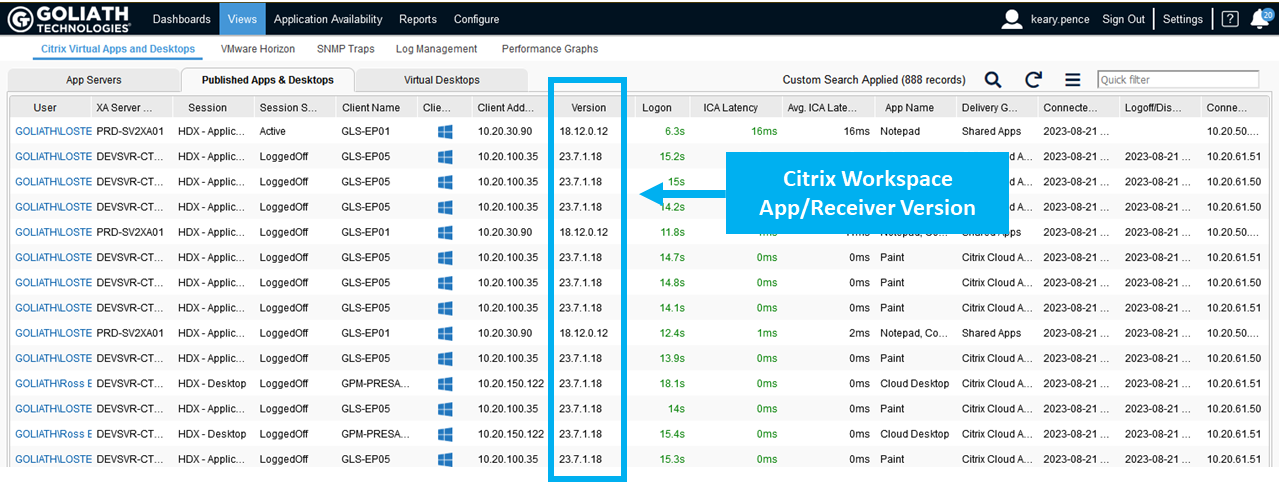
- Deep end user experience telemetry correlated across the entire delivery infrastructure: Goliath Performance Monitor enables the correlation of client software versions and reduced performance by presenting this information in a single (summary) pane.
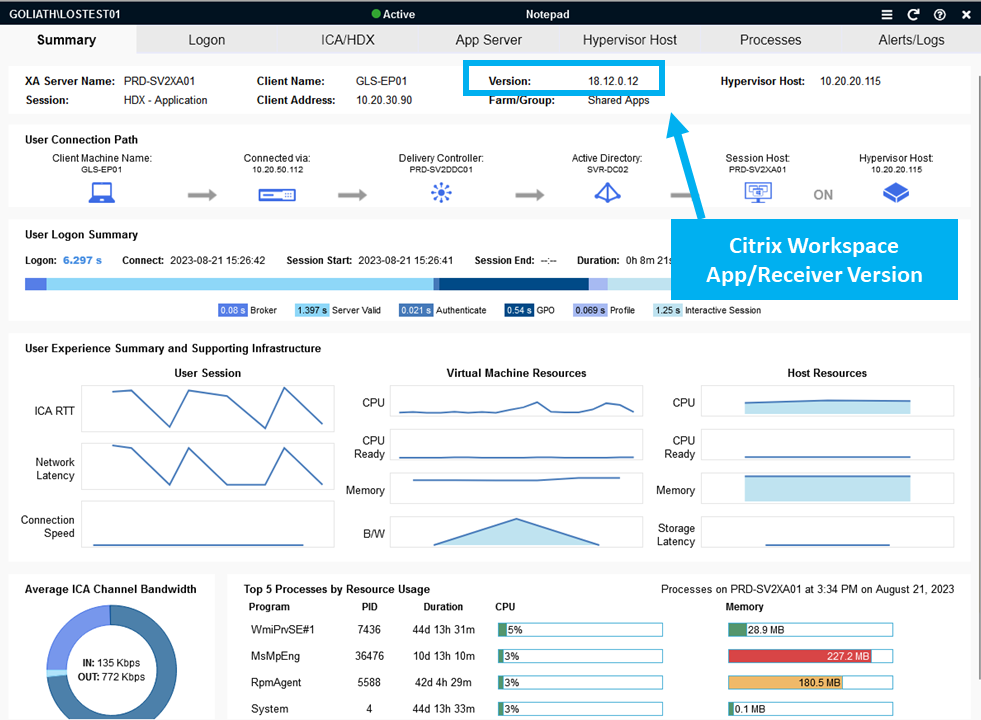
Summary
This article has explained various important reasons as to why you should strive to keep Workspace app updated across all of your health organization’s managed endpoints. Of course, one of the benefits of a Citrix environment is the work from anywhere and from any device possibility, meaning that for those unmanaged endpoints, which the majority of health organizations do have connecting to their Citrix Virtual Apps and Desktops / DaaS environments, then some solid guidance either via ‘Remote User Guides’ or ‘Acceptable Use Policies’ can help reduce or eliminate the use of outdated Workspace app versions. The same applies when an organization has third-party vendors or contractors connecting to the environment, which is again very common in healthcare to support the wide array of application systems in use.
With the running of the latest Workspace app, end-users can avail of the latest security enhancements, product features, bug fixes, performance and stability improvements, all whilst being within vendor support boundaries.
For more information about Goliath Technologies, you can visit their website www.goliathtechnologies.com or reach out to techinfo@goliathtechnologies.com.
Try Goliath For Free
Experience true end user experience monitoring and troubleshooting free for 30 days.
