Expert Product Review
The Latest Product Highlights in Goliath Performance Monitor 12.1
Reviewed By: Theresa Miller

Monitoring your enterprise end-user computing infrastructure is critical to ensuring systems are online and for proactive troubleshooting. Having the unique ability to engage in on-demand remediation of identified problems from within your monitoring solution, gain insights into the user experience through a scorecard, intelligent sorting by active directory OU, and monitoring of both Citrix and VMware EUC solutions are just some of the ways an enterprise can monitor and proactively understand the end-user experience. Today, let’s take a closer look at how Goliath 12.1 enhances the monitoring experience to ensure your team can respond and remediate, ensuring that your users are able to do their jobs effectively.
Enterprise Challenges
With the adoption of system deployments now largely distributed between on-premises, cloud, and as-a–service, enterprise workloads are now more siloed than ever. This can make monitoring and remediation a challenge because, with systems distributed in many different locations, narrowing down the root cause can take much longer without the proper tools. Then, add the complexity of your end-user computing deployment workloads such as Citrix, VMware Horizon, and interdependencies such as Active Directory, distributed endpoints, and more. In my experience, if you attempt to monitor and remediate manually it can take a long time to track down the problem and resolve it. End-to-end troubleshooting and remediation can take anywhere from hours to weeks. There must be a better way.
12.1 Benefits to Expedite Root Cause Identification and Remediation
In the latest software version that Goliath offers, there are some great enhancements that help with monitoring and remediation. While the product has many new features, I am going to focus on on-demand remediation, scorecards, intelligent sorting, reporting, and VMware Horizon enhanced monitoring capabilities.
On-demand remediation
Empowering front-line support to resolve end-user issues has been a common challenge across enterprises. Typically, this is due to the level of permissions needed to be able to allow front-line support to remediate issues. Often, it would have been beneficial and help resolve issues faster if common remediation tasks such as server reboots and process restarts could be done at the front-line. With Goliath 12.1, built-in remediation offers the ability to resolve issues in real-time during live sessions without switching tools and quickly getting users working again. Some examples of remediated tasks that can be triggered on-demand are logging off a user session, disconnecting a session, ending a running process, and ending an application. See figure 1 below.
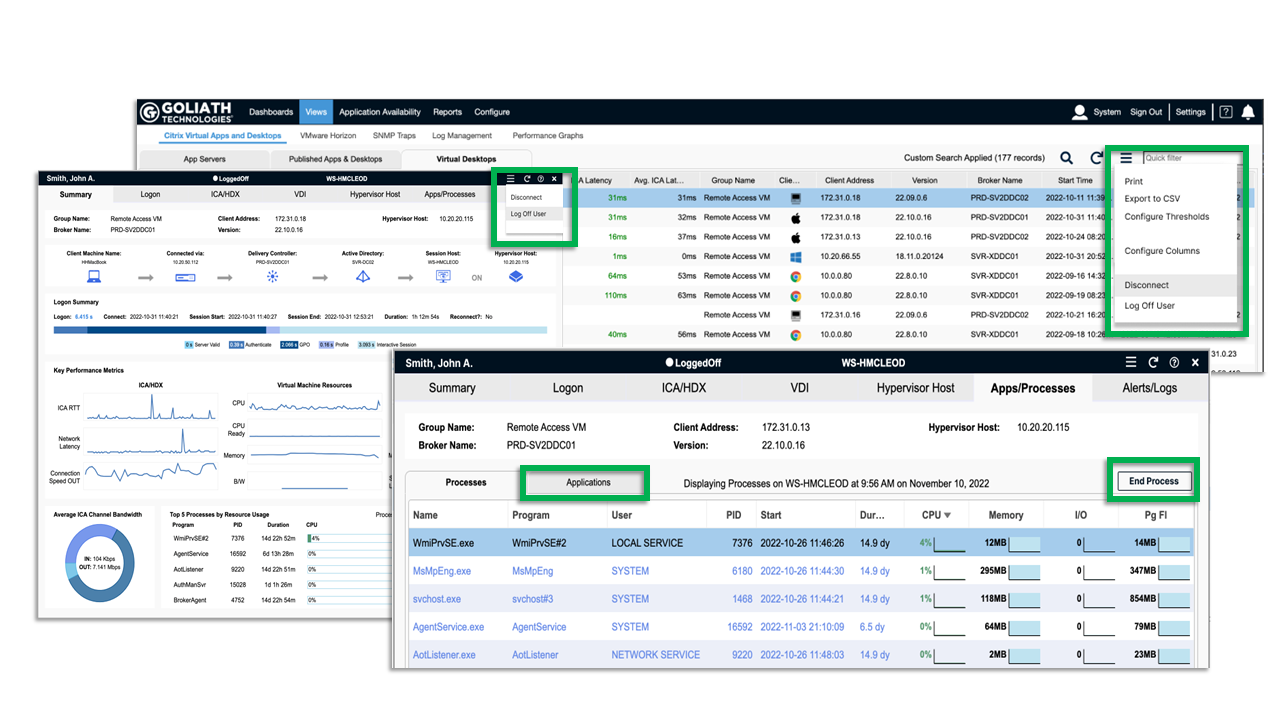
Scorecards
In my experience, capturing a summative overview of user experience monitoring can be a challenge. Even when IT delivery is successful, presenting this information to others typically comes in the form of several hard to read screens without a visual point of view and/or subjective feedback. With the updated scorecard capabilities in Goliath 12.1, it’s much easier to view the end user experience and easily communicate with your team on the objective facts around user performance successes and opportunities for improvement. See figure 2 below.
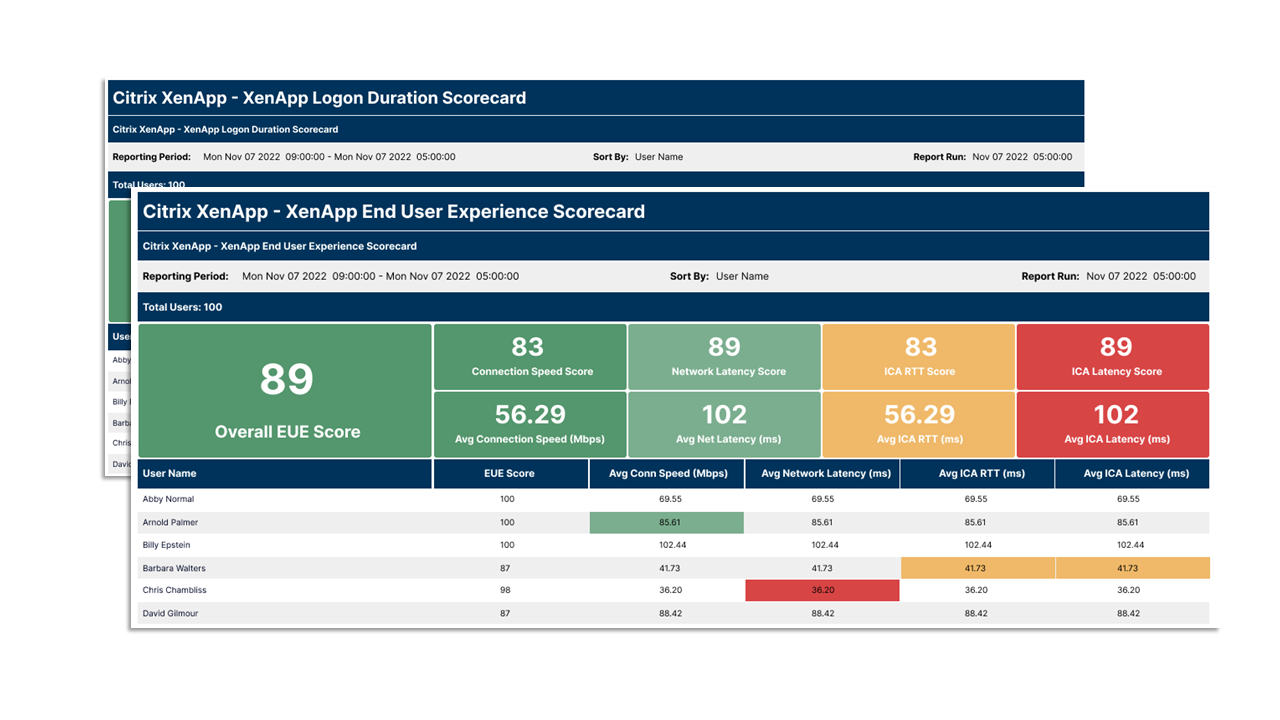
Location specific user insights and reporting
As a practitioner, there have been many times when it would have been helpful to review user performance metrics and insights based upon a user(s) or group of user’s location or department. This would be extremely helpful when troubleshooting a problem that may be impacting several users at any given time. The ability to sort and report by Active Directory OU would allow for deeper insight into end user experience across the organization. With Goliath 12.1, they now offer intelligent sorting by Active Directory OU to provide better visibility into user needs/issues by location to ensure troubleshooting efforts are quickly tasked to the correct area of need. See figure 3 below.
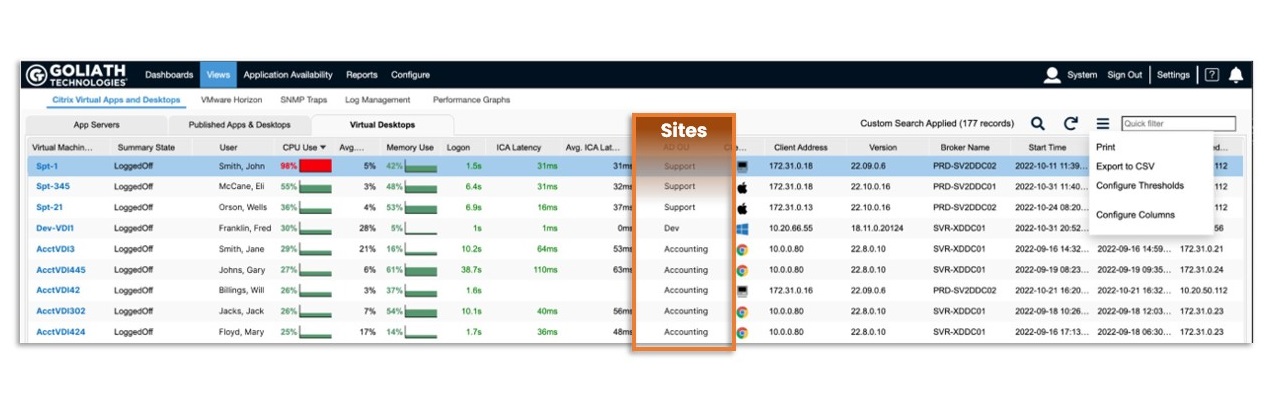
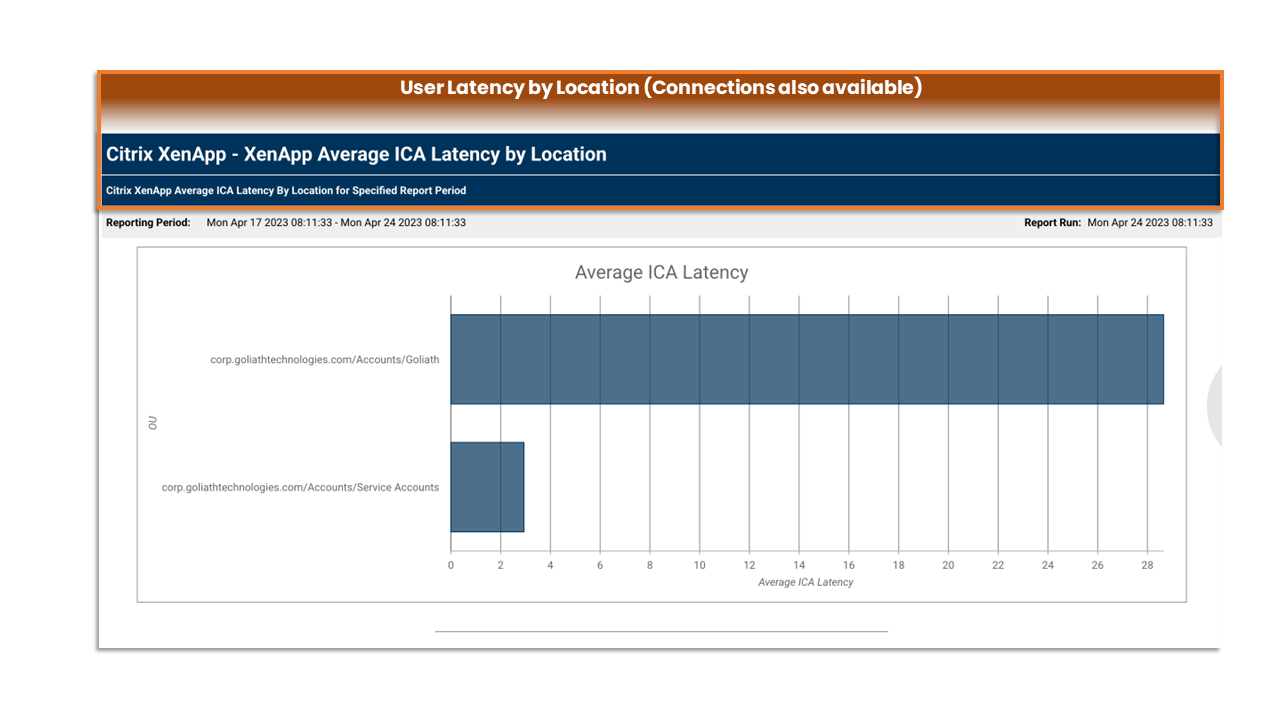
Enhancements for VMware Horizon
Organizational deployments of end-user computing solutions are continuing to expand to other solutions, and monitoring capabilities should also be able to appropriately support enterprises functions in any of these areas. One commonly deployed toolset is VMware Horizon, and in Goliath 12.1 there are expanded monitoring capabilities to ensure visibility into workloads.
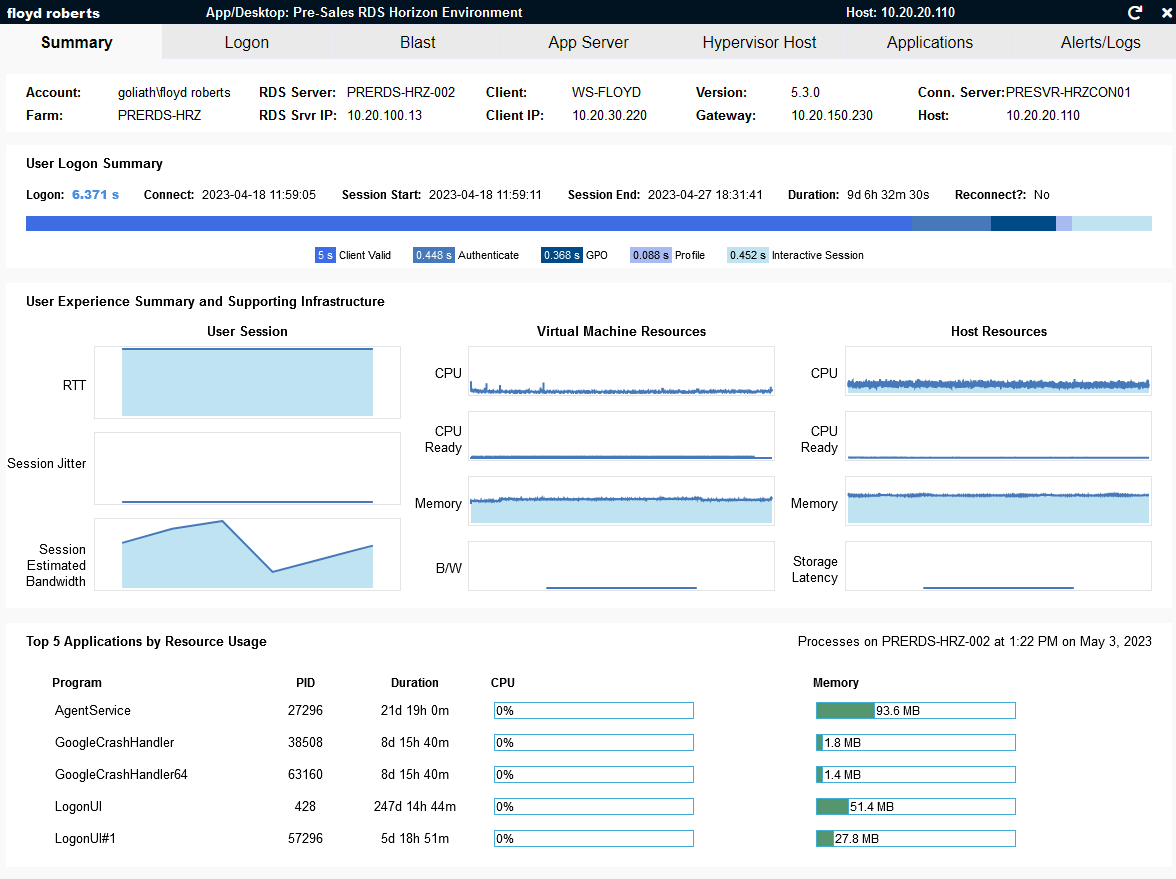
Concluding Thoughts
Efficient and successful monitoring for your end-user computing workloads is important to ensure you are getting to the root cause quickly and remediating effectively. Workloads are more distributed than ever with on-premises, cloud-hosted, and SaaS. Evaluate which tools you are using and be sure to choose a solution that empowers your team to be able to quickly resolve user problems and ensure they can do their jobs successfully.
Try Goliath For Free
Experience true end user experience monitoring and troubleshooting free for 30 days.
