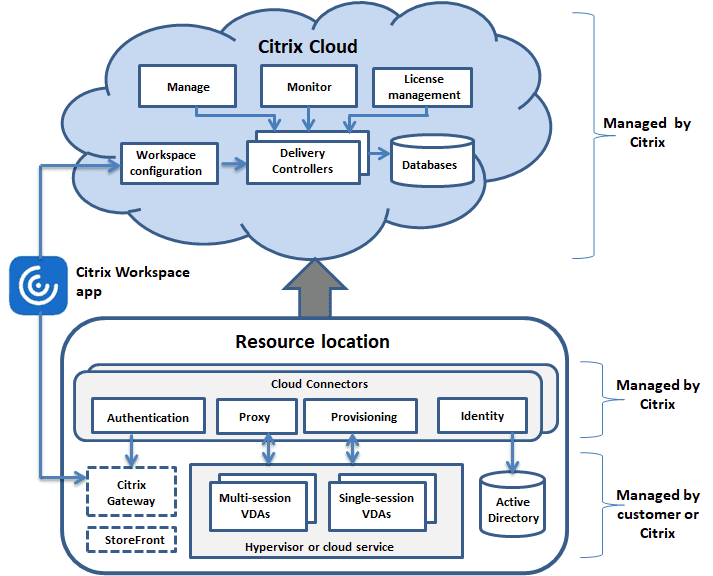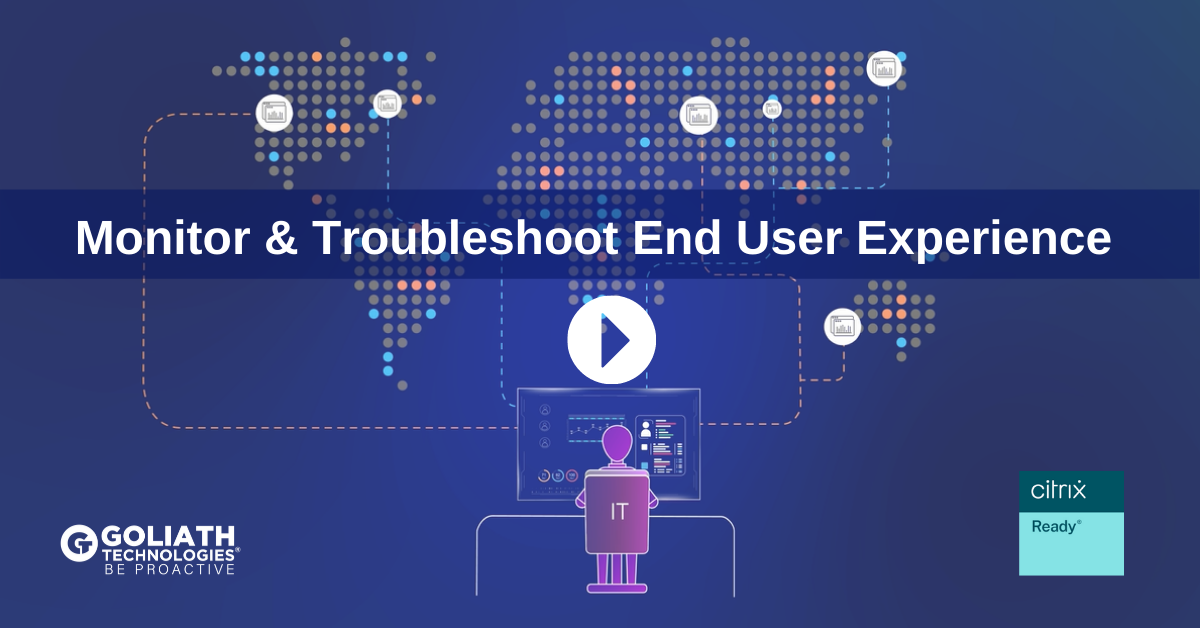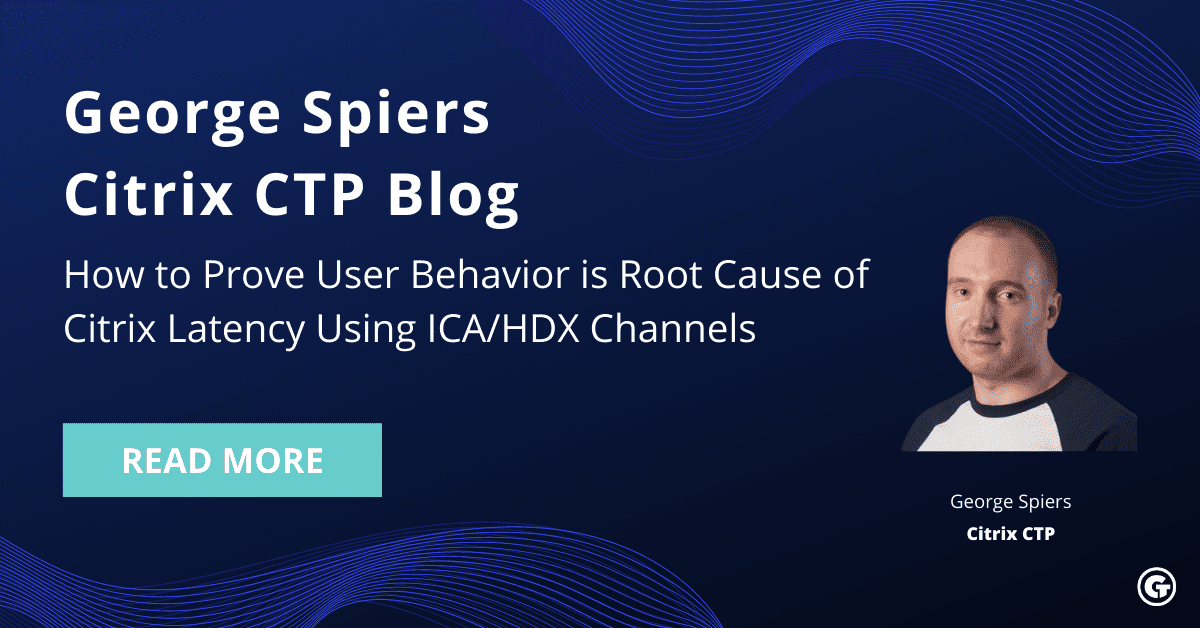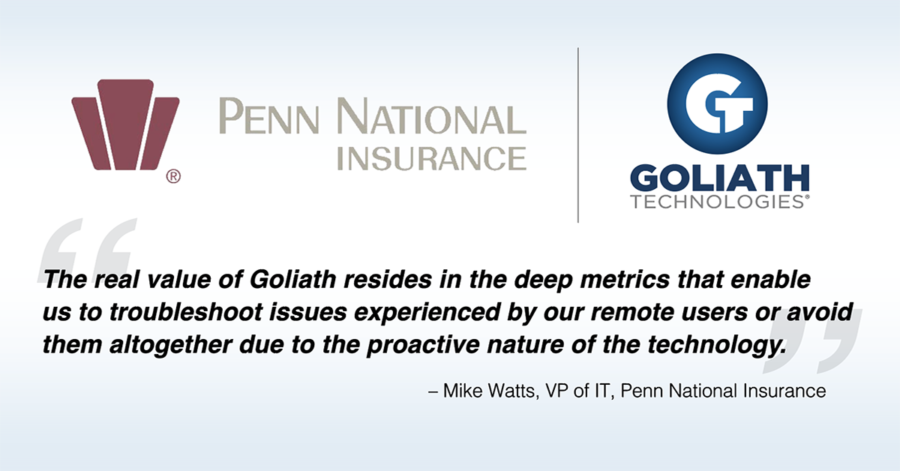Citrix Cloud Connector
The Citrix Cloud Connector is a Citrix component that serves as a channel for communication between Citrix Cloud and your resource locations, enabling cloud management without requiring any complex networking or infrastructure configuration. This removes all the hassle of managing delivery infrastructure. It enables you to manage and focus on the resources that provide value to your users.
Citrix Cloud Connector Functions
These are some of the main functions of the Citrix Cloud Connector:
- Active Director (AD): Enables AD management, allowing the use of AD forests and domains within your resource locations. It removes the need for adding any additional AD trusts.
- Virtual Apps and Desktop Publishing: Enables publishing from resources in your resource locations.
- Endpoint Management: Enables a mobile device management (MDM) and mobile application management (MAM) environment for managing device and app policies and delivering apps to users.
- Machine Catalog Provisioning: Enables provisioning of machines directly into your resource locations.
Which Services Require the Citrix Cloud Connector?
There are certain requirements that machines hosting the Cloud Connector must meet. To ensure high availability, Citrix recommends installing at least two Cloud Connectors in each resource location.
See also Citrix’s best practice recommendations for Cloud Connector machine configuration for Citrix Virtual Apps and Desktops: Scale and size considerations for Cloud Connectors.
Operating systems
The following operating systems are supported:
- Windows Server 2019
- Windows Server 2016
- Windows Server 2012 R2
The Cloud Connector is not supported for use with Windows Server Core.
.NET requirements
Microsoft .NET Framework 4.7.2 or later is required.
Server requirements
- Use dedicated machines for hosting the Cloud Connector. Do not install any other components on these machines.
- The machines are not configured as Active Directory domain controllers. Installing the Cloud Connector on a domain controller is not supported.
- Server clock is set to the correct UTC time.
- Internet Explorer Enhanced Security Configuration (IE ESC) is turned off. If this is turned on, the Cloud Connector might not be able to establish connectivity with Citrix Cloud Government.
- Citrix strongly recommends enabling Windows Update on all machines hosting the Cloud Connector. When configuring Windows Update, automatically download and install updates, but do not allow automatic restarts. The Citrix Cloud Government platform handles machine restarts, allowing them for only one Cloud Connector at a time when needed. Alternatively, you can control when the machine is restarted after an update using Group Policy. For more information, see https://docs.microsoft.com/en-us/windows/deployment/update/waas-restart.
Certificate validation requirements
The Cloud Connector software is signed with a code signing certificate which is validated when the software is installed. All Cloud Connector machines must be configured to trust the root and intermediate certificates to ensure the Cloud Connector software can be installed successfully.
The following certificates must be installed on each Cloud Connector machine:
- https://dl.cacerts.digicert.com/DigiCertAssuredIDRootCA.crt
- https://dl.cacerts.digicert.com/DigiCertSHA2AssuredIDCodeSigningCA.crt
To validate the certificates, all Cloud Connector machines must be able to contact the following addresses:
Goliath’s Citrix Cloud Connector Module automatically discovers your Citrix Delivery Infrastructure, including Citrix Cloud and Cloud Connectors. More than just Citrix Cloud, our module includes embedded intelligence to proactively monitor the Citrix Cloud Connector and automatically alerts you if the cloud connector is down while taking remediation actions to fix issues before users are impacted.