Private University Anticipates and Resolves Citrix Latency Issues
Citrix Administrator – “Goliath has enabled our IT team to be proactive, providing the ability to anticipate Citrix latency issues and resolve them before students and faculty are impacted.”
Organization: Private Research University
Infrastructure: VMware, Citrix XenDesktop, Citrix XenApp
Performance Monitoring Products: Goliath Performance Monitor & Goliath Application Availability Monitor
The Problem: User Dissatisfaction Resulting in the Misperception that “Citrix is Slow”
Several years ago, this private University invested in Citrix Virtual Desktops for all its students and faculty to ensure access regardless of where they were located. One of the hurdles of this transition the IT team had to overcome was dissatisfaction with Citrix performance. Both students and faculty were consistently complaining about Citrix latency and Citrix logon issues. Without the proper visibility, the IT team could not quickly resolve Citrix latency issues, which led to tension between end users and the IT team.
Solution: Purpose-Built Software to Monitor Citrix and Troubleshoot Performance Issues
“I needed technology that would give me visibility into the root cause of Citrix latency issues, as well as alert when issues were occurring so that I could address them before end users were impacted,” said one Citrix admin. “The free Citrix troubleshooting tools were not enough.”
The University evaluated several vendors and ultimately selected Goliath Technologies. “Goliath stood out from other vendors due to its embedded intelligence and automation. It automatically discovers and maps my entire Citrix environment, identifies what and how to monitor, and alerts me anytime thresholds are exceeded. Now my team can resolve Citrix latency issues before students or faculty are impacted.”
Results: Proactively Monitor Citrix and Resolve Issues Before Students and Faculty are Impacted
Example 1: Proactively Alert on Citrix Latency Issues
Goliath’s Automatic Citrix Discovery and Dependency Map automatically identifies the entire Citrix infrastructure, updating in real time as any changes in the environment occur. In addition, Goliath identifies all potential IT elements, failure points, and conditions that impact end user experience and alerts when thresholds are exceeded.
One Citrix admin shared, “I start my day looking at Goliath’s map of our Citrix environment and immediately know if we have any issues that could impact end user experience before any tickets are even submitted.”
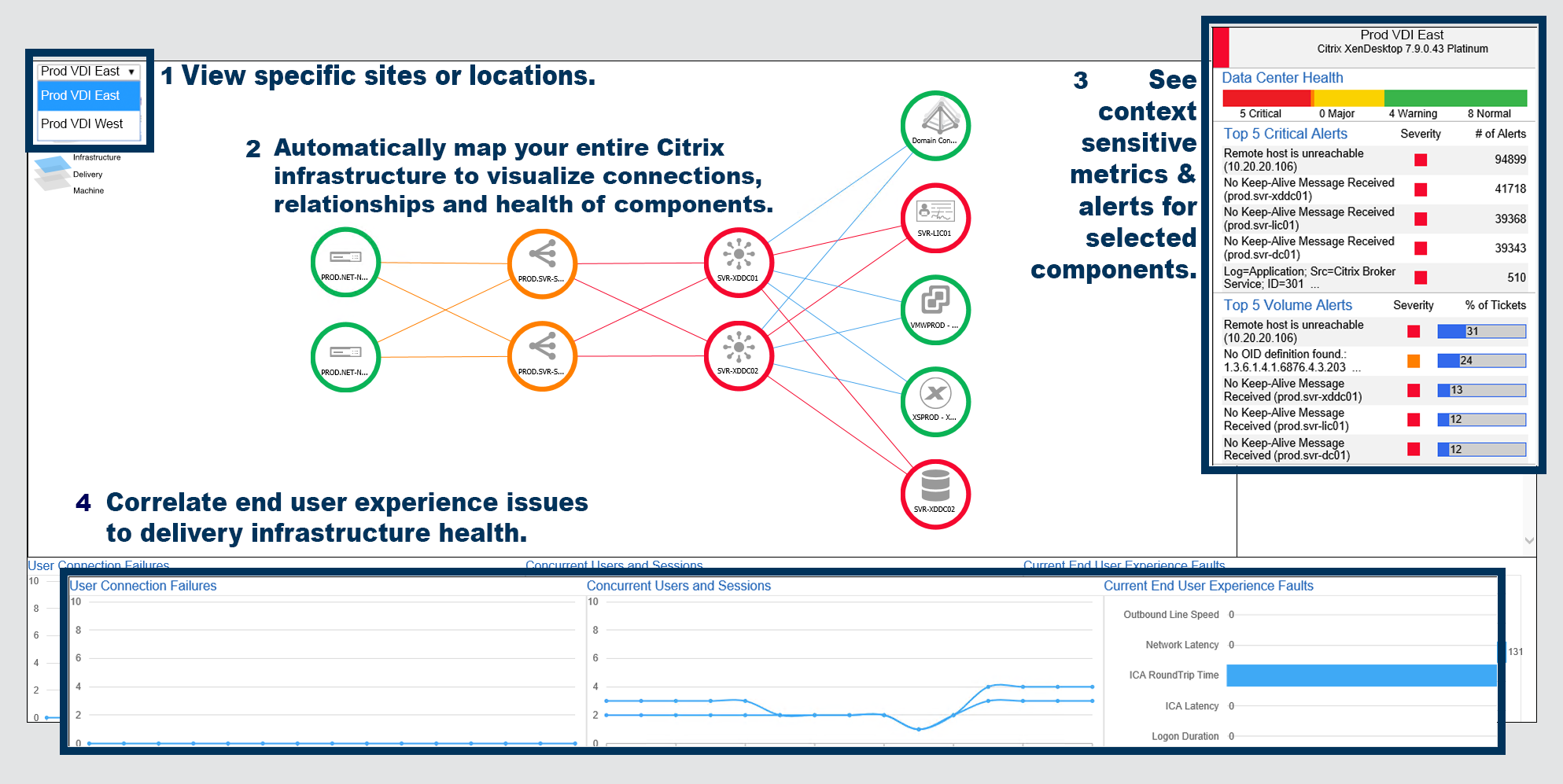
Image 1: This single macro view of your Citrix environment gives administrators the ability to monitor, manage, and troubleshoot Citrix issues.
Example 2: Continually Test Citrix Availability Across Locations
To combat ongoing issues with Citrix and related applications being unavailable in large lecture halls, the University leveraged Goliath’s application availability monitoring capabilities to continually test across campus locations to ensure both Citrix and published applications were consistently available and high performing.
One Citrix admin commented, “We have tests going several hours before classes start from different lecture halls, to confirm Citrix and all engineering applications are performing as expected. Since testing availability, we no longer have professors cancelling classes due to underperforming technology. Instead, we are alerted of an issue and can address it before classes begin.”
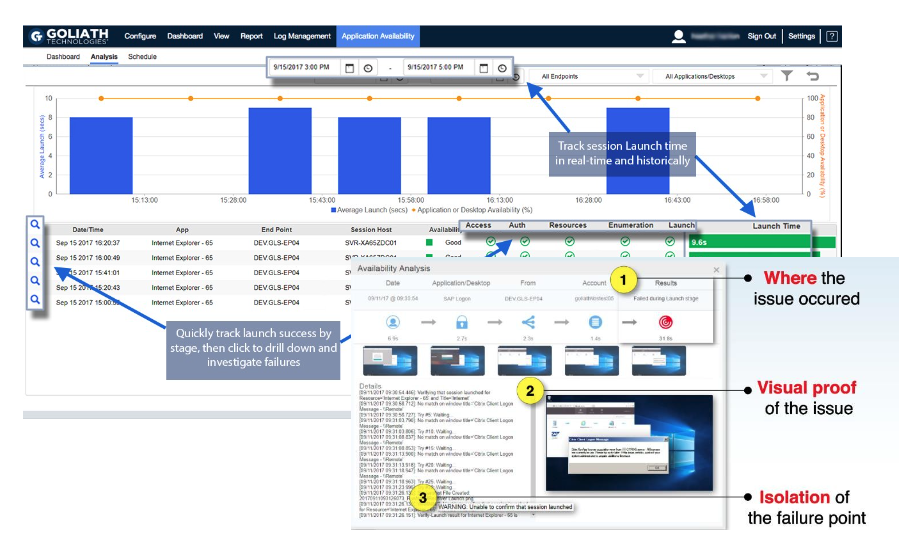
Image 2: Goliath’s application availability monitoring capabilities continually test availability of the Citrix infrastructure and alert IT if any element is down or underperforming –This includes all applications published through Citrix.
Example 3: Reduce Number of Escalations to Level 2 & 3 Support
Because of the simplicity of Goliath’s technology, students at the help desk were able to use Goliath’s published Apps and Desktop display to quickly identify and resolve issues with minimal training.
“Students are able to handle a majority of the base troubleshooting, so when it gets escalated, I know it’s a problem with Citrix and requires my attention. Due to Goliath, we are able to support our entire Citrix infrastructure with a single Citrix admin.”
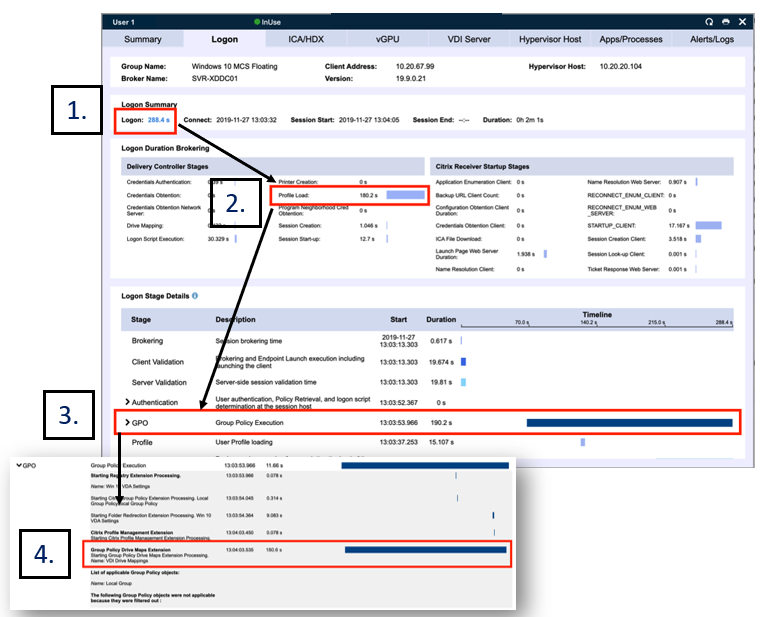
Image 3: Above is a sample screen, highlighting how an IT admin can quickly isolate the root cause of slow logons.
1) View the long logon time.
2) Identify profile load consumes most of the time.
3) View group policy extension in logon stage details consumes the most time.
4) Open group policy details to find a problem with a map extension inside this user’s group policy.
To learn more on how Goliath can help you, email techninfo@goliathtechnologies.com for a short consultation.
Continue Your Research on How to Troubleshoot Remote Worker Issues


