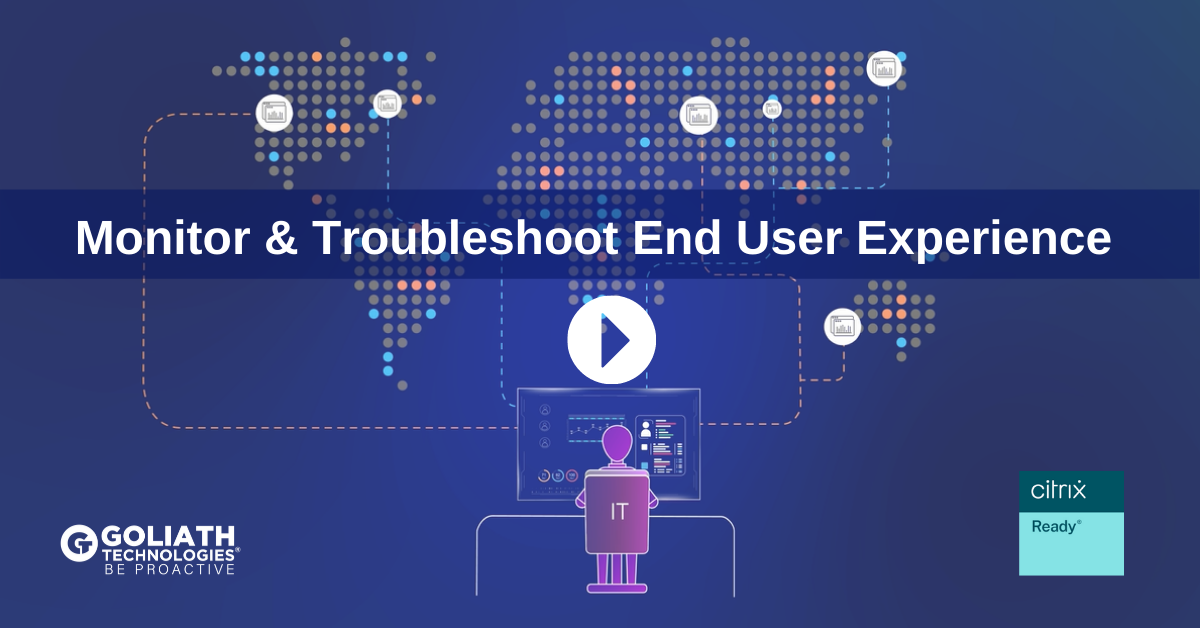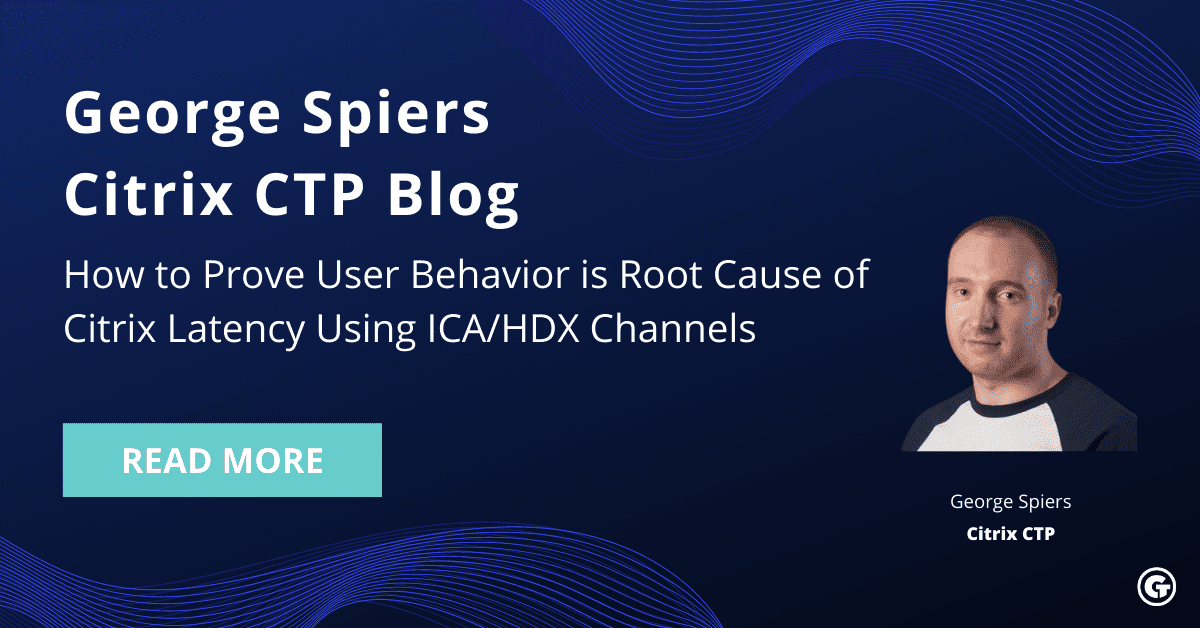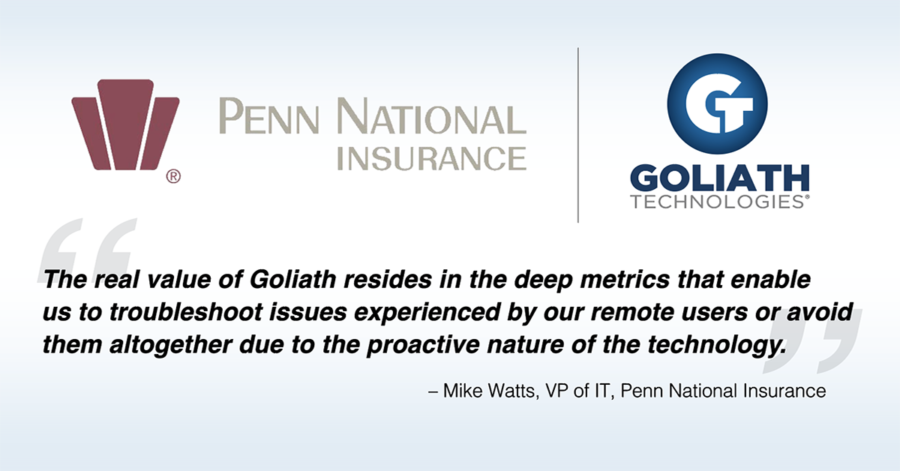What is XenDesktop?
Citrix XenDesktop is a desktop virtualization product. XenDesktop provides IT control over and users access to virtual desktop infrastructure (VDI) desktops.
With VDI, end users connect to remote desktops hosted on virtual machines that run on a server in a data center or in the cloud, and they can view and interact with them using a remote display protocol.
Citrix XenDesktop workloads can include Microsoft Windows desktops, Windows Server and Linux operating systems, as well as physical desktops. These workloads can run on a variety of hypervisors or public cloud infrastructure offerings.
XenDesktop Benefits & Features
There are several ways to implement desktop virtualization. XenDesktop, as a VDI (Virtual Desktop Infrastructure) software solution, offers one such method. Here, virtual machines with Windows client operating systems (Windows 10 or Windows 7) are delivered from server-based infrastructure. The screen capturing the desktop and applications is then transmitted to the thin client, allowing users to access these via a network connection. Each user is assigned a single virtual machine, which they can utilize the same way they would their own PC.
XenDesktop is comprised of multiple components, and an outline of their main points is provided below.
- Delivery Controller: Delivery Controller stores configuration and setting information in the website configuration database. Administrators can use Citrix Studio or Citrix Director to manage settings and operations.
- StoreFront: StoreFront acts as a gateway to access virtual desktops and virtual applications. After accessing the StoreFront portal and receiving authentication, the user is provided with information on all available desktops and applications assigned to them. The user can connect to their desktop and applications by simply clicking on the icon that appears on the portal screen.
- Citrix Receiver: Citrix Receiver is the software that provides access to Citrix XenDesktop and XenApp. Receiver is compatible with many different operating systems such as Windows, Mac, iOS, and Android. This allows the user to connect to their virtual desktop or applications from any device.
- Provisioning Services: Provisioning Services provides desktops to be provisioned and re-provisioned in real-time, from a single shared disk image. It is a characteristic feature of XenDesktop, applying NetBoot to virtual machines while simplifying large-scale deployment and master image management.
- ICA/HDX: HDX has been known as Citrix’s greatest feature. The HDX channel works with the ICA channel to properly represent the end user actions and transmits the content back to the end user in mouse/keyboard inputs, video or audio.
How does XenDesktop differ from XenApp
The difference between XenDesktop and XenApp lies in whether the object of virtualization is a desktop or an application. Rather than being a matter of which solution is better, it is more important to select the solution that best fits a particular goal or determine what can be done with a combination of these services. Since the features of both XenDesktop and XenApp are managed with the same architecture, it is possible to implement both solutions and utilize them under a single management system.
This compatibility is reflected not only in architecture but also in licensing; XenDesktop Enterprise and Platinum licenses are both compatible with XenApp.
Thus, rather than viewing these as mutually exclusive solutions, making use of both XenDesktop and XenApp will result in more flexible functionality. At the same time, since multiple configurations are being mixed together, it is also necessary to consider monitoring and operation management software that is compatible with these systems.
Goliath Performance Monitor is the only Citrix XenDesktop performance monitoring and troubleshooting solution that brings together Citrix XenDesktop monitoring data as well as metrics from the underlying delivery infrastructure in a single console. Monitoring all of the IT components involved in delivering a good end user experience is the only way to proactively monitor and troubleshoot Citrix XenDesktop.